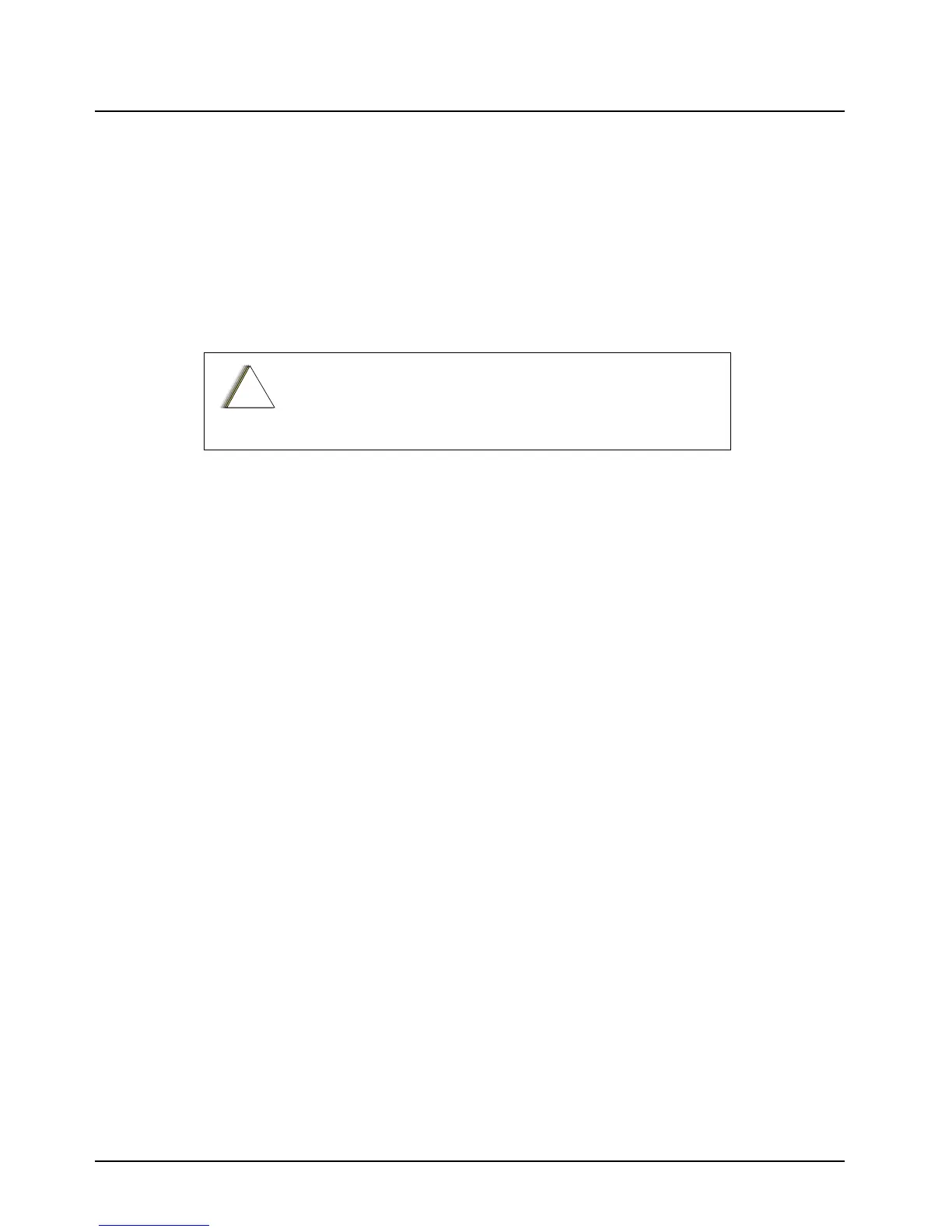February 3, 2003 6881076C20-E
8-6 Disassembly/Reassembly Procedures: Replacement Procedures
8.2.4 Remote Interconnect Board
8.2.4.1 Low-/Mid-Power Radios
1. Remove the two front panel screws using a 2.5mm hex key driver.
2. Grasp the front panel firmly, and carefully unplug it from the radio.
3. Remove the three screws that hold the remote interconnect board to the front panel using a
Torx T10 driver.
4. Install the new remote interconnect board onto the front panel, and replace the screws.
Torque the screws to 6-8 in.-lbs.
5. Reassemble the front panel into the radio and replace the screws.
6. Torque the screws to 4-6 in.-lbs.
8.2.4.2 High-Power Radios
1. Use a Torx T15 driver to remove the two screws in the radio top cover. Remove the radio top
cover.
2. Remove the ribbon cable [38-conductor] from between the command board and the
interconnect board by first disconnecting the cable at the command board side and then at
the interconnect board.
3. Disengage the retaining wire on the back of the interconnect board at the chassis side.
4. Use the radio key to unlatch the radio handle and use a Torx T15 driver to remove the two
interconnect board screws that are inside the handle.
5. Turn the radio upside down and use a Torx T15 driver to remove the four bottom-cover
screws. Remove the bottom cover.
6. Remove the RF board shield and unplug the coaxial cable that comes up from the other side
of the radio. Move the end of the coaxial cable out from behind the interconnect board.
7. Pull the retaining wire up into position so that the interconnect board can be slid back away
from the front of the radio, and then up and out from the radio chassis.
8. Remove the rubber gasket from the front of the interconnect board by pulling it up and over
the D-connectors.
9. Gently pry each of the arms on the interconnect board spacer so that the snap feature on the
arms can be slid past the interconnect board.
10. Place the interconnect board spacer onto the new interconnect board, by making sure that
each arm is aligned in the proper slot and snaps securely into place.
11. Replace the rubber gasket, retaining wire, coaxial cable, bottom cover (torque four screws to
6-8 in.-lbs), and interconnect board screws (torque two screws to 10-12 in.-lbs).
12. Turn the radio top side up and re-insert the ribbon cable [38-conductor] by first connecting the
command board side, and then the interconnect board side. This cable is connected to two
38-pin connectors. The cable is keyed so that the cable fits only in the correct position.
Take care to avoid misalignment of connector pins. Remove the
radio top cover to allow visual inspection during connector alignment.
!