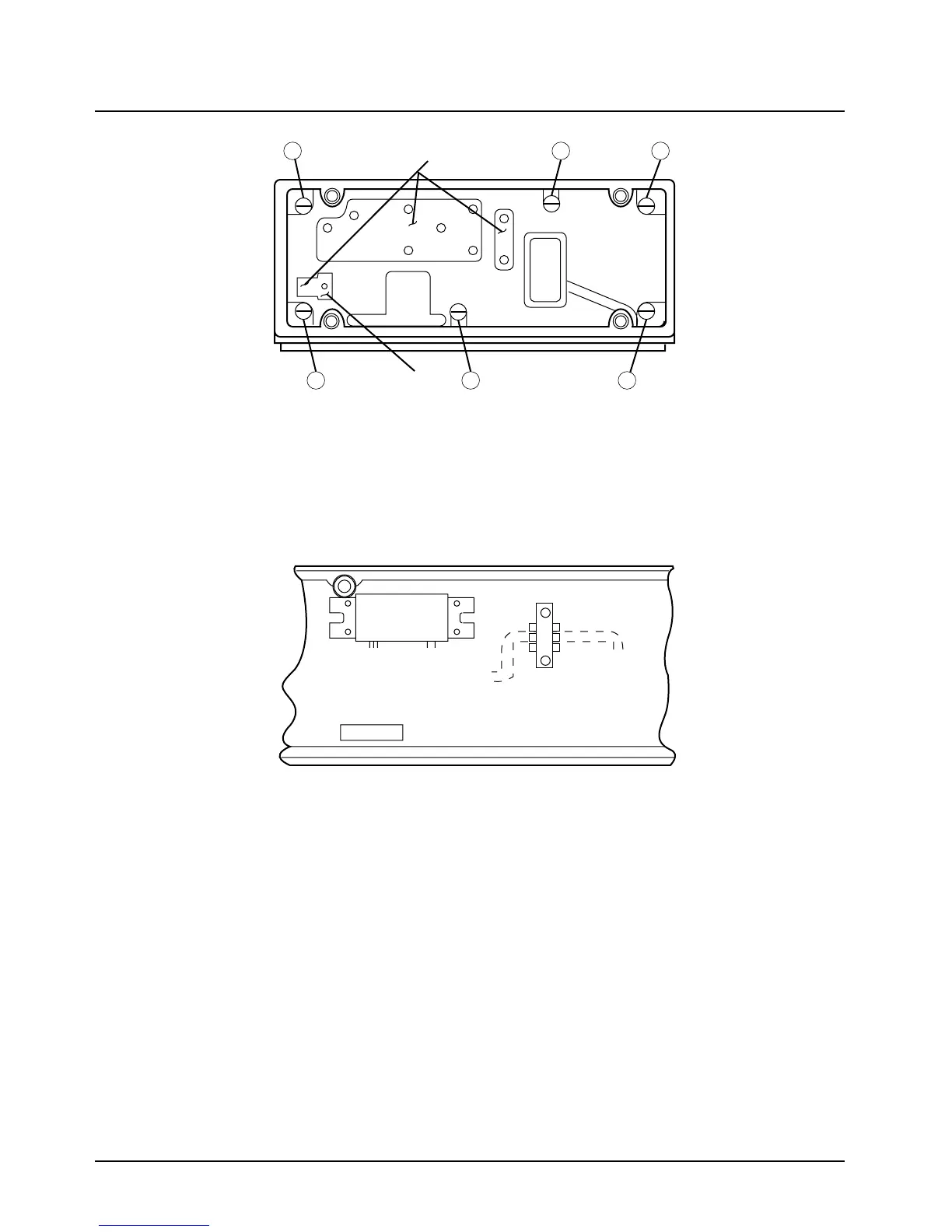February 3, 2003 6881076C20-E
8-10 Disassembly/Reassembly Procedures: Replacement Procedures
Figure 8-4. PA Board Screw Fastening Sequence (800 MHz 20- and 35-Watt PA)
7. Place the power module shield over the power module.
8. Install the power module and shield with two compression washers and screws (torque 6-8
in.-lbs.).
9. 20- and 35-watt radios only (
Figure 8-5): Solder the final device leads and five caps. Caps
must be soldered flat to the board, and each cap surrounding the final device must be
soldered as close to the device as possible.
Figure 8-5. Installing the Final Device
10. Solder the power module leads, module shield, and transistor leads.
11. Install the red power lead.
8.2.5.3.4 Back-End Installation
1. 15-watt radios: Carefully position the RF cables through the slots in the PA shield and install
the shield. Fold the RF cables under metal clips and install the two plastic clips.
20- and 35-watt radios: Push the RF cables through the slots in the PA compartment. Install
the feed-through plate making sure the RF cable is routed under the plate. Install RF cable
clip making sure the cable is routed under clip; fold the cables.
2. Connect the large ribbon cable connector to the command board connector.
3. Connect the small connector to the PA.
4. Connect the RF cables to their respective boards in the chassis.
5. Be careful not to pinch the RF or ribbon cables, and position the PA assembly on the chassis.
6. Install the two Allen-head screws through the heatsink. Before tightening the mounting
screws, check that the command board connector and RF connectors are in place.
624
135
APPLY TERMINAL
COMPOUND HERE
PASS DEVICE
INSULATION HERE
POWER MODULE
U9850
D.C. CONN.
Q9850
FINAL COLLECTOR
LEAD NOTCH