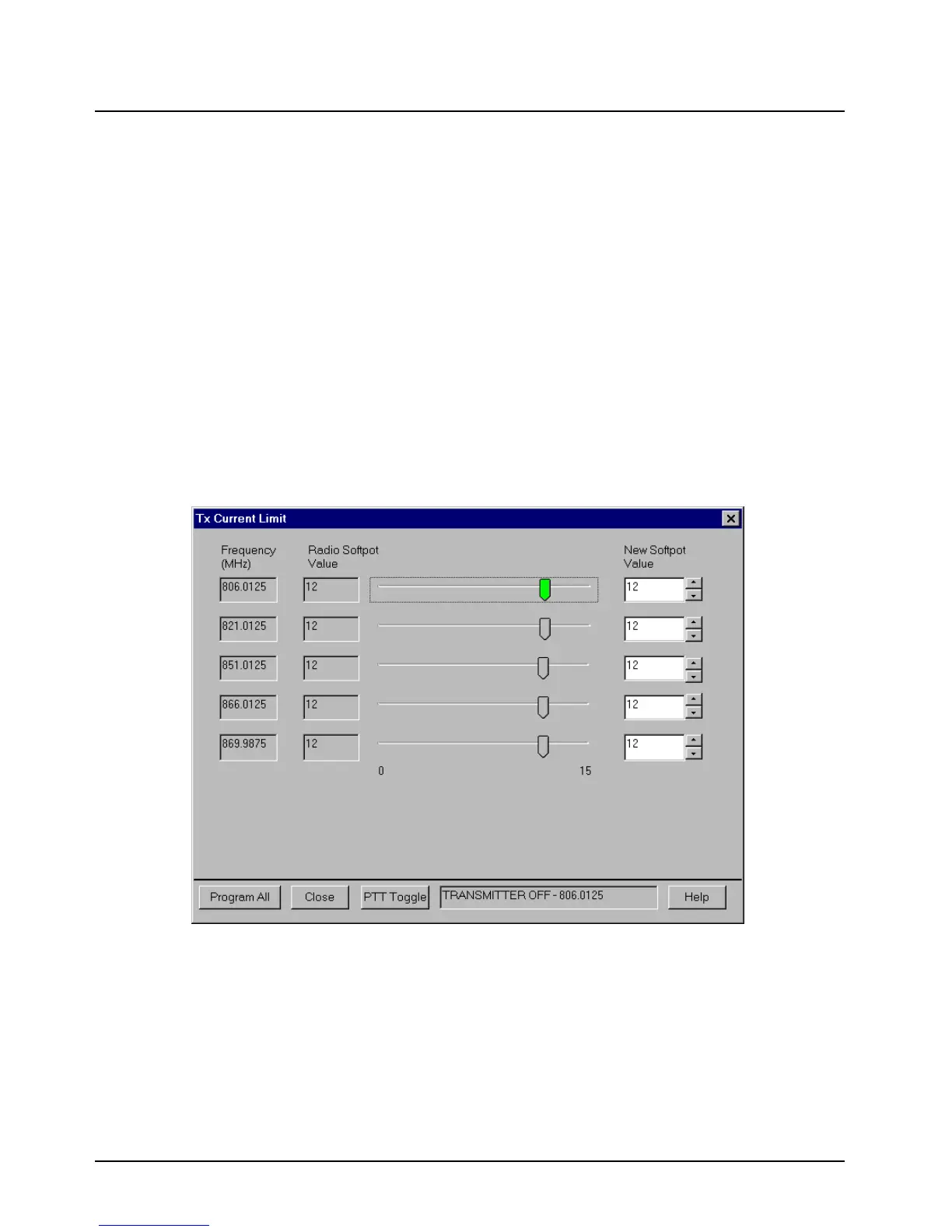February 3, 2003 6881076C20-E
6-18 Radio Alignment Procedure: ASTRO Digital Spectra and Digital Spectra Plus Tuner Software
6.3.4 Transmit Current Limit Alignment
This procedure is required for mobile radios only. Transmit Current Limit adjustment is required after
replacing (or servicing) the RF Board.
This alignment procedure limits the transmitter current drain of the radio.
1. Click on the PTT Toggle button to make the radio transmit.
2. While transmitting, measure the current drain at each of the test frequencies.
3. Re-select the frequency which had the highest current reading (This only needs to be done
on a single frequency since all other frequencies will be adjusted automatically).
4. Adjust the softpot value by manipulating the slider bar, incrementing the New Softpot Value
spin box, or directly entering the desired value into the New Softpot Value spin box. Using a
service monitor to measure transmit power, decrease the softpot value from its maximum
until the measured transmit power begins to drop.
5. Increase the softpot value by one unit.
6. Press the Program (Digital Spectra) or Program All (Digital Spectra Plus) button to save the
tuned value in the radio.
.
Figure 6-15. Transmit Current Limit Alignment Screen
6.3.5 Transmit Deviation Balance (Compensation) Alignment
This alignment is required after replacing (or servicing) the VOCON board or the transceiver board.
This alignment procedure balances the modulation contributions of the low- and high-frequency
portions of a baseband signal. Proper alignment is critical to the operation of signaling schemes that
have very low frequency components (for example, DPL) and could result in distorted waveforms if
improperly adjusted.