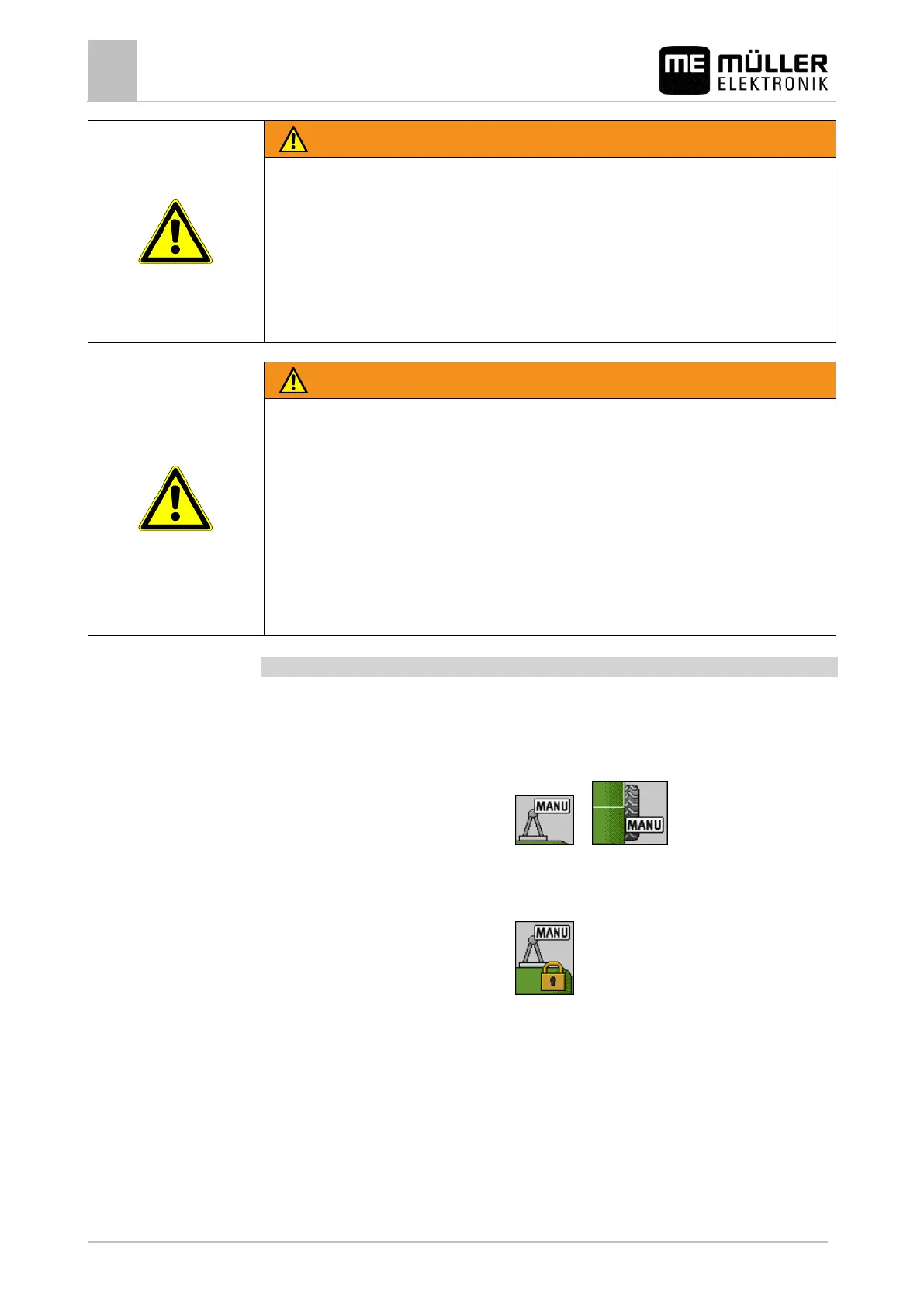TRAIL-Control
TRAIL-Control – Using drawbar and stub axle steering
Risk of accident through lateral movement of the trailed implement
In road traffic, TRAIL-Control can lead the trailed implement to the side of the tractor track. This
may cause a traffic accident.
Before you drive on a road:
◦ Steer the trailed implement into the middle position.
◦ Switch off TRAIL-Control.
◦ Lock TRAIL-Control.
Risk of accident with uncalibrated TRAIL-Control
If the middle position is not calibrated, the trailed implement may move with an offset relative to the
tractor's tracks. This may cause a traffic accident.
Before you drive on a road:
◦ Calibrate TRAIL-Control.
◦ Ensure that when driving straight ahead, the trailed implement is pulled in a line behind the
tractor.
◦ Switch off TRAIL-Control.
◦ Lock TRAIL-Control.
Locking TRAIL-Control
If the drawbar can be locked with a locking pin, the system can monitor this locking device with a lock
sensor. As long as the lock sensor detects locking, the system will be blocked. During this time, the
hydraulic valves cannot be controlled.
1. Activate manual mode.
⇨ The work screen displays the icon: or
2. Steer the trailed implement to the middle position.
⇨ Drawbar or stub axle will be steered to the middle position.
⇨ Lock drawbar steering with the locking pins.
⇨ The work screen displays the icon:
⇨ TRAIL-Control is ready for driving on the road.
Driving in reverse
The operation of the trailed implement when driving in reverse depends on several factors:
▪ If no reverse driving signal [➙ 64] is available, you can deactivate TRAIL-Control or set it to
manual mode before driving in reverse.
▪ As a standard, TRAIL-Control stops working if a reverse driving signal is detected. In this case,
the automatic mode remains activated, but the hydraulic valves are not being controlled.
