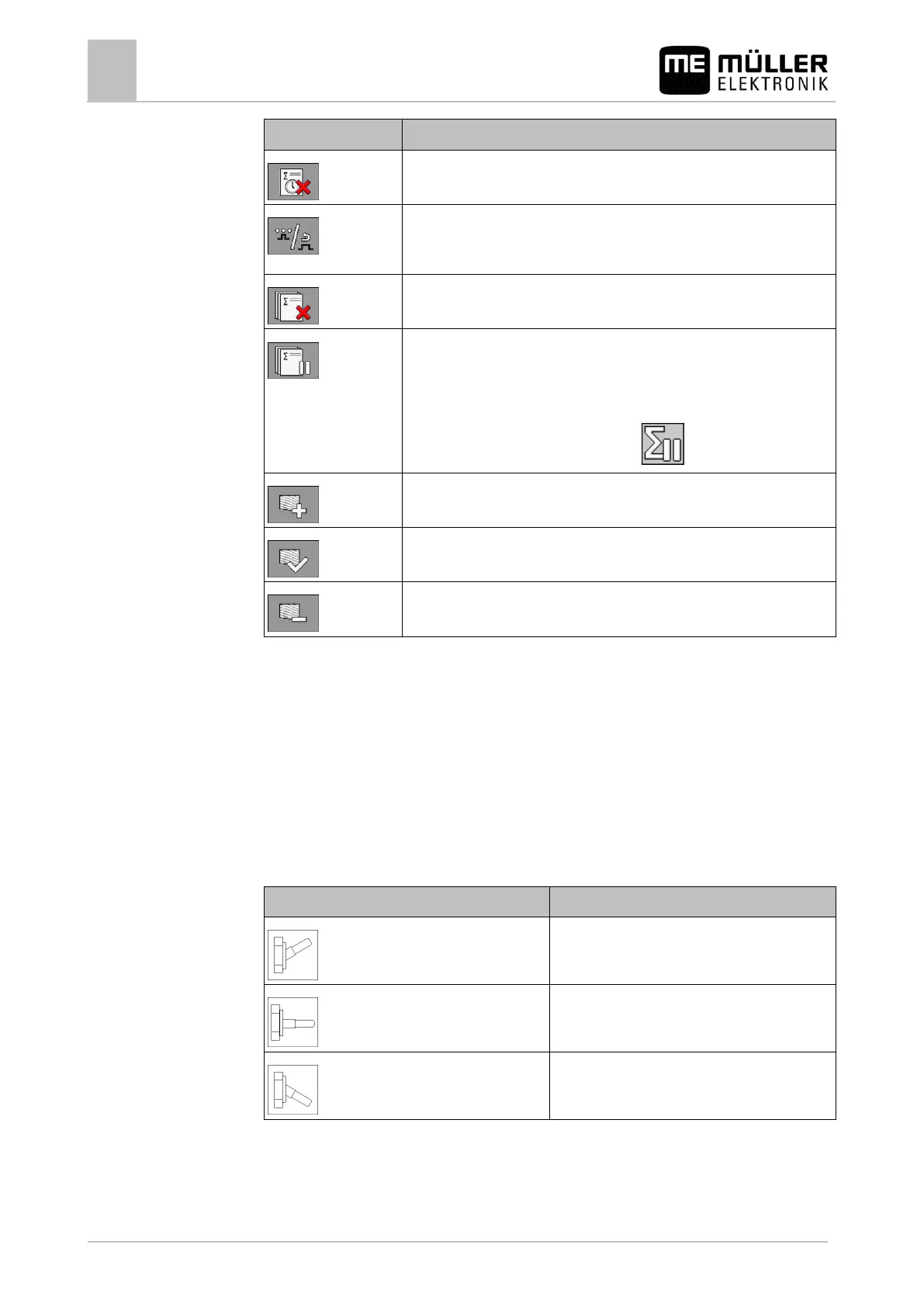Operating job computer on the field
Operating the ME joystick
Resets the "Work time" counter.
Pressed briefly: Continue to the total counters
Pressed long: Back to the work screen
Clears the contents of the displayed trip counter.
Stops the trip counter.
- The documentation of the work will be stopped until the terminal is
restarted or the function button is pressed again.
- The icon is flashing on the work screen:
Next trip counter. (Optional function)
Activates the trip counter. (Optional function)
Previous trip counter. (Optional function)
Operating the ME joystick
With the ME joystick, you can activate and deactivate the field sprayer functions.
For example:
▪ Open main valve
▪ Switch off sections from left to right
▪ Lift and lower the boom manually
Three functions are assigned to each button. The position of the side switch determines the function
that is executed when a button is pressed.
The button assignment depends on the configuration of the field sprayer.
To operate the ME joystick:
The work screen is called up.
