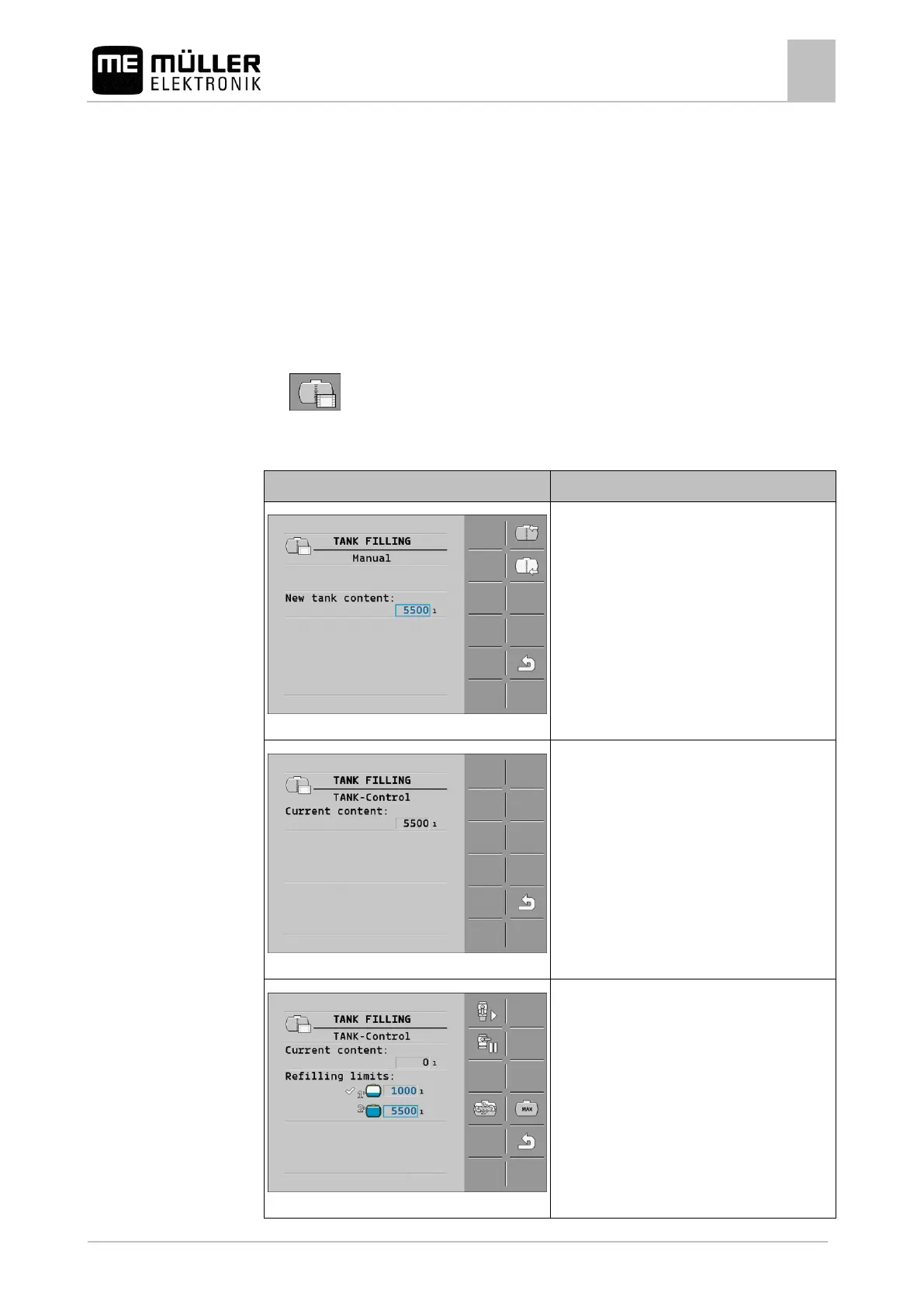Operating job computer on the field
Tank filling
Operating job computer on the field
Tank filling
After each fill-up of the spray liquid tank, you can enter how much water you added.
Depending on what additional equipment is fitted to your field sprayer, the process may be different.
In this you can:
▪ Fill up the tank manually without additional systems
▪ Fill up the tank with TANK-Control
1. Call up the "Tank filling " screen:
2. Compare the "Tank filling" screen with the screens in the table below and read the relevant
section:
If you see this screen ...
Filling up the tank manually without additional
systems [➙ 32]
Filling up the tank with TANK-Control [➙ 32]
Filling up the tank with TANK-Control and fill stop
[➙ 33]
