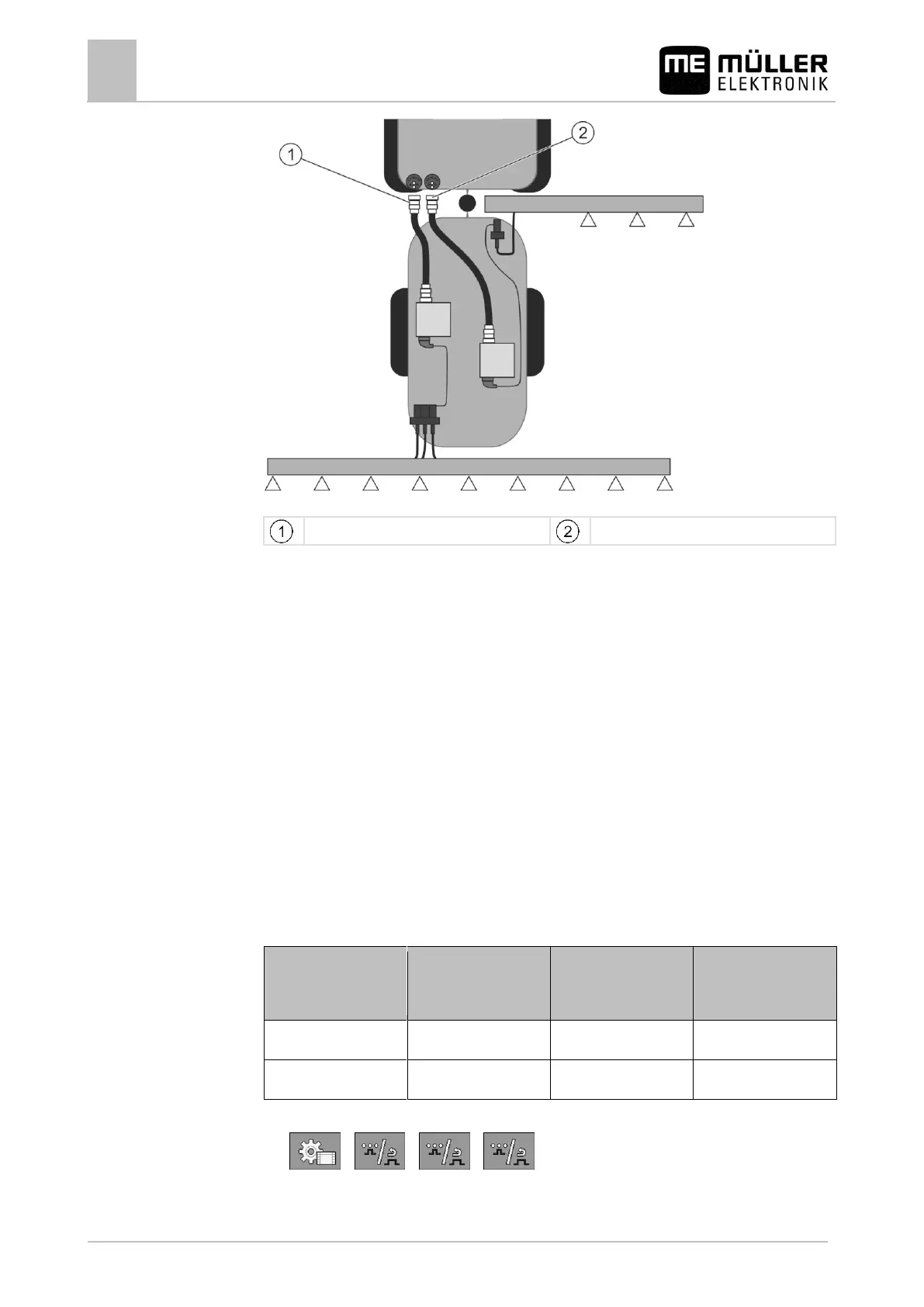Configuring the job computer
Field sprayer with two circulations and job computers
Field sprayer with one boom at the front and one at the rear.
Identifying the job computer
For systems with two ISOBUS job computers, you must identify both job computers. You must
activate the so-called second connector on the main job computer.
The second connector is a virtual connection for a second ISOBUS job computer. By activating the
parameter, you are telling the ISOBUS system that there is a second implement in addition to the
implement that is controlled by the main job computer.
The terminal can then take account of the geometry of both implements and thus enable section
control. In doing so, the position of the second implement is always indicated relative to the position
of the first implement.
A second manifold with boom can be considered as the second implement - like the example in these
instructions. However, a different implement can also be mounted behind the field sprayer or in front
of the tractor.
Because the system described here does not have a second ISOBUS power socket, you must use a
second ISOBUS power socket on the tractor.
Standard system
without auxiliary job
computer
With two manifolds:
Main job computer
1. Switch to the "PARAMETERS" screen:
> > >
2. Enter the user password: 0010000100.
