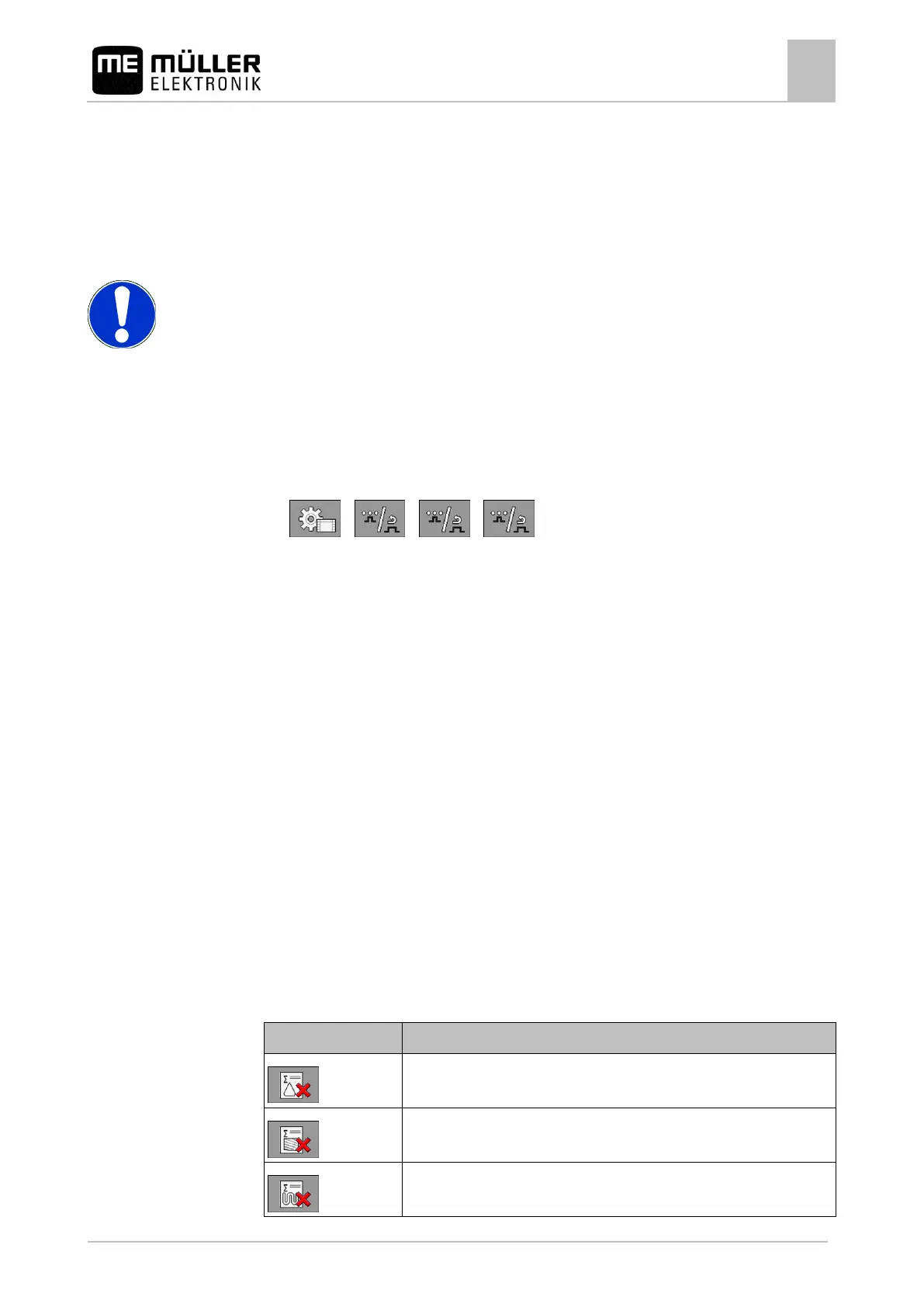Operating job computer on the field
Treating weed infestations
Treating weed infestations
"Localized mode" is designed for the targeted treatment of small weed infestations.
In contrast to normal mode, in localized mode you can switch individual sections on and off, even if
they are not adjacent to one another.
This function cannot be used in the current software version.
Activating localized mode
1. Switch to the "Parameters" screen:
> > >
2. Select the value under the "Sections control" line.
⇨ A list appears.
3. Select "Localized mode".
⇨ The value "Localized mode" appears under the line "Sections Control".
4. Restart the terminal.
⇨ Localized mode is activated after restarting.
Documenting work results
You can document your work in the "Counters" screen.
On the "Counters" screen, there are two types of counter:
▪ Trip counter – documents the work until it is deleted.
▪ Total counter – documents the work since initial start-up.
The "Counters" screen has the following information:
▪ Volume - Applied quantity.
▪ Area – Applied area.
▪ Distance – Distance driven during the application.
▪ Work time – Total duration of the application.
Use the following function keys to operate the function:
Resets the "Volume" counter.
Resets the "Area" counter.
Resets the "Distance" counter.
