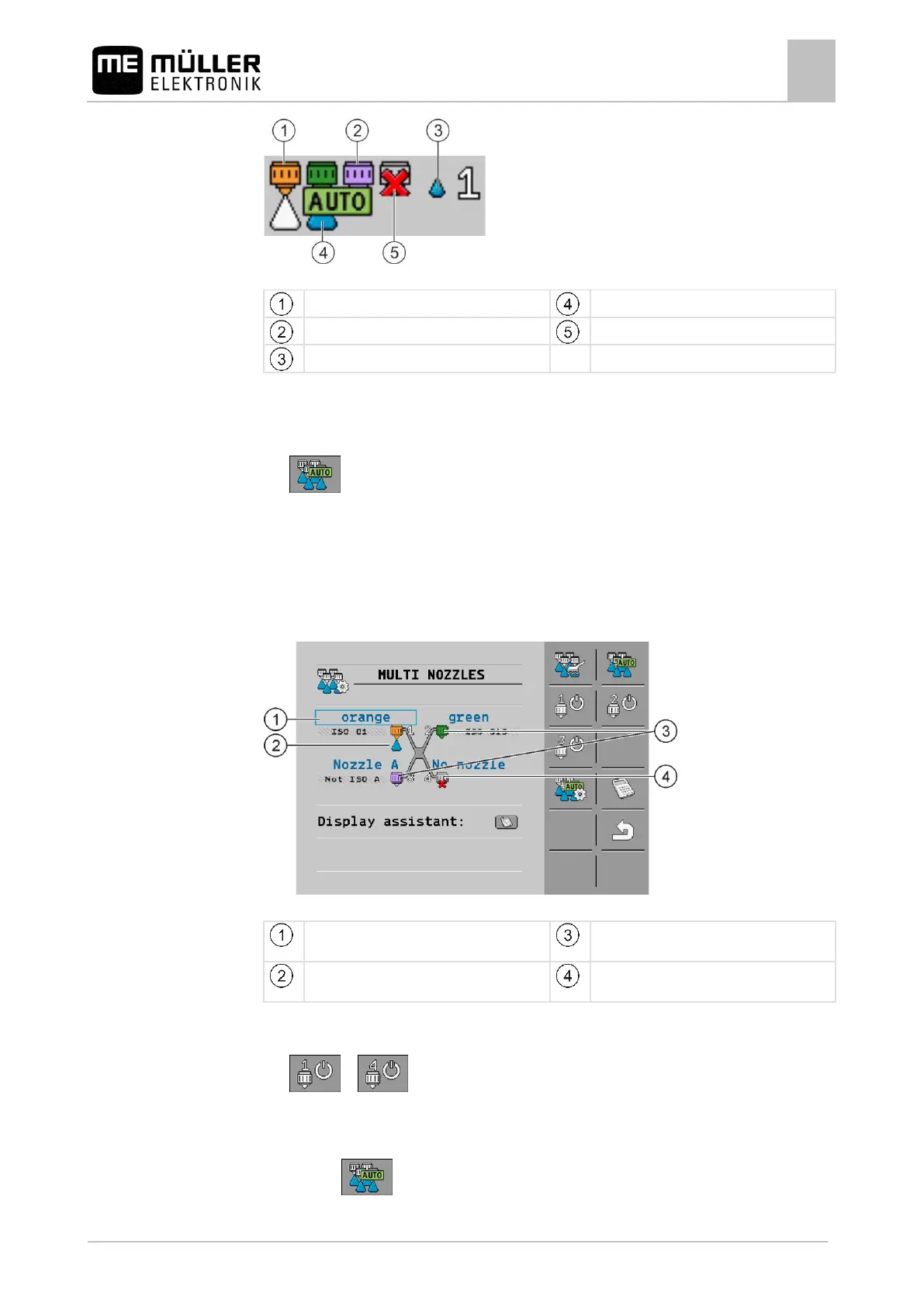Configuring the job computer
Vario and Select mode - configuring multiple nozzle holders
Nozzle status on the work screen
Orange nozzle is not applying.
Green nozzle is applying.
Nozzle excluded from Vario mode
No nozzle mounted on carrier no. 4.
To activate Vario mode:
1. Open the "MULTI NOZZLES" screen.
2. - Activate Vario mode.
3. "AUTO" appears underneath the nozzles.
Select mode - Manual nozzle selection
In Select mode, you can select the nozzles manually. The nozzles remain active until they are either
manually deactivated or until Vario mode is activated.
"MULTI NOZZLES" screen in Select mode
Nozzles 2 and 3 are not activated during
application.
Spray cone under the nozzle selected for the
application
No nozzle mounted on carrier no. 4.
To activate and deactivate the nozzles manually:
1. to - Activate the desired nozzle.
⇨ A spray cone appears under the icon for the nozzle in the middle of the screen. This nozzle
is now activated.
⇨ Select mode will be activated. The nozzles will no longer be automatically selected.
⇨ The function icon appears.
