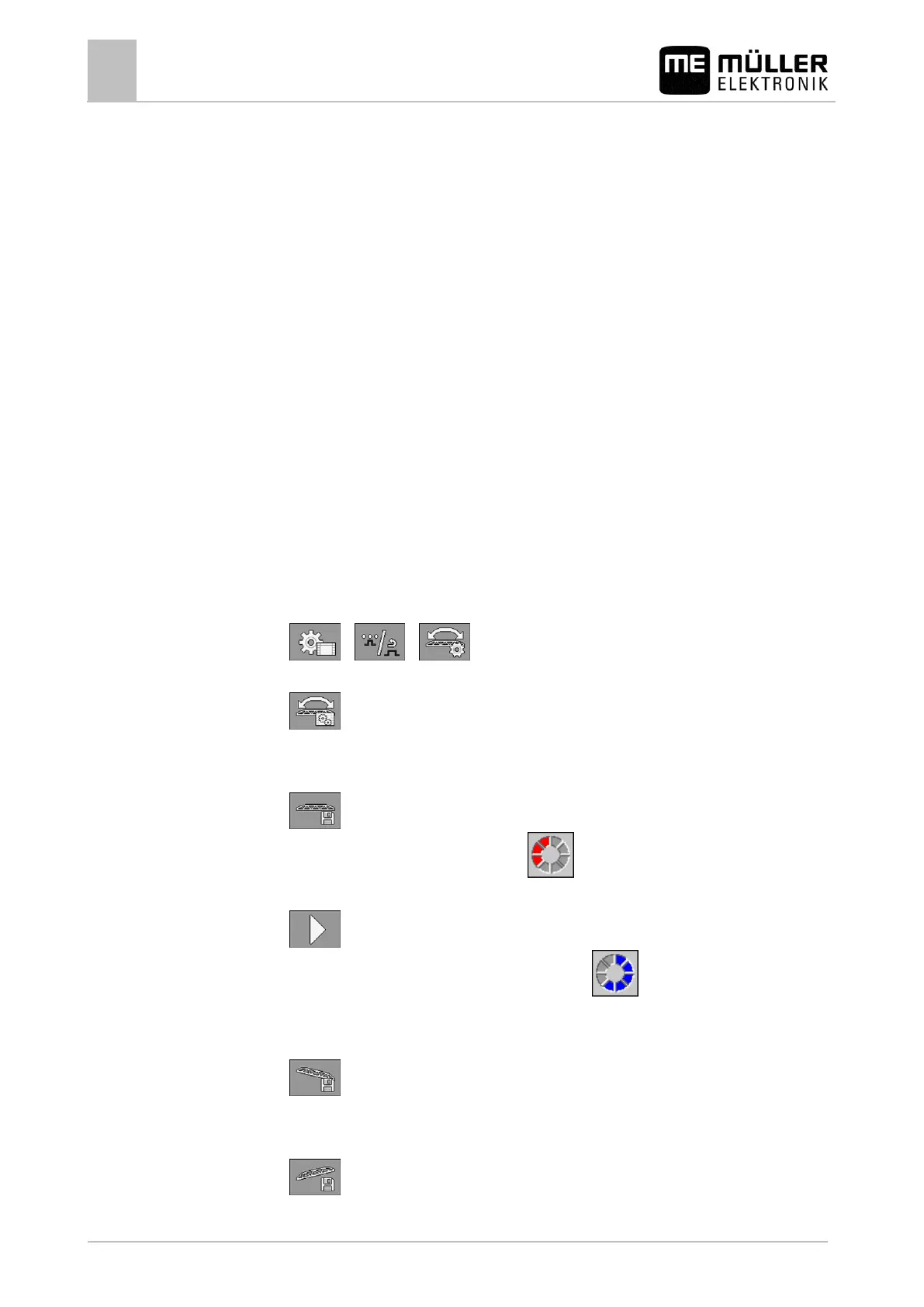Configuring the job computer
Calibrating the sensors for reproducing the boom slope
2. Select the field sprayer type in the topmost box.
⇨ A diagram of the sprayer appears.
3. Measure the distances shown in the figure.
4. Enter the distances measured.
Calibrating the sensors for reproducing the boom slope
The purpose of the calibration process is to detect and save the boom position at maximum slope
and in the horizontal position.
You must perform the calibration in the following instances:
▪ Prior to initial start-up.
▪ When the boom slope is not displayed correctly.
The current boom position can appear at the following places:
▪ Work screen
▪ "BOOM SLOPE CONTROL" screen
The explanation for the display can be found in section: Reproducing the boom slope when turning [
➙ 38]
To calibrate the angle sensor:
1. Position the field sprayer on level ground.
2. Switch to the "BOOM SLOPE CONTROL" screen:
> >
⇨ The "BOOM SLOPE CONTROL" screen will appear.
3. - Press.
4. Position the boom horizontally. The actual boom position is important here. The display on the
screen is not calibrated yet at this time.
5. - Initiate calibration of the horizontal position.
⇨ The following progress icon appears:
⇨ You must now start the calibration within a few seconds.
6. - Start the calibration.
⇨ Horizontal position is being saved as long as the icon appears.
⇨ You have saved the horizontal position.
7. Slope the boom to the right.
8. - Calibrate the slope to the right. Proceed in the same way as for the horizontal
position.
9. Slope the boom to the left.
10. - Calibrate the slope to the left.
