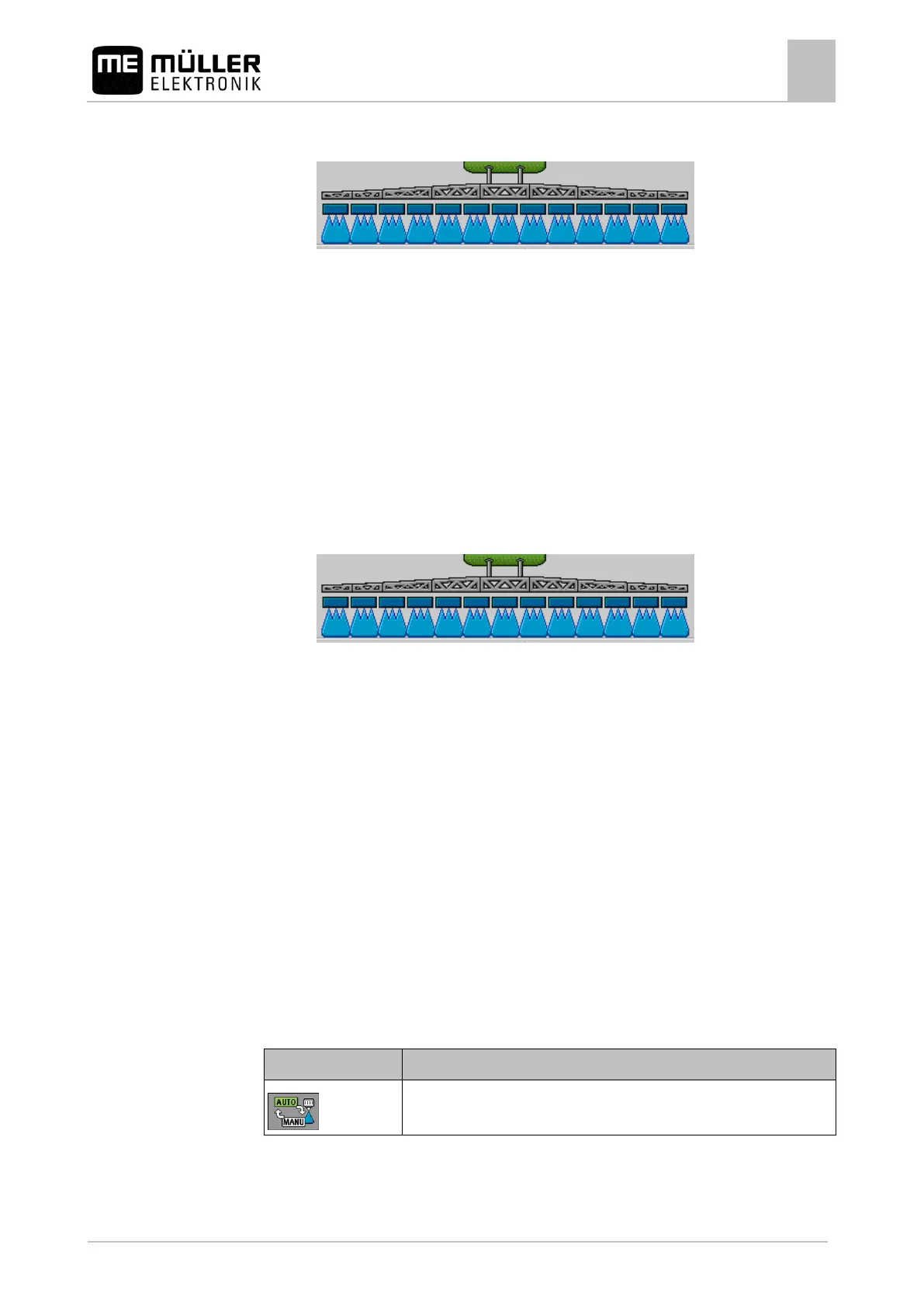Operating job computer on the field
Regulating the application rate
⇨ As soon as the minimum speed is exceeded, the field sprayer starts the application.
Spray cones appear under the boom icon:
⇨ You have started application.
There may be situations where you want to start spraying while the sprayer is still at a standstill. For
example, when you have stopped on the field.
To start immediate application in automatic mode:
The tractor with the field sprayer is on the field.
You have configured the job computer.
You have folded out the boom.
Automatic mode is activated.
1. Press and hold the application button on the joystick for three seconds.
⇨ The field sprayer starts the application.
Spray cones appear under the boom icon:
2. Start driving within 5 seconds and exceed the minimum speed for the automatic regulation
(parameter: "Regulation off below"). Otherwise, the application will be automatically terminated.
Regulating the application rate
Types of regulation
Depending on the field sprayer equipment, the application rate regulation system can either control
the opening of a control valve or the speed of a centrifugal pump.
Work modes
You can regulate the application rate manually or you can leave the regulation to the job computer:
▪ In manual mode, you can control the opening of the control valve with two buttons.
▪ In automatic mode, the job computer regulates the opening of the control valve (or the pump
speed) such that the application rate defined as the set rate is reached.
Use the following function keys to operate the function:
Switches the mode between manual and automatic.
You will learn how to operate the system in the following sections.
