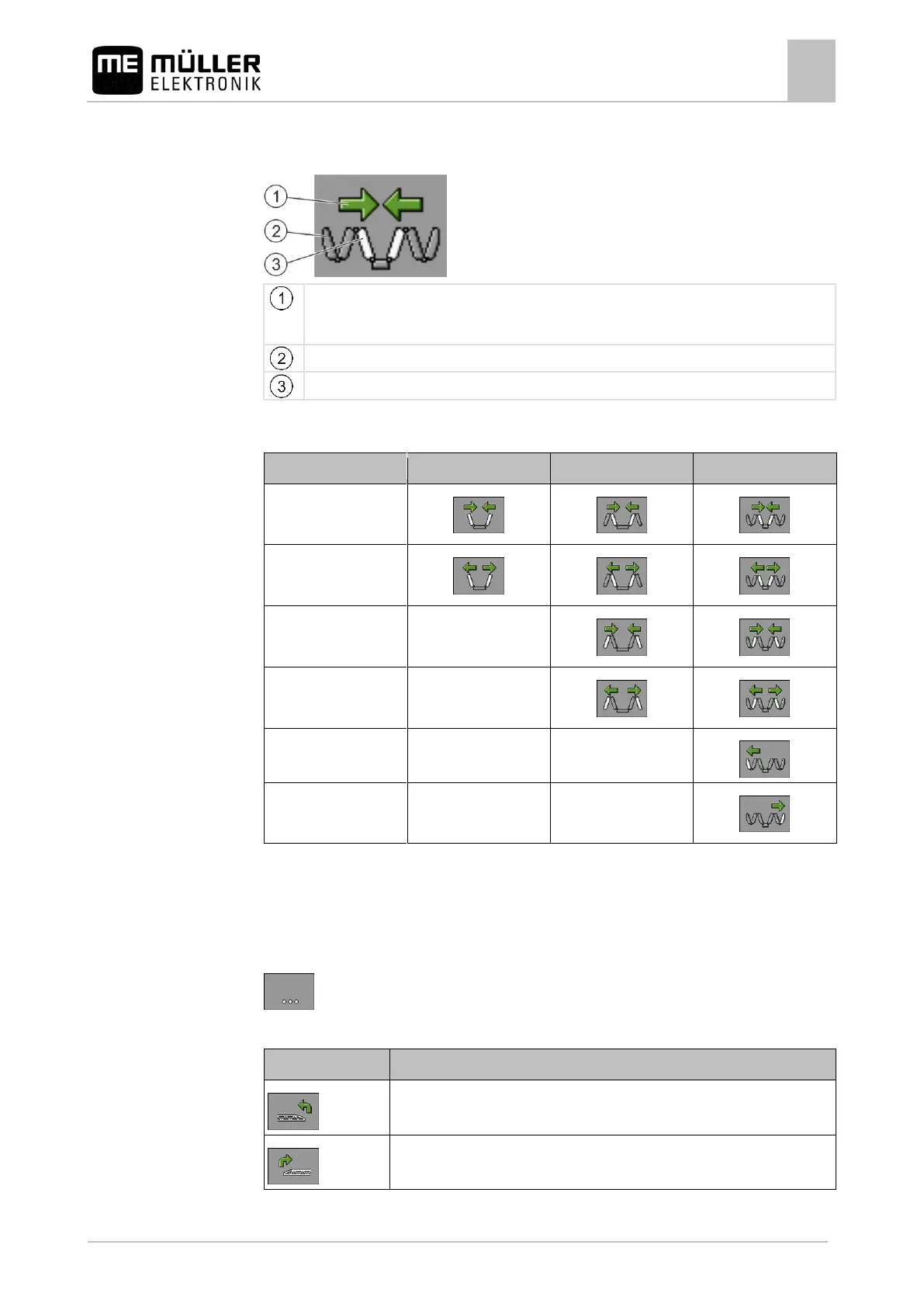Operating job computer on the field
Controlling the boom
Function icons
On the following diagram, you see how a seven-part boom is shown on the function icons.
Directional arrow
Arrow pointing inwards means: Fold in
Arrow pointing outwards means: Fold out
Sections of the boom marked in grey are not folded in or out with this function icon
Sections of the boom marked in white are folded in or out with this function icon
Use the following function keys to operate the function:
Fold in inner boom
symmetrically
Fold out inner boom
symmetrically
Fold in boom in the
middle symmetrically
Fold out boom in the
middle symmetrically
Fold out outer right
boom
Raising and lowering the boom sides (tilting up / down)
The system is capable of raising or lowering boom sides independently or simultaneously.
This is how you reach the screen with this function:
Use the following function keys to operate the function:
Raises the right boom side.
Raises the left boom side.
