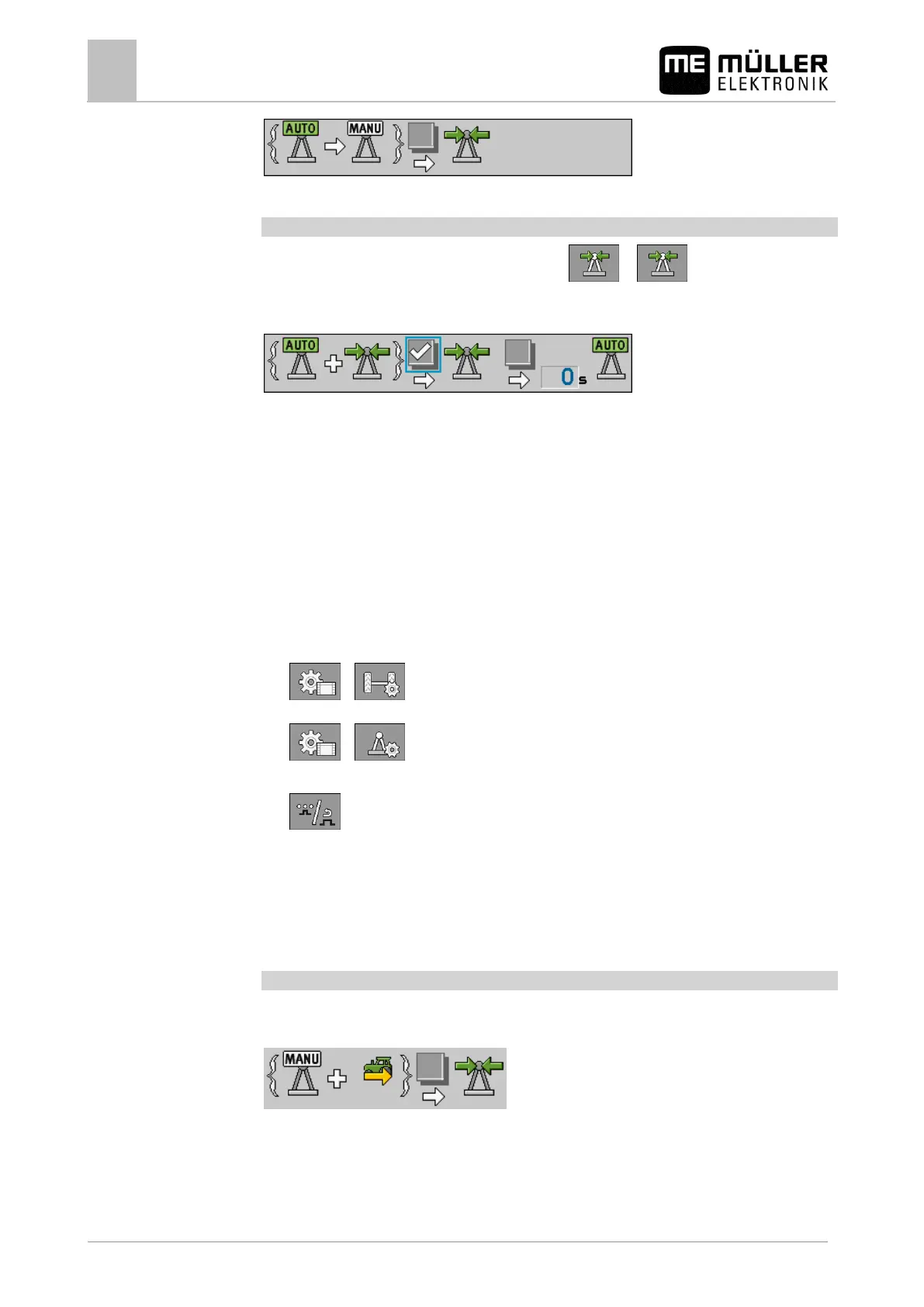TRAIL-Control
Configuring TRAIL-Control
For activation, mark the box near these icons.
Centering when tapping the centering icon
When you are working in automatic mode and tap the or function icon, the system
automatically centers the trailed implement. To do so, the system is switched to manual mode. In
addition, you can define after how many seconds the automatic mode should be reactivated.
For activation, mark the box near these icons.
Configuring automatisms when driving in reverse
Several tractors can send a signal through the ISOBUS to all ISOBUS job computers when the
reverse gear is engaged. TRAIL-Control can then detect a reverse driving signal and react to it.
As a standard, TRAIL-Control stops working if a reverse driving signal is detected. In this case, the
automatic mode remains activated, but the hydraulic valves are not being controlled.
You can configure how TRAIL-Control should react when a reverse driving signal is received.
To activate the automatisms:
1. Switch to the "TRAIL-Control" screen:
>
or
>
⇨ The "TRAIL-Control" screen will appear.
2. - Press.
⇨ The second page of "TRAIL-Control" appears.
⇨ An automatism is described on each line. On the left in the brackets, you can see the
conditions under which a mechanism is executed. On the right, the effects.
3. To activate functions, set the check mark on the desired line. These functions will be explained in
the following sections.
Reaction to the reverse driving signal in manual mode
When the system is working in manual mode and the vehicle drives in reverse, the trailed implement
can be centered.
Centering with reverse driving signal
