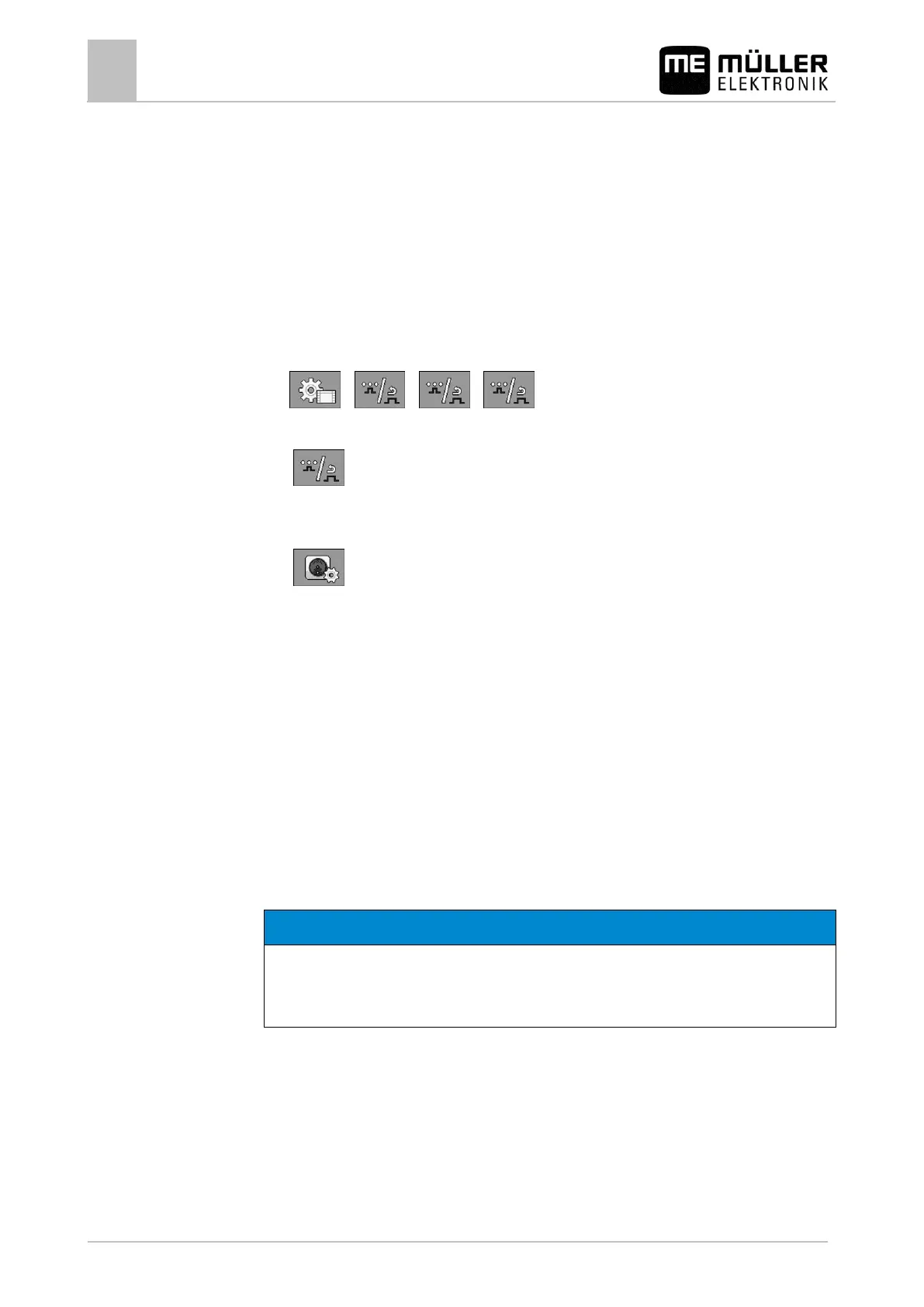Configuring the job computer
Calibrating the flow meter
▪ Nozzle: DET "Unit" - Value for terminals that consider the EDS nozzles as section subunits.
To see whether the parameter is properly set:
▪ In Section Control, the number of displayed sections corresponds to the number of nozzles. Or
there is another indication that the proper number of nozzles has been transmitted.
▪ The nozzles are properly individually switched.
2nd connector
Parameter for field sprayers with more than one job computer. See: Identifying the job computer [➙
84]
1. Switch to the "PARAMETERS" screen:
> > >
2. Enter the user password: 0010000100.
3. - Press.
4. Enter the service password: You can obtain the service password from your Müller-Elektronik
contact person.
5. - Call up the "ISO 11783 " screen.
6. Configure parameter.
Calibrating the flow meter
Because the number of pulses per liter can change during the lifespan of a flow meter, calibration
must be carried out in the following cases:
▪ Prior to initial start-up.
▪ At the start of each season.
▪ When you detect deviations between the quantity actually sprayed and the quantity displayed.
▪ When you have replaced or repaired the flow meter.
There are two ways you can calibrate the flow meter:
▪ The tank method – it is time-consuming, but precise.
▪ The nozzle method – it is not as precise as the tank method, but is less time-consuming.
Imprecise calibration
If the calibration is imprecise, the calculations will be very inaccurate and the application imprecise.
◦ Calibrate the flow meter very precisely.
Calibrating the flow meter with the tank method
With the tank method, a large quantity of water will be applied from the tank over a specific time.
The flow meter measures the pulses during this time.
After the application, you must enter the quantity of water that has been applied.
The computer calculates the number of pulses per litre.
When should you
calibrate?
