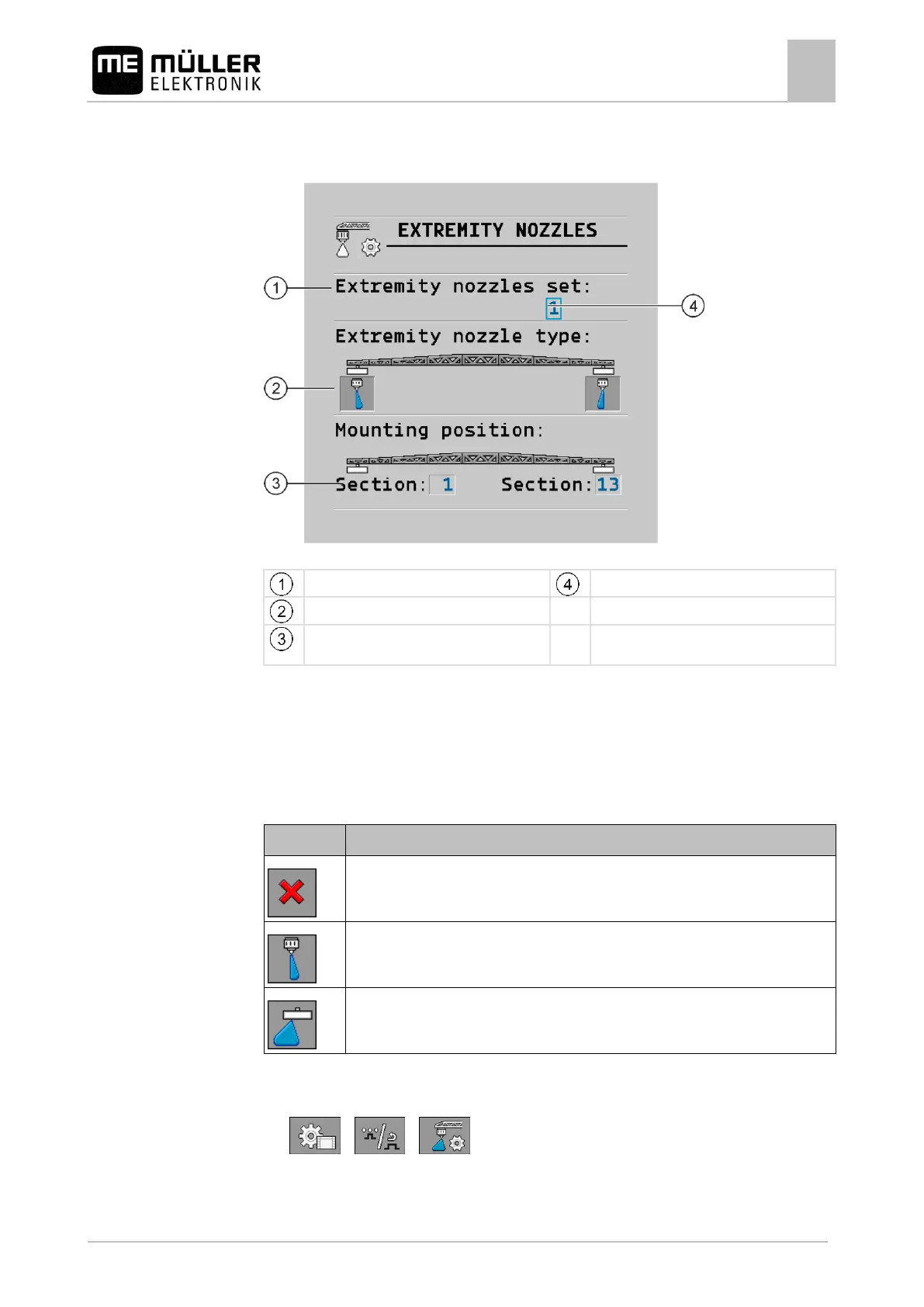Configuring the job computer
Extremity nozzles
Configuring the extremity nozzles
Screen for configuring the extremity nozzles
"Extremity nozzles set" parameter
Currently selected extremity nozzle pair
Extremity nozzles left and right
Installation site for the left and right extremity
nozzle
"Extremity nozzles set" parameter
You can define up to three sets of extremity nozzles via the "Extremity nozzles set" parameter. For
each set, you can define the installation site and the relevant work screen icon.
Meaning of the icons
To configure the extrem. nozzles modes:
1. Call up the screen with the extremity nozzle settings:
> >
