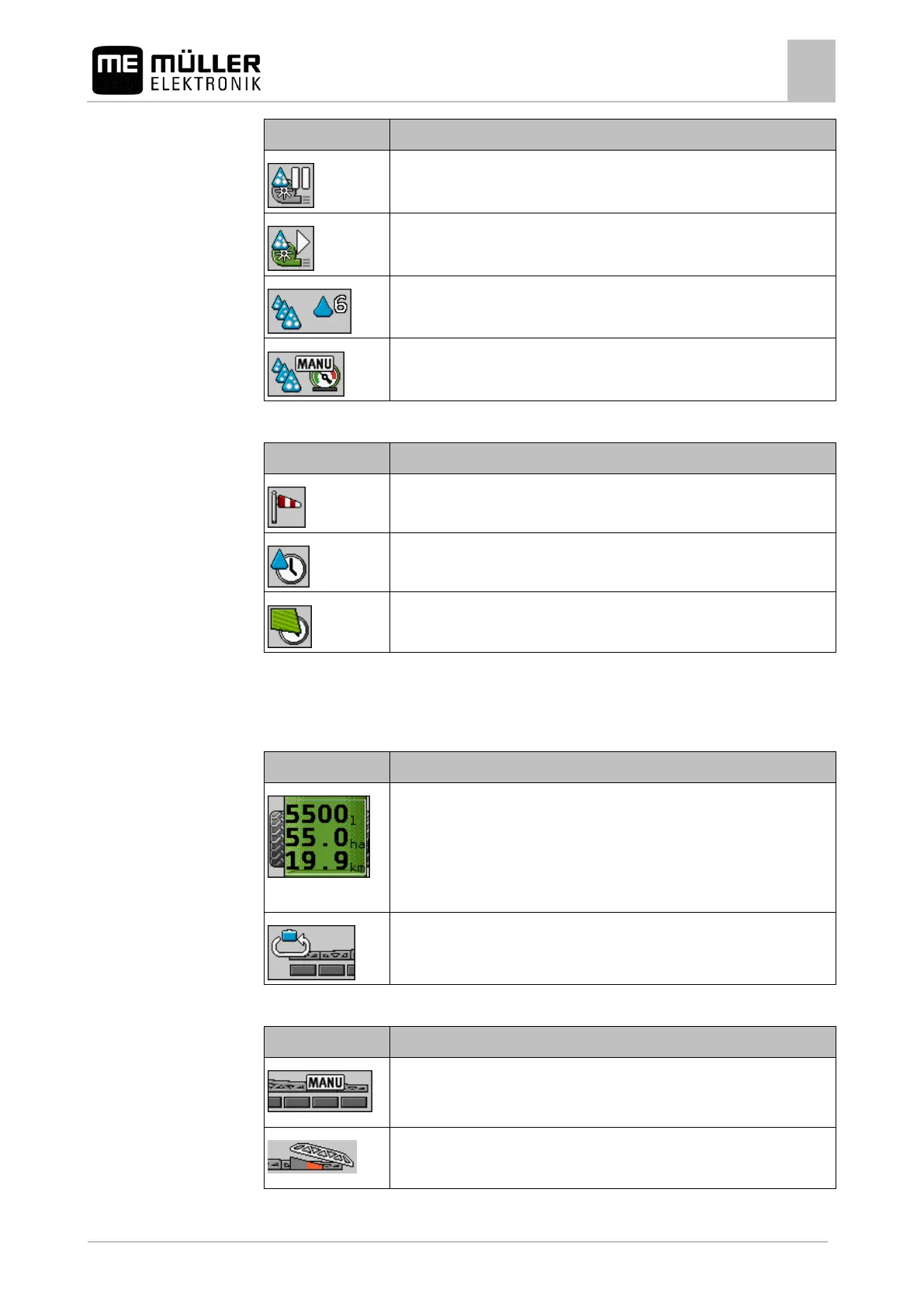Basic control principles
Screen structure
Manual mode is activated. The number indicates the drop size.
Drop size (automatic mode activated).
Page 2 - Counters and sensors
Output in litres per minute
Icons on the implement image
General icons
Tank counter:
- Current fill level (l)
- Area that can be sprayed until the tank is empty (ha)
- Distance that can be driven until the tank is empty (km)
Ring line circulation function switched on.
Boom
DISTANCE-Control is installed but is deactivated.
The boom has to be controlled manually.
Display of the current boom slope. See: Reproducing the boom slope when
turning [➙ 38]
