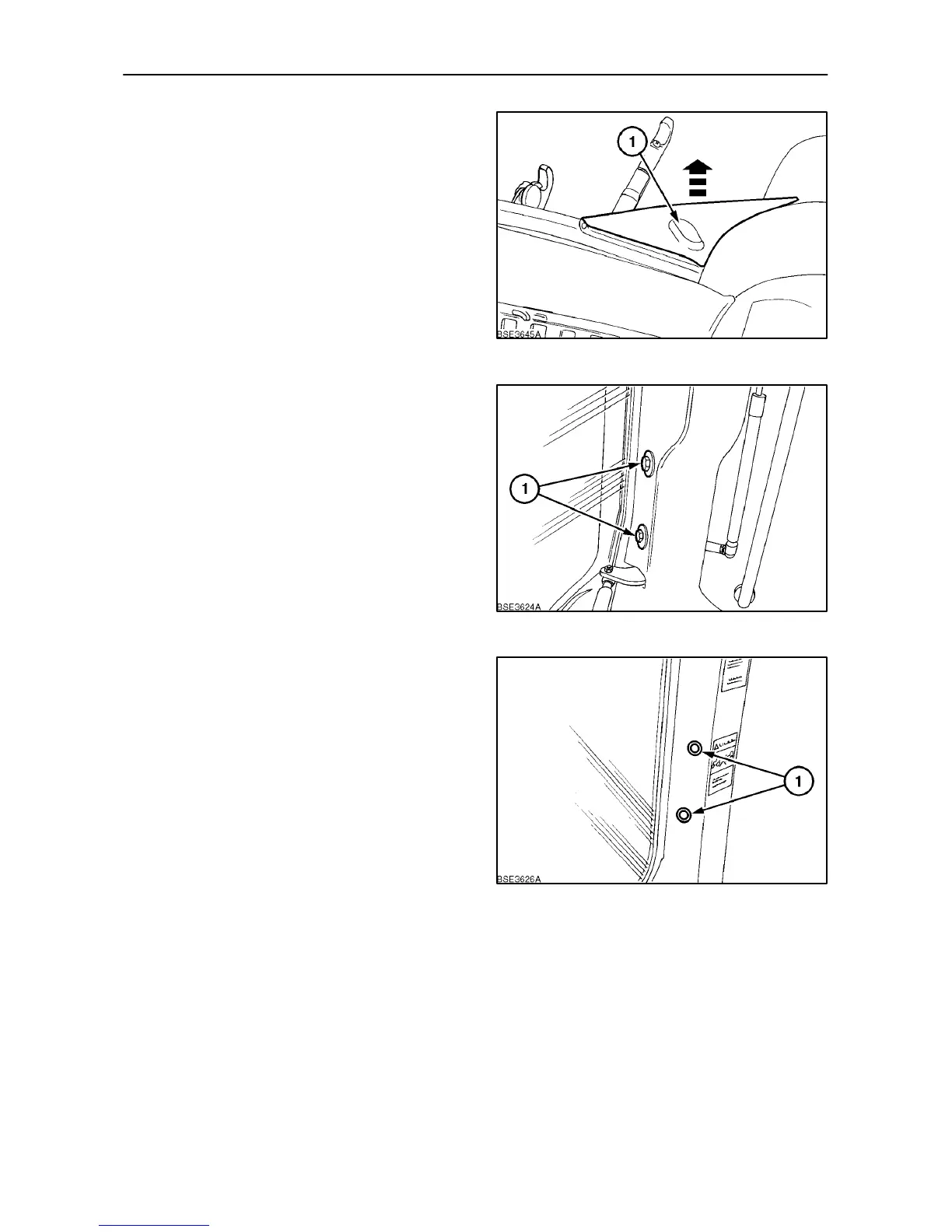SECTION 2 -- CONTROLS, INSTRUMENTS AND OPERATION
2--24
Ca ble and Har ne s s Routing
So the operating cable from the monitor may be
conveniently routed to the equipment, a small
aperture is provided in the filler plate each side of the
lower rear window frame. By making a small incision
in the rubber at (1), cables or wiring can be easily
routed through the filler plate.
41
Implement Monitor Installation
To facilitate installation of an implement monitor, two
mounting points are provided:
To meet SAE standards, captive bolts (1), protected
by plastic covers, are provided on the the right-hand
cab ’C’ pillar.
It is recommended that a bracket be screwed to the
‘C’ pillar to mount the monitor. A suitable bracket is
available from your authorised dealer.
42
An alternative monitor mounting position (1) is
provided on the inner face of the right-hand ‘A’ pillar .
43