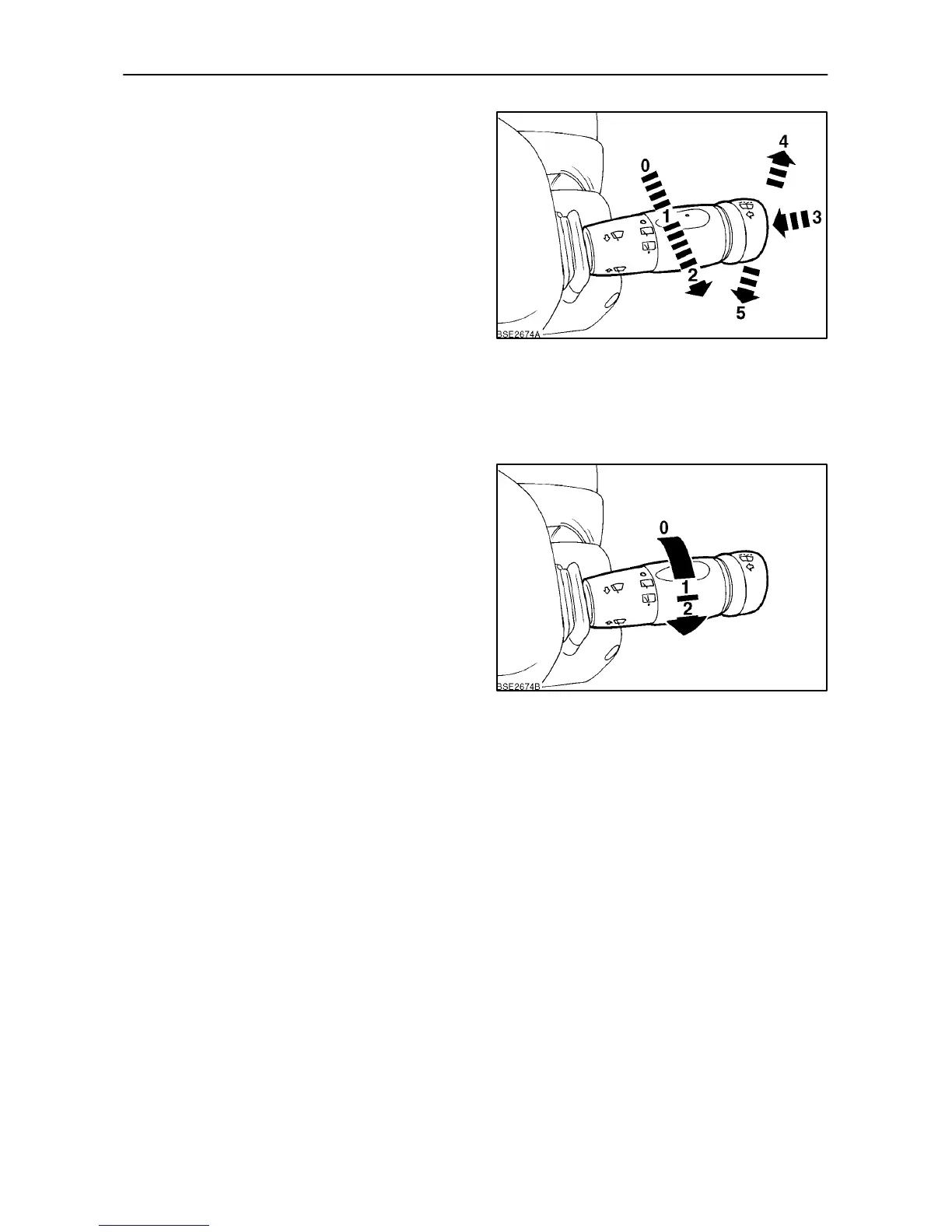SECTION 2 -- CONTROLS, INSTRUMENTS AND OPERATION
2--36
Windscreen Wipe/Wash Control
(tractors with cab only)
The stalk-type control on the right-hand side of the
steering column controls the front and rear screen
wipe and wash functions.
With the key-start switch on, move the stalk
rearward, to position 1 and the front wiper will
operate at the slower of the two wiper speeds, move
to position 2 for the faster speed. Press in the end of
the stalk, position 3, to operate the electric screen
wash.
From the centre ’off’ position move the stalk
downward to position 5 for intermittent front wipe,
move the stalk upward against spring pressure for
single sweep operation, position 4. On release, the
switch will return to the off position.
67
To operate the rear screen wiper , rotate the centre
collar anti--clockwise to position 1 for intermittent
rear wipe and to position 2 for rear screen wash. The
switch will return automatically to the intermittent
mode when released.
NOTE: Windscreen washer jets are mounted in the
cab frame, immediately beneath the roof. Insert a pin
into the jet nozzle to adjust the angle of the jet.
68
