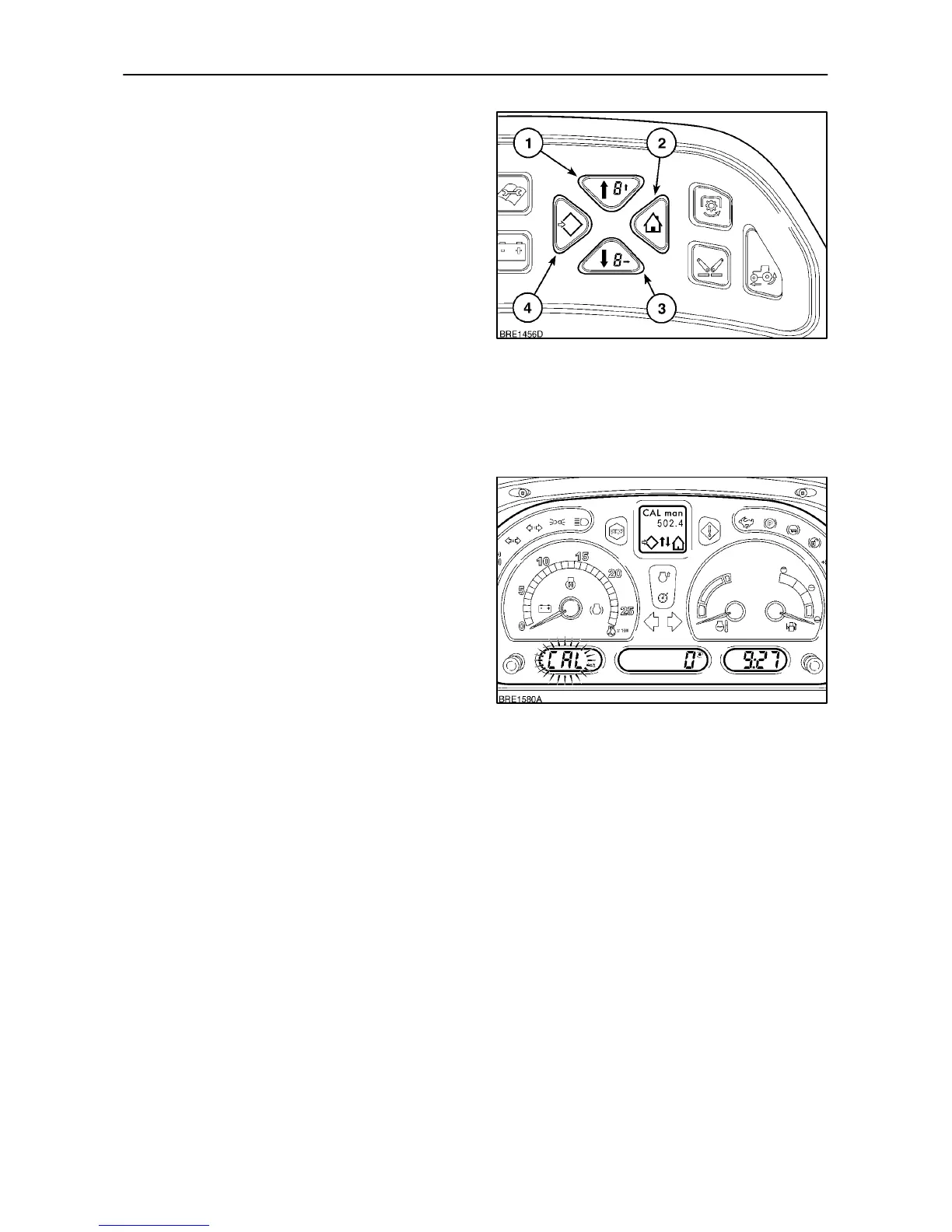SECTION 2 -- CONTROLS, INSTRUMENTS AND OPERATION
2--54
Manual Calibration with Enhanced Keypad
(where fi tted)
• With the key--start in the ON position, depress
and hold the Menu/Enter button (2) for 3
seconds. The DMD will read SETUP_MENU,
this will change to CAL after 2 seconds. Depress
the Enter key and CAL manual will appear.
• Depress the Menu/Enter key again to change the
DMD display to CAL_Man_000.0. (The figure
000.0 may differ if a calibration number has
previously been entered). CAL will flash in the
speed display. Using the Digit Select key (↓)
move the cursor to the first digit to be set, enter
the number using the Digit Value key (↑). CAL
will appear in the speed display and start to flash.
Repeat the procedure to set the remaining
calibration figures that correspond to the size of
rear tyre fitted to your tractor.
98
IMPORTANT: When entering new tyre rolling
circumference figures, use metric values
(centimetres) with Km/h speedometer reading and
Imperial values (inches) with MPH reading, see table
on page 2--55.
• Depress the Exit/Cancel key twice to store the
setting and return to the main menu screen,
depress again to exit set up and return to the
original display.
99
