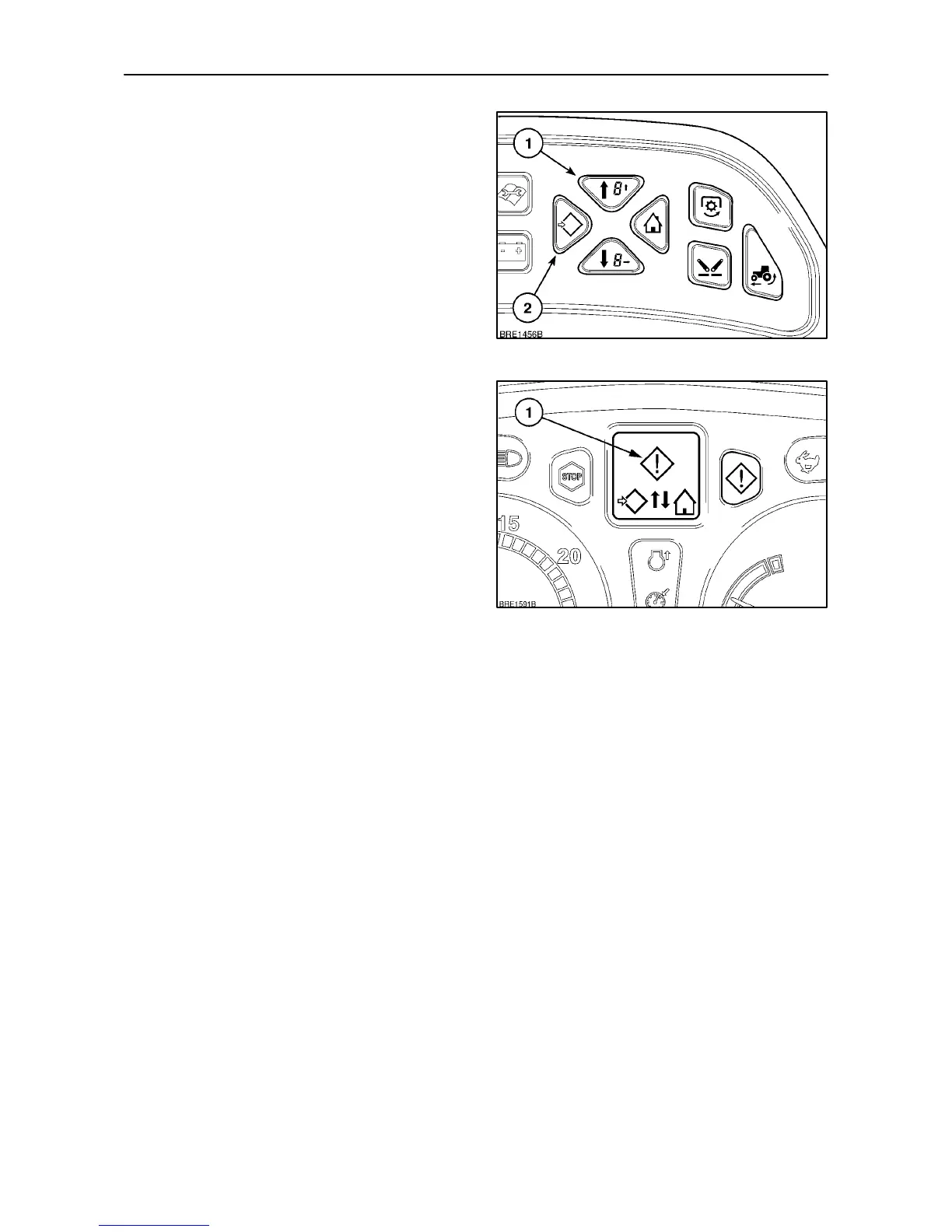SECTION 2 -- CONTROLS, INSTRUMENTS AND OPERATION
2--45
Using the Enhanced Keypad
• With the key--start in the ON position, depress
and hold the Menu/Enter key (2) for 3 seconds.
The DMD will read SETUP MENU, this will
change to CAL after 2 seconds. Using the Menu
Up key (1), scroll through the menu until the
active warning symbol (1) Figure 87, is
displayed.
• By momentarily depressing the Menu/Enter key
again, the active symbol will be replaced with a
symbol corresponding to the fault detected.
86
• If more than one non--active symbol has been
stored, the display will cycle through each one in
turn. After the fault symbols have been
displayed, the screen will default back to the
active warning symbol.
Touch the Exit/Cancel key to exit and return to the
original display.
87