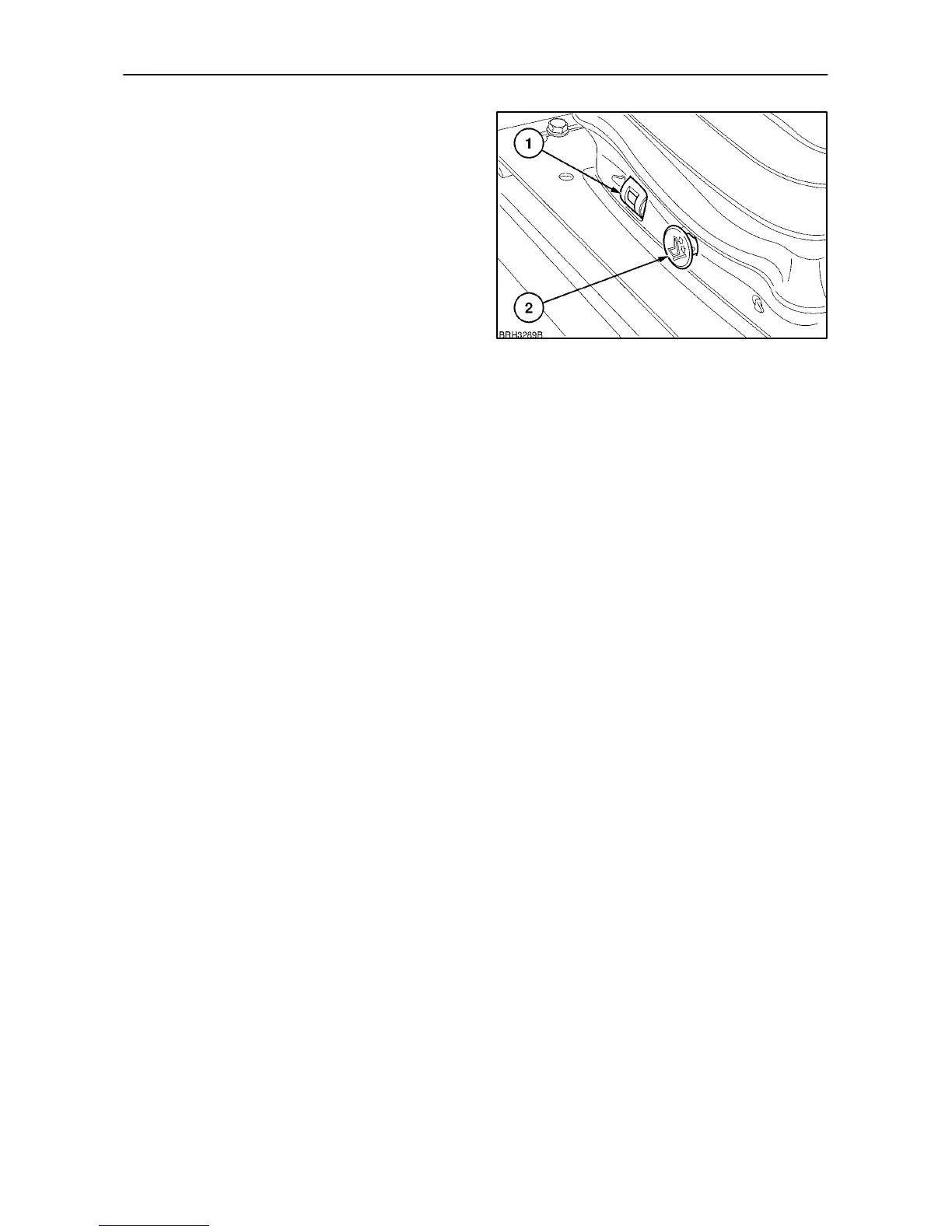SECTION 2 -- CONTROLS, INSTRUMENTS AND OPERATION
2--28
To set the initial suspension and ride height, first fully
lower the seat. Pull out the air pressure control (2)
and hold until all the residual pressure has been
released.
Further adjustments are now made with the key-start
switch turned on (warning lights illuminated).
Sitting in the seat, push--in and hold the control (2),
the air compressor will start to pressurise the
suspension. As the seat height increases, observe
the weight indicator (1), this will change from yellow
to green. When the indicator is completely green
release the control. To make further height
adjustments, operate the air compressor control, as
required, to raise or lower the seat.
NOTE: For optimum suspension performance, the
weight indicator should always be set in the green
segment with the tractor stationary and the operator
in the seat.
50
