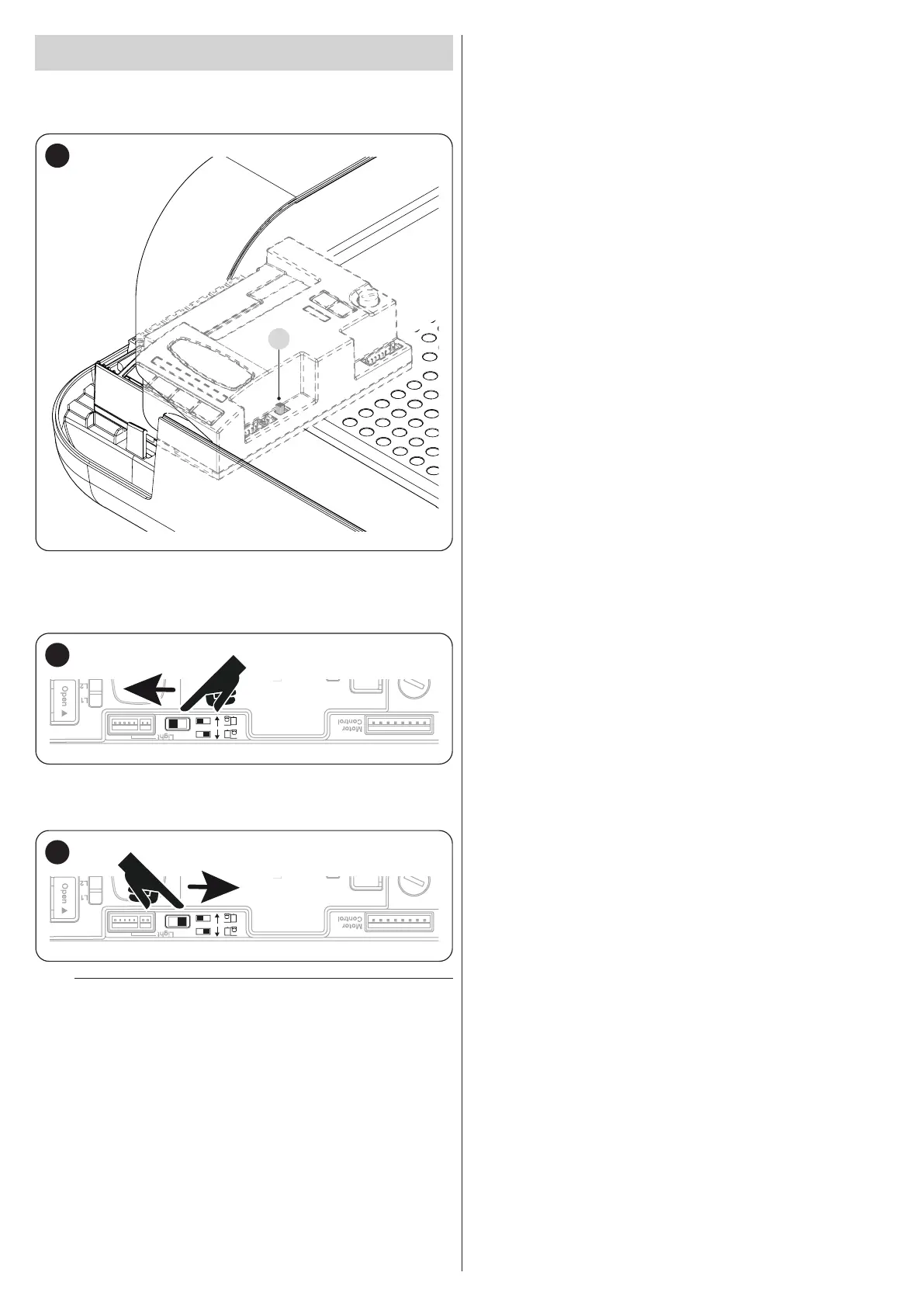18 – ENGLISH
5.6 INVERTING THE DIRECTION OF MOTOR
ROTATION
To modify the rotation direction, simply position selector (A) in the desired
direction and start the BlueBus search procedure (refer to the “Device
learning” chapter on page 16).
A
36
With the selector positioned as shown in Figure 37 (default setting, typ
-
ical installation), the automation is opened by moving the door in the
direction of the motor. The closing movement occurs towards the ground.
37
With the selector positioned as shown in Figure 38, the automation is
opened by moving the door towards the ground. The closing movement
occurs towards the motor.
38
m
The change of direction will not be considered until the
start of the device acquisition procedure (refer to the “
Device learning” chapter on page 16).