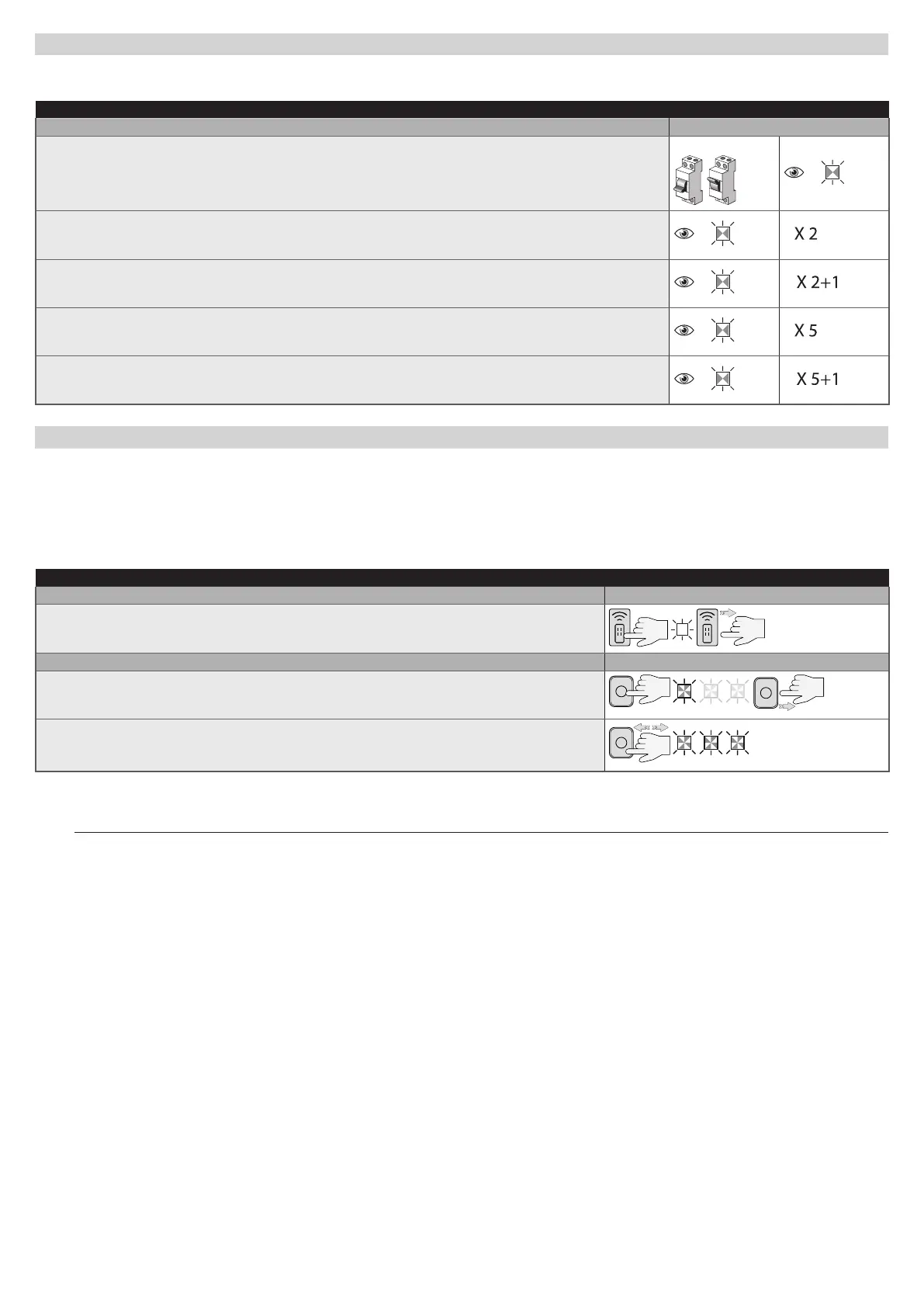22 – ENGLISH
7.2 VERIFYING TRANSMITTER ENCODING
To verify to which encoding system the transmitters already memorised in the receiver belong, proceed as explained in the table below:
Table 12
VERIFICATION OF THE TYPE OF ENCODING SYSTEM ADOPTED BY THE TRANSMITTERS ALREADY MEMORISED
Description Symbols used
Disconnect the power supply to the control unit and then restore the power.
Count the number of successive ashes:
----
2 green ashes = transmitters memorised with O-Code encoding system
----
2 green ashes and 1 orange ash = transmitters memorised with O-Code + BD encoding system
----
5 green ashes = no transmitter memorised
----
5 green ashes and 1 orange ash = transmitters memorised with BD technology
----
7.3 MEMORISATION OF A RADIO COMMAND
7.3.1 MEMORISATION IN “MODE 1”
While the procedure indicated in “Table 13” is being carried out, the receiver memorises all the buttons present on the transmitter, automatically assign-
ing command 1 of the receiver to the 1st button, command 2 to the 2nd button, and so forth.
The memorisation completed will occupy a single memory location.
Table 13
MEMORISATION IN MODE 1
On the control unit Symbols used
Press and hold the “Radio” button on the control unit and wait for LED “R” to light up green.
Release the “Radio” button
On the transmitter being memorised
If one-way, press and hold any button within 10 seconds and release it once LED “R” on the
control unit emits the 1st of 3 green ashes to conrm the memorisation. (*1)
If two-way, press and immediately release any button; LED “R” on the control unit will ash
green 3 times. The radio remote control will vibrate briey to conrm the pairing. (*1)
(*1) - If there are other transmitters to be memorised, repeat the sequence on the transmitter within the next 15 seconds after the rst 10 seconds. The
procedure will terminate automatically once this time elapses.
a
To interrupt the procedure immediately (for example, to avoid memorising further radio remote controls), press the “Radio
R” button once.