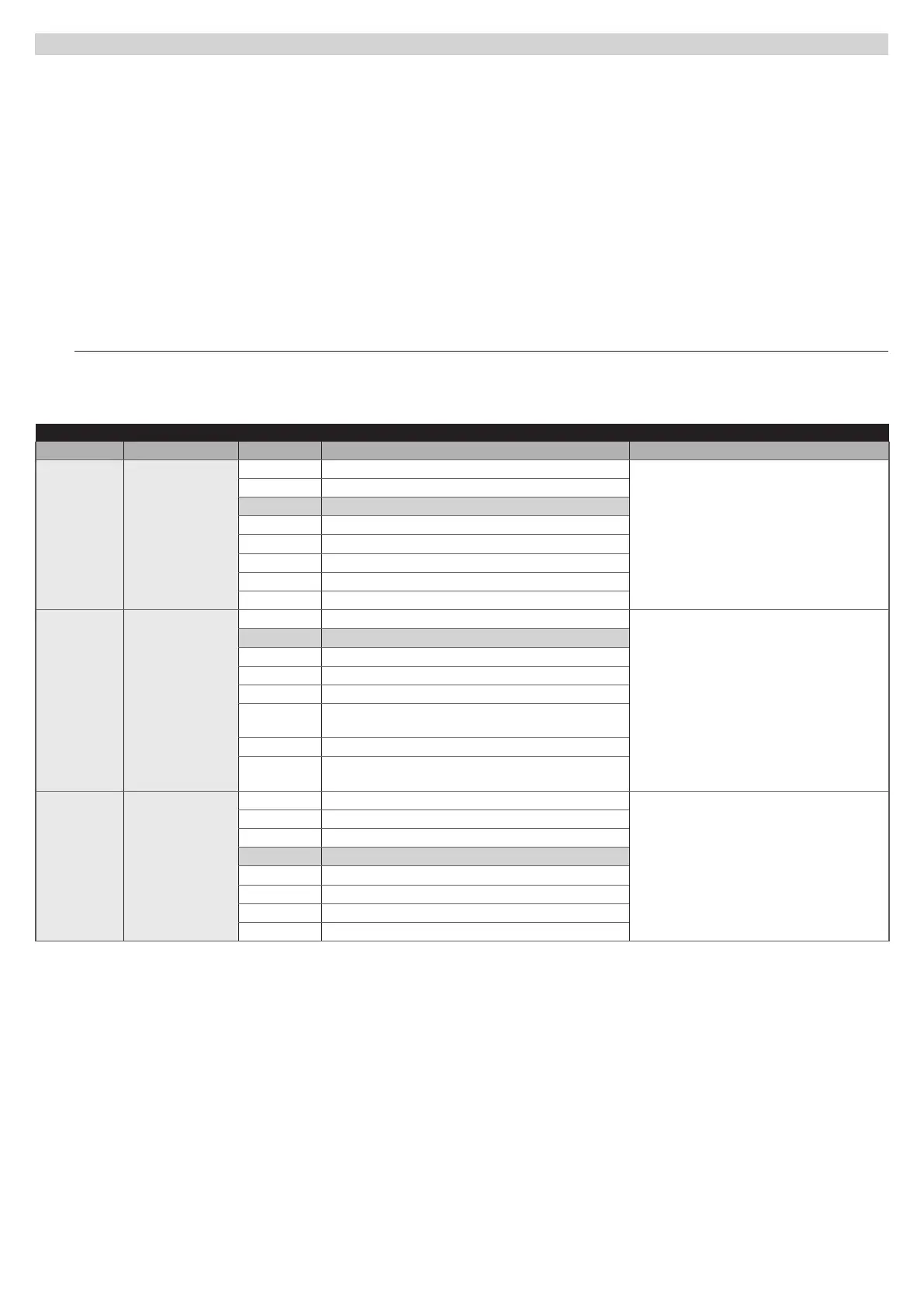28 – ENGLISH
8.3 LEVEL 2 PROGRAMMING (ADJUSTABLE PARAMETERS)
All the Level 2 parameters are factory-set as highlighted in “GREY” in “Table 20” and can be modied at any time. The parameters can be set to a scale
of 1 to 8. The check the value corresponding to each LED, refer to “Table 20”.
ATTENZIONE: If the conguration of a parameter (Level 2) is not recognised with respect to the congurations present, the control unit will switch on
the two LEDs L1 and L8 simultaneously and intermittently to signal that the present value is out of range. If necessary, the values can be forced
by pressing the
f
or
h
button.
8.3.1 LEVEL 2 PROGRAMMING PROCEDURE
To perform Level 2 programming:
1. press and hold the
g
button until LED “L1” starts ashing
2. release the
g
button
3. press the
f
or
h
button to move the ashing LED to the “entry LED” associated with the parameter to be modied
4. press and hold the
g
button. With the
g
button pressed down:
– wait roughly 3 seconds, until the LED representing the current level of the parameter to be modied lights up
– press the
f
or
h
button to shift the LED associated with the parameter’s value
5. release the
g
button to return to the rst level
6. wait 20 seconds (maximum time), without pressing any button, to exit the programming mode.
l
To set multiple parameters during the procedure's execution, repeat the operations from point 2 to point 5 during the phase
itself.
Table 20
LEVEL 2 FUNCTIONS (ADJUSTABLE PARAMETERS)
Entry LED Parameter LED (level) Set value Description
L1 Pause Time
L1 5 seconds
Adjusts the pause time, in other words, the
time before automatic re-closure. It is only
effective if the “Automatic Closing” function is
enabled.
L2 15 seconds
L3 30 seconds
L4 45 seconds
L5 60 seconds
L6 80 seconds
L7 120 seconds
L8 180 seconds
L2
Step-by-Step
function
L1 Open - Stop - Close - Stop
Controls the sequence of controls associated
with the Sbs input or the 1st radio command.
NOTE: by setting the level on L4, L5, L7, L8,
also the behaviour of the “Open” and “Close”
commands is modied.
L2 Open - Stop - Close - Open
L3 Open - Close - Open - Close
L4 Condominium
L5 Condominium 2 (more than 2 sec triggers “Stop”)
L6
Step-by-Step 2 (more than 2 sec triggers “Partial
Open”)
L7 Hold-to-run
L8
Opening in “semi-automatic” mode, closing in “hold-to-
run” mode
L3 Motor speed
L1 Speed 1 (30% - slow)
Adjusts the motor speed during normal
manoeuvres.
L2 Speed 2 (44%)
L3 Speed 3 (58%)
L4 Speed 4 (72%)
L5 Speed 5 (86%)
L6 Speed 6 (100% - fast)
L7 Open V4, close V2
L8 Open V6, close V4