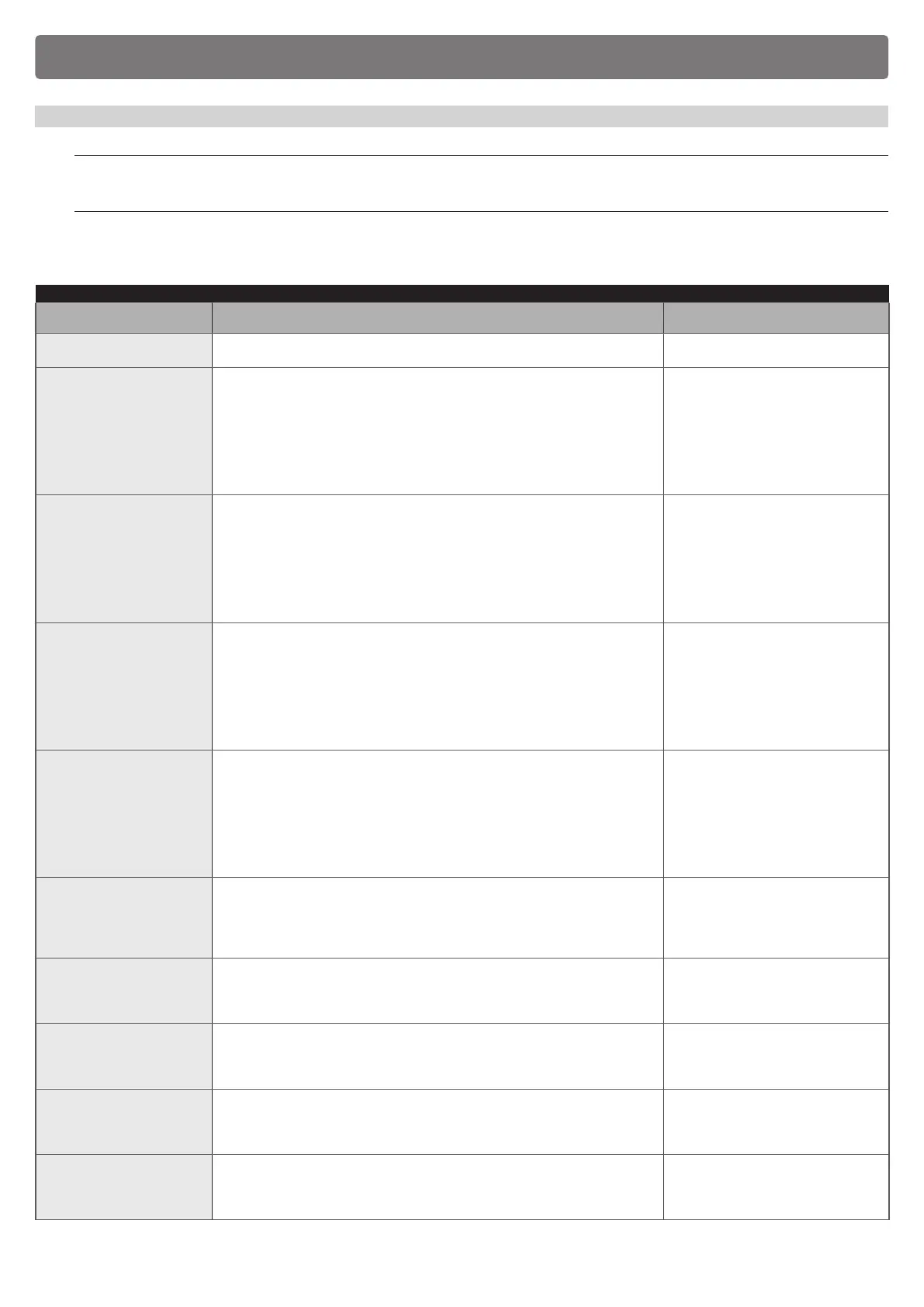52 – ENGLISH
COMMAND CONFIGURATION
13
13 COMMAND CONFIGURATION
13.1 STANDARD CONFIGURATION
This section groups the available congurations that can be associated with the inputs present on the control unit (including any expansion boards).
m
Important! To ensure correct operation of the control unit, the inputs must be associated with the desired command and
then with the desired operating mode.
a
WARNING! The command’s behaviour is managed according to the modes specied in the “operating mode” list. The de-
fault conguration is written in bold letters.
Table 33
OPERATING MODES OF THE COMMANDS
COMMAND DESCRIPTION
OPERATING MODE
(default mode in bold)
No command
Does not execute any command (is useful for inhibiting the interaction of an input
on the terminal block)
Not applicable
Step-by-step
(Input managed as NO)
The control unit causes the application to run the manoeuvre following that
previously executed (or still in progress)
Open - Stop - Close - Stop
Open - Stop - Close - Open
Open - Close - Open - Close
Condominium Step-by-Step 1
Condominium Step-by-Step 2
Step-by-step 2
Hold-to-run
“Industrial” mode
Partial open 1
(Input managed as NO)
The control unit causes the application to run an opening manoeuvre until the
programmed “partial opening 1” position is reached
Open - Stop - Close - Stop
Open - Stop - Close - Open
Open - Close - Open - Close
Condominium Step-by-Step 1
Condominium Step-by-Step 2
Condominium open 1
Hold-to-run
“Industrial” mode
Partial open 2
(Input managed as NO)
The control unit causes the application to run an opening manoeuvre until the
programmed “partial opening 2” position is reached
Open - Stop - Close - Stop
Open - Stop - Close - Open
Open - Close - Open - Close
Condominium Step-by-Step 1
Condominium Step-by-Step 2
Condominium open 1
Hold-to-run
“Industrial” mode
Partial open 3
(Input managed as NO)
The control unit causes the application to run an opening manoeuvre until the
programmed “partial opening 3” position is reached
Open - Stop - Close - Stop
Open - Stop - Close - Open
Open - Close - Open - Close
Condominium Step-by-Step 1
Condominium Step-by-Step 2
Condominium open 1
Hold-to-run
“Industrial” mode
Open
(Input managed as NO)
The control unit causes the application to run the opening manoeuvre until the
programmed “opening” position is reached
Open - Stop - Open
Condominium open 1
Condominium open 2
Open 2
Hold-to-run open
Close
(Input managed as NO)
The control unit causes the application to run the closing manoeuvre until the
programmed “closing” position is reached
Close - Stop - Close
Condominium close 1
Condominium close 2
Hold-to-run close
Stop
(Input managed as NO)
The control unit causes the current manoeuvre to stop and executes the action
programmed on “available congurations”
Stop and reversal (full)
Stop and brief reversal
Stop
Temporary stop
Photo
(Input managed as NC)
The control unit manages the input as a safety device
Stop and reversal (full)
Stop and brief reversal
Stop
Temporary stop
Photo1
(Input managed as NC)
The control unit manages the input as a safety device
Stop and reversal (full)
Stop and brief reversal
Stop
Temporary stop