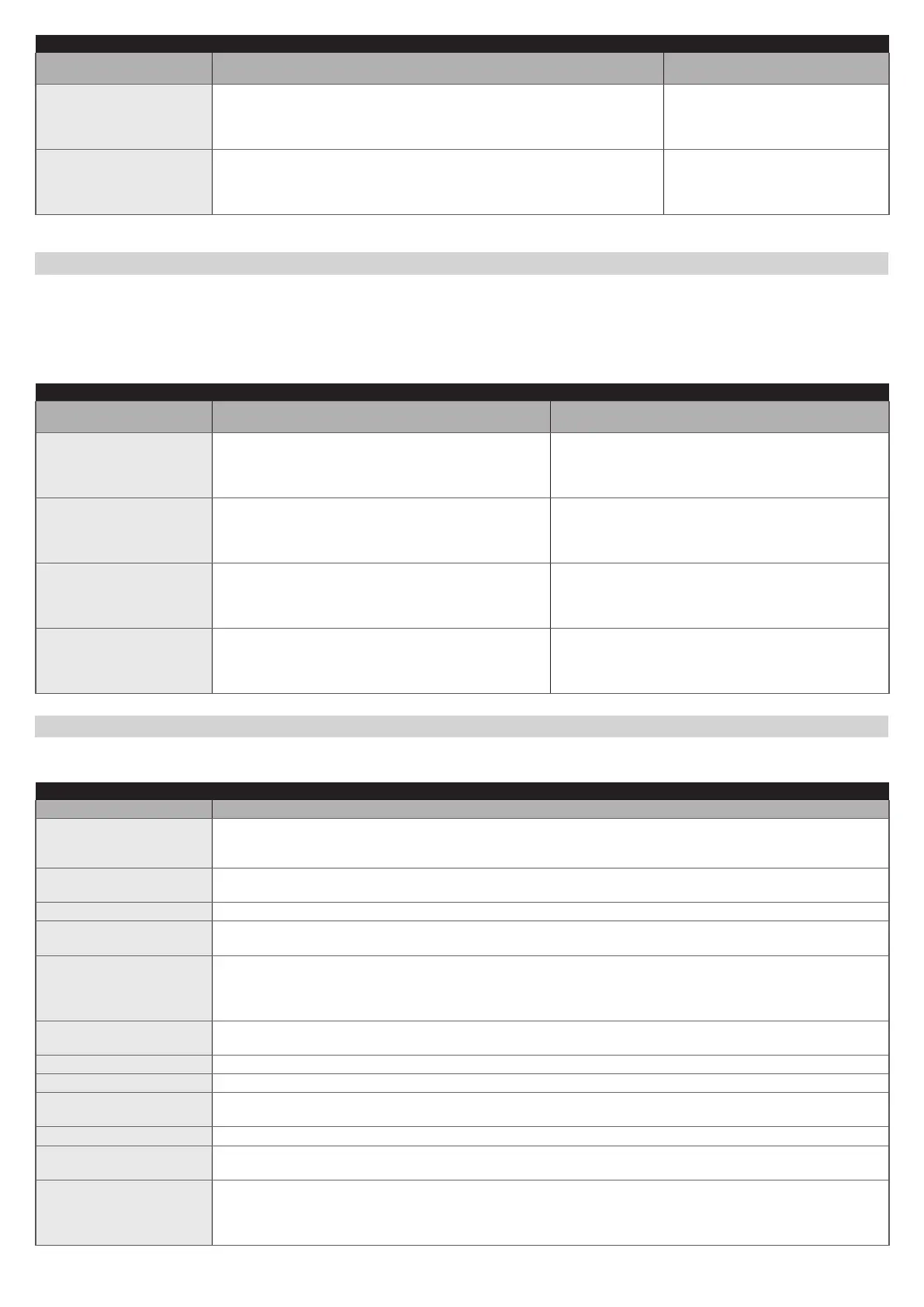ENGLISH – 53
OPERATING MODES OF THE COMMANDS
COMMAND DESCRIPTION
OPERATING MODE
(default mode in bold)
Photo2
(Input managed as NC)
The control unit manages the input as a safety device
Stop and reversal (full)
Stop and brief reversal
Stop
Temporary stop
Photo3
(Input managed as NC)
The control unit manages the input as a safety device
Stop and reversal (full)
Stop and brief reversal
Stop
Temporary stop
13.2 CONFIGURATION OF THE SAFETY FUNCTIONS
The parameters listed below cannot be associated with any physical input but are used by the automation for all those functions strictly related to safety.
In particular, it is possible to dene which command the control unit must execute during a manoeuvre in the event that the STOP input intervenes
(and all inputs congured as STOP) or if an obstacle is detected.
The following commands are available and congurable in the commands section.
Table 34
OPERATING MODES OF THE COMMANDS
FUNCTION DESCRIPTION
OPERATING MODE
(default mode in bold)
Stop on opening
The control unit triggers the execution of the associated
command when the input (congured as STOP) changes
status during an opening manoeuvre.
Not specied
Stop
Stop and brief reversal
Stop and reversal
Stop on closing
The control unit triggers the execution of the associated
command when the input (congured as STOP) changes
status during a closing manoeuvre.
Not specied
Stop
Stop and brief reversal
Stop and reversal
Detect obstacle on opening
The control unit triggers the execution of the associated
command when an obstacle is detected during an opening
manoeuvre.
Not specied
Stop
Stop and brief reversal
Stop and reversal
Detect obstacle on closing
The control unit triggers the execution of the associated
command when an obstacle is detected during a closing
manoeuvre.
Not specied
Stop
Stop and brief reversal
Stop and reversal
13.3 CONTROL MODE DESCRIPTION
The underlying list describes the various operating modes of the available controls present on the control unit.
Table 35
CONTROL CONFIGURATION
OPERATING MODE DESCRIPTION
“Industrial” mode
The following sequence is executed:
- “semi-automatic opening”
- “hold-to-run close”.
Hold-to-run
The opening or closing manoeuvre is executed exclusively if the command is persistent (hold-to-run). When the control is
released, the control unit executes a STOP command.
Close - Stop - Close The described sequence is executed.
Condominium close 1
The “close - close” sequence is executed. If the command is sent several times, it is not taken into account until the
maximum closing position is reached.
Condominium close 2
The “close - close” sequence is executed. If the command is sent several times, it is not taken into account until the
maximum closing position is reached.
Warning = if the command persists for more than 2 seconds, the control unit executes a “Stop” command.
Hold-to-run close
The closing manoeuvre is executed exclusively if the command is persistent (hold-to-run). When the control is released, the
control unit executes a STOP command.
Open - Stop - Close - Stop The described sequence is executed.
Open - Stop - Close - Open The described sequence is executed.
Open - Close - Open -
Close
The described sequence is executed.
Open - Stop - Open The described sequence is executed.
Condominium open 1
The described “open - open” sequence is executed. If the command is sent several times, it is not taken into account until
the maximum opening position is reached.
Condominium open 2
The described “open - open” sequence is executed. If the command is sent several times, it is not taken into account until
the maximum opening position is reached.
Warning = if the command persists for more than 2 seconds, the control unit executes a “Stop” command.