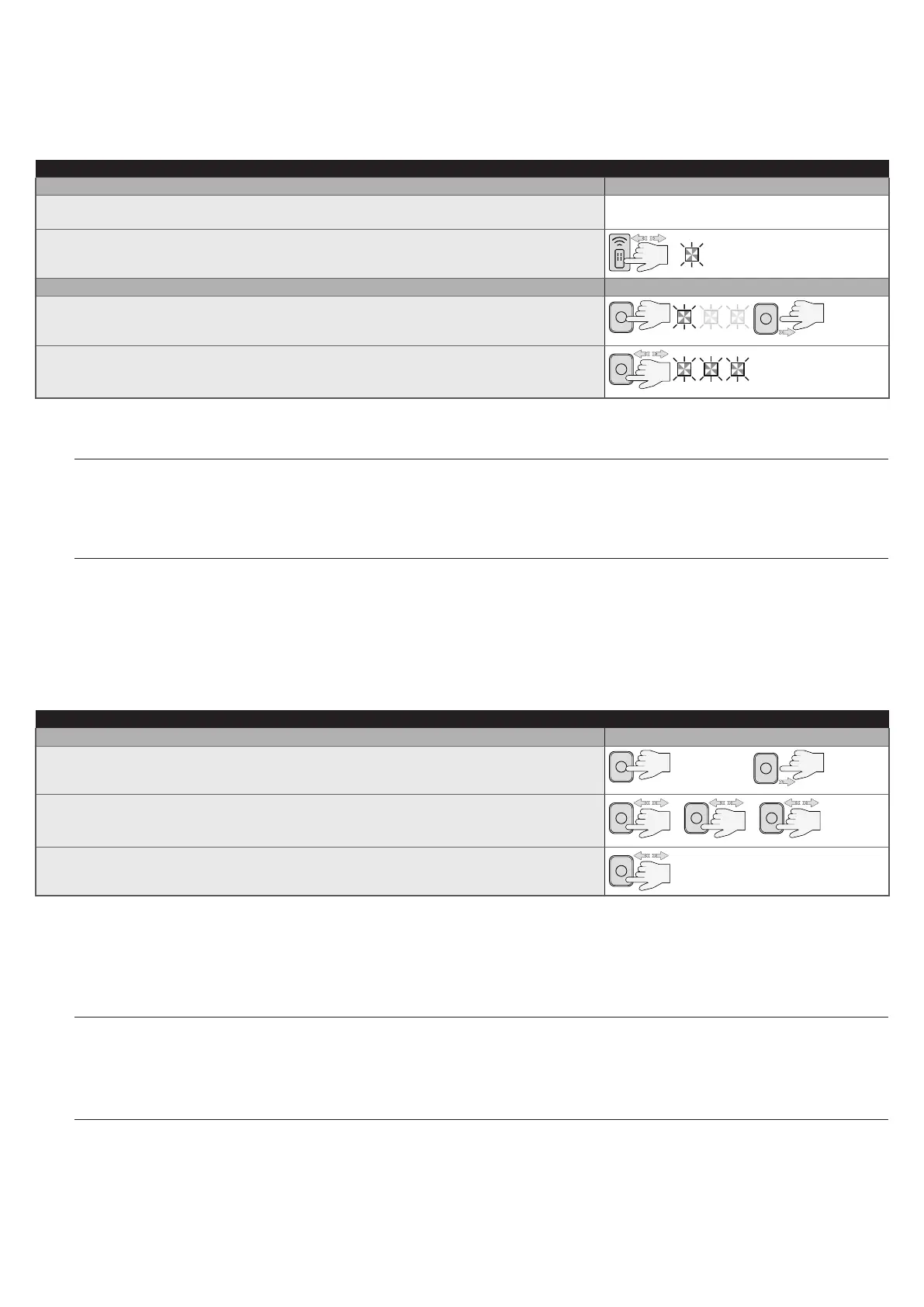ENGLISH – 23
7.3.2 MEMORISATION IN “MODE 2”
During the execution of the procedure indicated in “Table 14”, the receiver memorises a single button among those present on the transmitter, assigning
the function chosen by the installer.
To memorise further buttons, repeat the procedure from the beginning for each button to be memorised.
The memorisation will ultimately occupy a single memory location and the command associated with the memorised button will be that chosen by the
installer from the “List of commands” of the automation’s control unit (see “Table 10”).
Table 14
MEMORISATION IN MODE 2 (AND EXTENDED MODE 2)
On the control unit Symbols used
Choose the command to be memorised among those listed in “Table 10” and write down the
identication number (n).
Press and release the “Radio” button a number of times equal to the number (n) identifying
the chosen command. LED “R” will ash the same number of times.
...(n
On the transmitter being memorised
If one-way, press and hold the button to be memorised within 10 seconds and release it only
once LED “R” on the control unit emits the 1st of 3 green ashes (=memorisation completed
correctly). (*2)
If two-way, press and immediately release the button to be memorised within 10 seconds;
LED “R” on the control unit will ash green 3 times. The radio remote control will vibrate
briey to conrm the pairing. (*2)
(*2) - If there are other transmitters for which the same command must be memorised, repeat the sequence on the button of any additional transmitter
within the next 15 seconds after the rst 10 seconds. The procedure will terminate automatically once this time elapses.
a
Warning! It is not possible to instantly interrupt the acquisition procedure. If necessary (for example to prevent involuntary
pairings), disconnect power fuse F2, wait 30 seconds and then reinsert it.
7.3.3 MEMORISING A NEW TRANSMITTER “NEAR THE RECEIVER”.
a
Warning! Only for one-way transmitters.
During the execution of the procedure indicated in “Table 15”, a new transmitter receives the same radio settings of a transmitter already memorised
on the control unit.
The procedure does not entail any direct action on the “Radio” button of the control unit, only the presence of the transmitter within the receiver’s re
-
ception range.
The memorisation “near the receiver” can be prevented by blocking the receiver’s functions as described in the “Locking (or release) of memorisa
-
tions carried out with the “near the control unit” procedure and/or through the “enabling code”” paragraph.
Table 15
MEMORISING A NEW TRANSMITTER “NEAR THE RECEIVER”
Description Symbols used
On the new transmitter press and hold the button to be memorised. Wait 7 seconds and then
release it.
x 7 sec.
On the transmitter already memorised press slowly and release 3 times the memorised
button to be copied.
On the new transmitter press and release once the same button pressed at the start of the
procedure.
(*2) - If there are other transmitters for which the same command must be memorised, repeat the sequence on the button of any additional transmitter
within the next 15 seconds after the rst 10 seconds. The procedure will terminate automatically once this time elapses.
7.3.4 MEMORISING A NEW TRANSMITTER USING THE “ENABLING CODE” OF AN OLD TRANSMITTER ALREADY MEMORISED
IN THE RECEIVER
a
Warning! Only for transmitters with “O-Code” and “BD” encoding system
The memory of transmitters with O-Code and BD encoding contains an “enabling code” (secret) which can be used to enable a new transmitter to be
memorised in the receiver.
To perform this enabling procedure, read the transmitter’s instruction manual and get an old transmitter already memorised in the same receiver in which
the new transmitter is to be memorised.
a
The enabling code can only be transferred between two identical transmitters that have the same radio coding.
Subsequently, when the new enabled transmitter will be used, it will send to the receiver (in the rst 20 transmissions) the command, its own identica-
tion code and the “enabling code” received. At this point, the receiver will recognise the enabling code of the old transmitter and automatically memorise
the identication code of the new transmitter.
The undesired memorisation of transmitters through the “enabling code” can be prevented by blocking the receiver’s function (refer to the “Locking (or
release) of memorisations carried out with the “near the control unit” procedure and/or through the “enabling code”” paragraph).