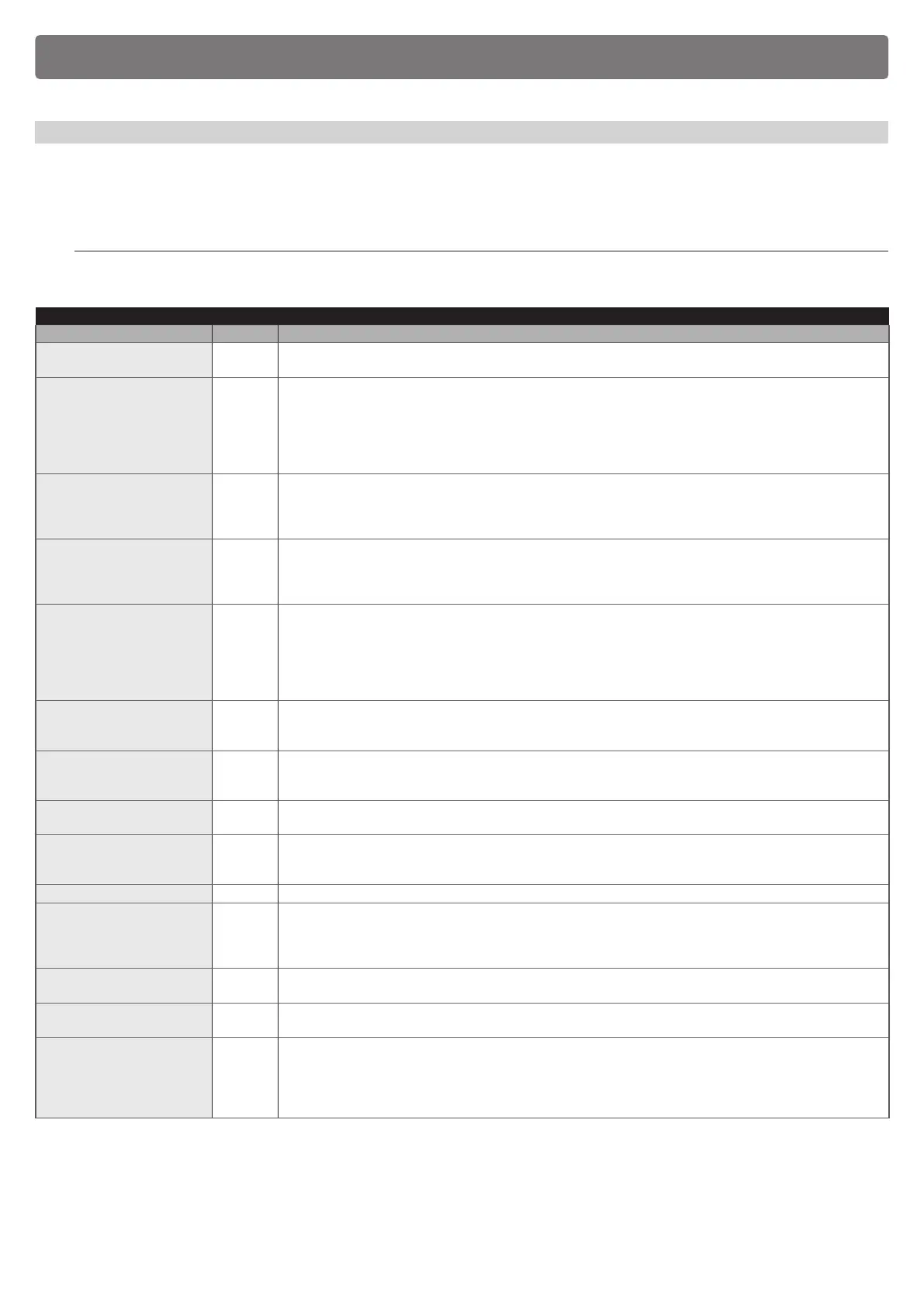56 – ENGLISH
OUTPUT CONFIGURATION
15
15 OUTPUT CONFIGURATION
This section lists the functions available on the outputs present on the control unit and on expansion boards, if any (optional accessories).
15.1 CONTROL UNIT OUTPUT CONFIGURATION
This item groups the available functions that can be associated with outputs present on the control unit of an automation.
The control unit outputs are identied as:
– OUTPUT 1 (0x51) (Default = Warning light)
– OUTPUT 2 (0x52) (Default = OGI)
a
WARNING! The outputs are limited to 24 VDC – 10 W
Table 37
CONTROL UNIT OUTPUT CONFIGURATION
FUNCTION ID DESCRIPTION
Not specied
(None)
The control unit forces the status of the output to off. No command or interaction of the control unit can switch
the output’s status.
Sca/OGI
(Open Gate Indicator)
(0x01)
The programmed indicator light indicates the operating statuses of the control unit:
light off = application in maximum Closing position;
slow ashing = application in Opening manoeuvre execution phase;
quick ashing = application in Closing manoeuvre execution phase;
light permanently on = application stopped into a position different to maximum Opening position.
Gate open (0x02)
The programmed indicator light indicates the operating statuses of the control unit:
light on = application in maximum Opening position
light off = application in other positions.
Gate closed (0x03)
The programmed indicator light indicates the operating statuses of the control unit:
light on = application in maximum Closing position;
light off = application in other positions. Output active 24 VDC / max 10 W.
Maintenance (0x04)
The programmed light indicates the count of manoeuvres completed and therefore the need (or not) for system
maintenance operations:
light on for 2 seconds at the start of the opening manoeuvre = number of manoeuvres below 80%;
light ashing during execution of the entire manoeuvre = number of manoeuvres between 80 and 100%;
light always ashing = number of manoeuvres above 100%.
PhotoTest (0x25)
The output powers the relay photocells and veries their integrity when the manoeuvre starts.
The type of interaction is strictly linked to the conguration of the inputs congured as PHOTO, PHOTO1 and
PHOTO2.
Warning light (0x05)
This function enables the warning light to indicate the execution of the current manoeuvre.
The ashes occur at regular intervals (0,5 seconds lit; 0,5 seconds off).
This mode allows for commanding the output with a voltage of 12Vdc.
Warning light1 (0x13)
This function enables the output to switch from on to off regardless of the status of the motor.
The activations occur at regular intervals (0,5 seconds on; 0,5 seconds off).
Warning light 24V (0x17)
This function enables the warning light to indicate the execution of the current manoeuvre.
The ashes occur at regular intervals (0,5 seconds lit; 0,5 seconds off).
This mode commands the output with a voltage of 24Vdc.
Courtesy light (0x06) The output follows the status of the courtesy light present on the control unit.
Door status (0x1E)
The output follows the status of the motor’s movement regardless of the direction of motion:
light on = motor manoeuvring
light off = motor stationary.
Presence (0x23)
With the automation stationary, the intervention of any photocell activates the output for 5 seconds (the time
cannot be programmed).
Electric lock 1
[note 1]
(0x07)
With this function programmed, when an opening manoeuvre is performed the electric lock activates for a
duration equal to the value set in the “electric lock time” function.
Electric locking device 1
[note 1]
(0x09)
On the output it is possible to connect an electric locking device with latch (versions with electric magnet only
or without electronic devices).
During the opening manoeuvre, the electric locking device activates and remains active to free the automation
and perform the manoeuvre. During the closing manoeuvre, ensure that the electric locking device re-engages
mechanically.