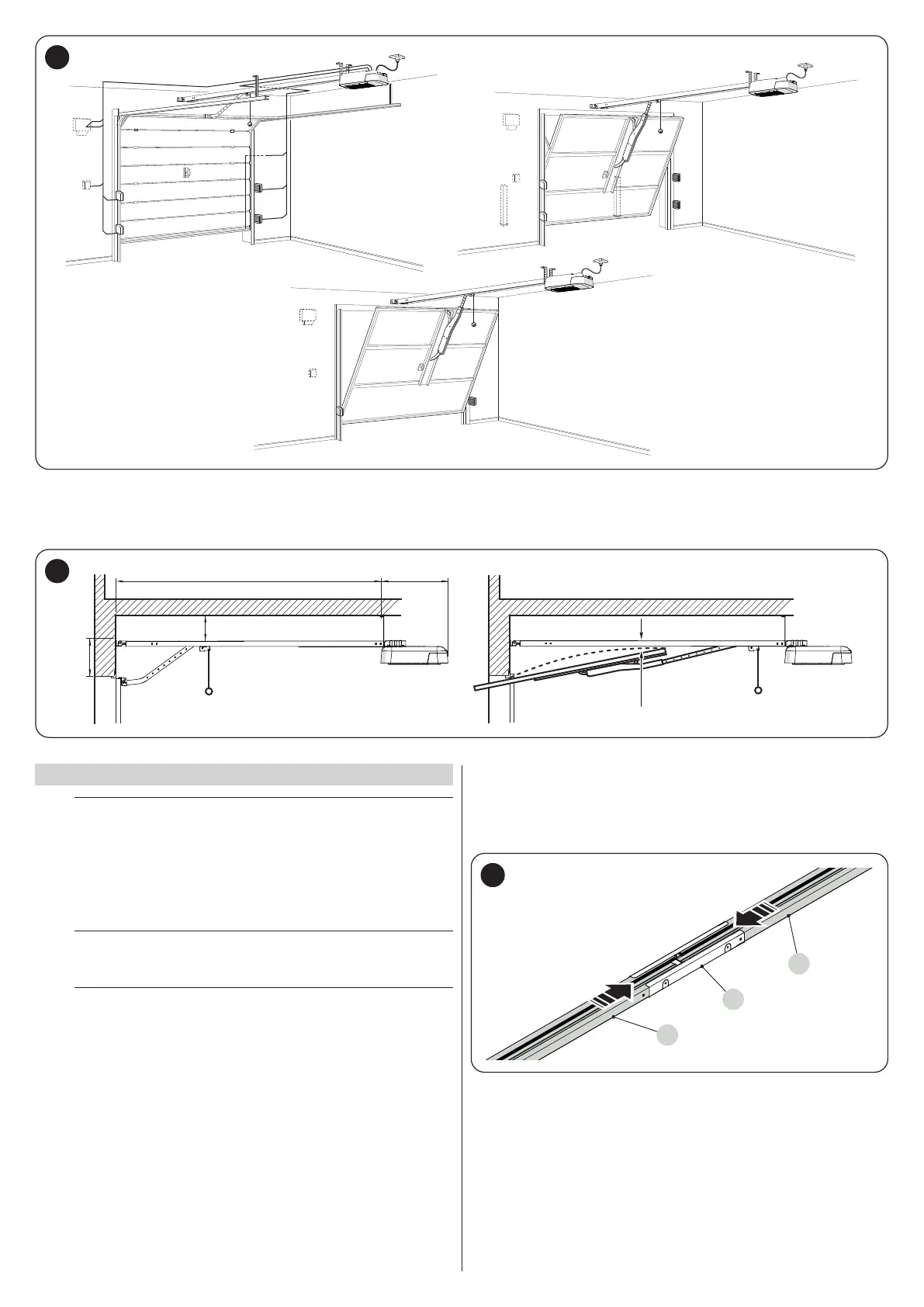8 – ENGLISH
6
If the door to be automated is an overhead type, check whether distance E in “Figure 7” is observed, which refers to the minimum distance between
the upper side of the guide and the maximum point reached by the upper edge of the door. If not, the gearmotor cannot be installed.
E 65 ÷ 300 mm
C 3158 mm D 395 mm
A 40 ÷ 400 mm
B 0 ÷ 400 mm
7
3.6 INSTALLING THE GEARMOTOR
a
Incorrect installation may cause serious physical injury to
the person working on the system or to its future users.
Before starting to assemble the automation, complete
the preliminary checks described in the “Pre-installation
checks” paragraph (page 5) and the “Product usage lim-
its” paragraph (page 6).
a
The automation must be installed EXCLUSIVELY WITH
THE DOOR CLOSED.
a
WARNING! In this version there are no mechanical stops
on the guide
To install SPIDER:
1. if you have an entire guide, skip directly to the operations illustrated
in Figure 12
2. assemble the guide by sliding the two ends (A) into the joining ele
-
ment (B) until they touch (“Figure 8")
A
B
A
8