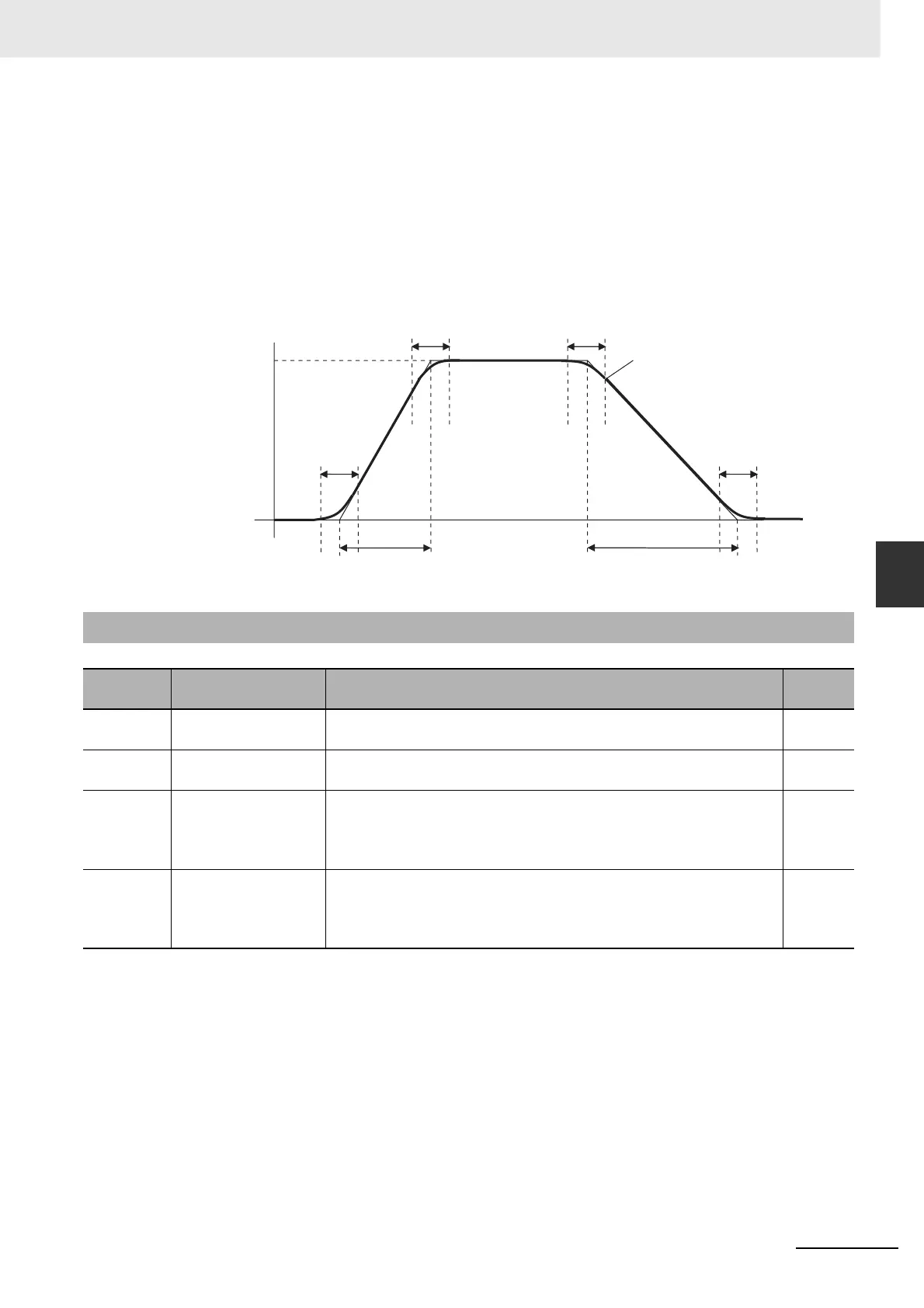5 - 11
5 Basic Control Mode
OMNUC G5-series (Pulse-train Input Type) AC Servomotors and Servo Drives User’s Manual
5-2 Internally Set Speed Control
5
5-2-3 Related Functions
S-curve Acceleration/Deceleration Time Setting (Pn314)
Set the S-curve time in the time width centered on the inflection points in acceleration/deceleration
relative to the acceleration or deceleration time set in Soft Start Acceleration Time (Pn312) or Soft
Start Deceleration Time (Pn313).
ta = Vc/1,000 x Pn312 x 1 ms
td = Vc/1,000 x Pn313 x 1 ms
ts = Pn314 x 1 ms
Here, ta must be greater than ts and td must be greater than ts.
5-2-3 Related Functions
Parameter
No.
Name Description
Reference
Pn315 Zero Speed
Designation Selection
Set the zero speed designation selection. P.7-29
Pn316 Position Lock Level
Setting
Set the threshold for transition to the position control servo lock mode. P.7-30
Pn435 Speed Conformity
Detection Range
Set the threshold for detecting the speed conformity output. If the
difference between the speed command and the motor speed is equal to
or less than the set threshold, the speed conformity output will be output.
This setting has a hysteresis of 10 r/min for detection.
P.7-38
Pn436 Rotation Speed for
Motor Rotation
Detection
Set the threshold for detecting the motor rotation speed detection output.
If the motor speed exceeds the set value, the motor rotation speed
detection output will be output.
This setting has a hysteresis of 10 r/min for detection.
P.7-39
ta
Speed command
after acceleration
or deceleration process
Speed [r/min]
Target Speed
(Vc)
Time t
td
ts ts
ts ts
