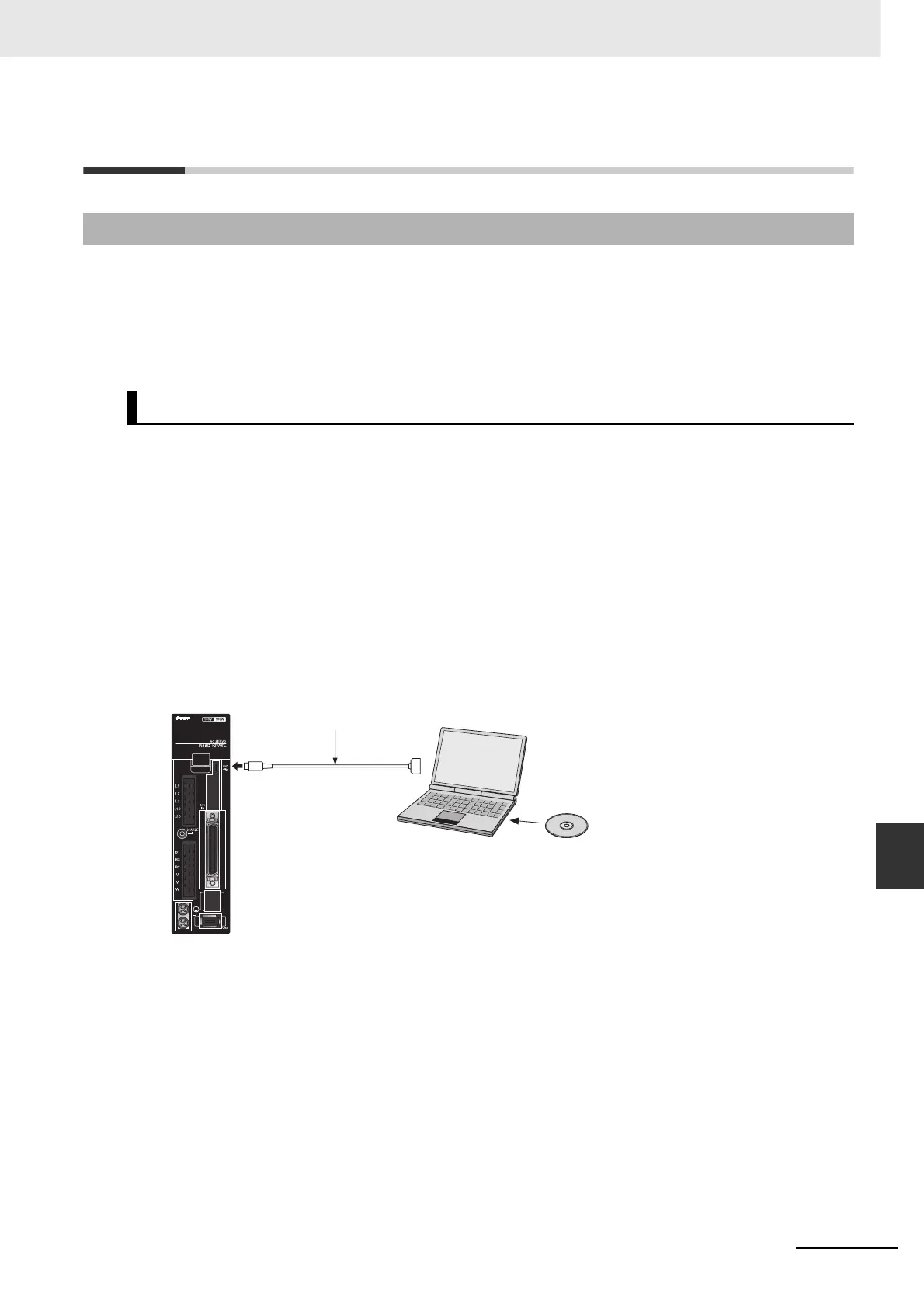9 - 11
9 Adjustment Functions
OMNUC G5-series (Pulse-train Input Type) AC Servomotors and Servo Drives User’s Manual
9-3 Manual Tuning
9
9-3-1 Basic Settings
9-3 Manual Tuning
As described before, the OMNUC G5-series Servo Drives (Pulse-train Input Type) have a realtime
autotuning function. Readjustment, however, is required if realtime autotuning cannot adjust the gain
properly for some reasons: there is a restriction by load conditions, or a necessity to ensue optimum
responsiveness and stability for each load.
This section describes how to perform manual tuning for each mode and function.
More reliable adjustment can be performed quickly by using waveform monitoring with the data tracing
function of CX-Drive or by measuring the analog voltage waveform with the monitor function.
Analog Monitor Output
The actual motor speed, command speed, torque, and accumulated pulses can be measured in the
analog voltage level using an oscilloscope or other device. The type of signal to output and the output
voltage level are set in Analog Monitor 1 Selection (Pn416) and Analog Monitor 2 Selection (Pn418).
For details, refer to A-2 Parameter List on page A-11.
CX-Drive Data Tracing Function
Commands to the motor and motor operation (speed and position error) can be displayed on a
computer as waveforms. Refer to the CX-Drive Operation Manual (Cat. No. W453).
9-3-1 Basic Settings
Before Manual Setting
USB communications cable
Connect to CN7.
