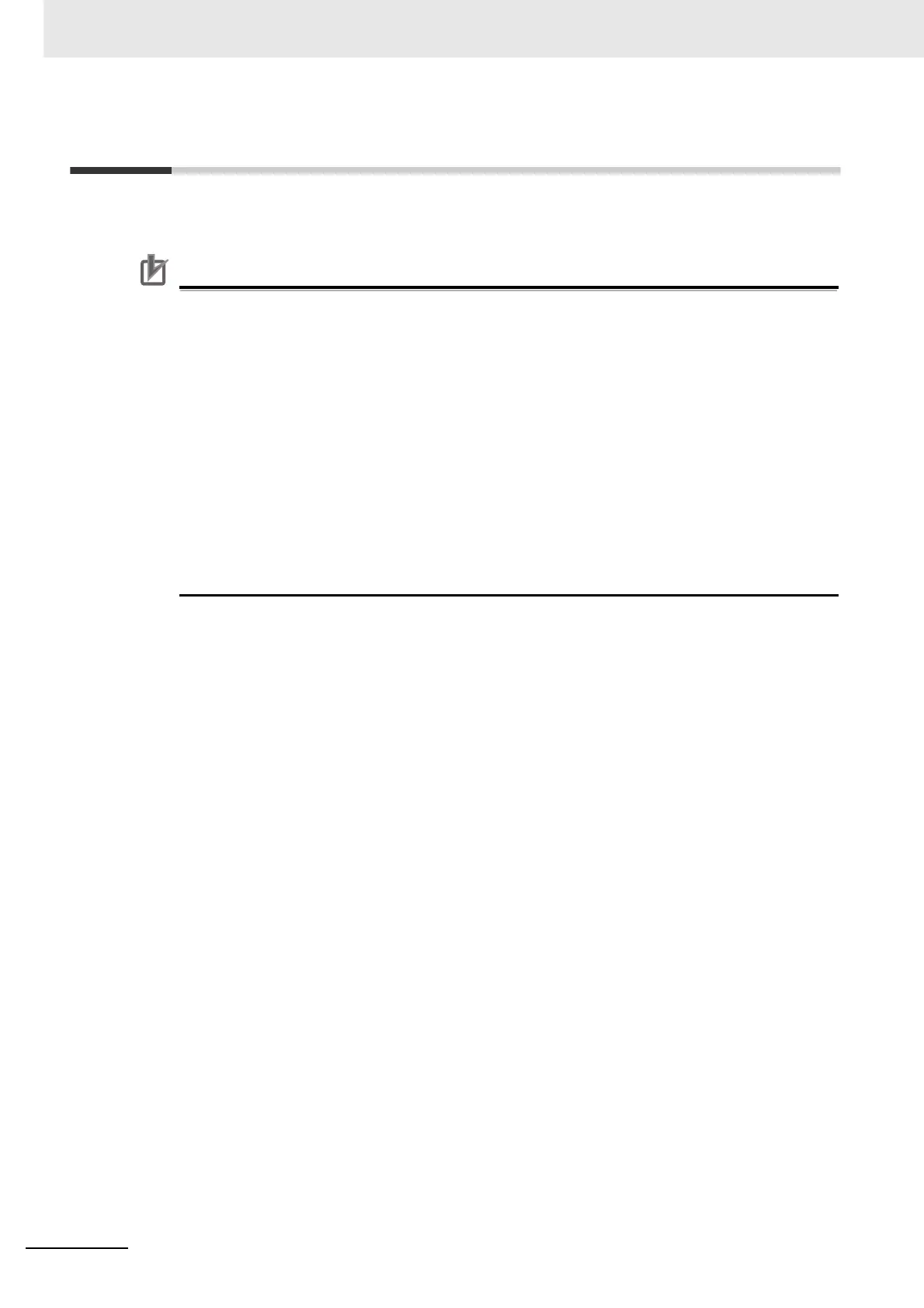10 Troubleshooting and Maintenance
10 - 6
OMNUC G5-series (Pulse-train Input Type) AC Servomotors and Servo Drives User’s Manual
10-3 Alarm List
If the Servo Drive detects an error, it outputs an alarm (ALM), turns OFF the power drive circuit, and
displays the corresponding alarm code.
Precautions for Correct UsePrecautions for Correct Use
• Refer to 10-4-1 Error Diagnosis with Alarm Displays on page 10-10 for appropriate alarm
measures.
• Reset the alarm using one of the following methods. Be sure to remove the cause of the alarm
first.
• Input the Alarm Reset Input (RESET) signal.
• Turn OFF the power supply, then turn it ON again.
• Reset the alarm from the CX-Drive.
However, some alarms can only be reset by turning the power supply OFF and ON. Refer to
Alarm List on the next page.
• Resetting the alarm is dangerous when the Operation Command (RUN) is ON because the
Servomotor will start operating immediately when the alarm is reset. Turn OFF the RUN before
resetting the alarm.
In situations where the RUN is always ON, ensure the safety sufficiently before resetting the
alarm.
