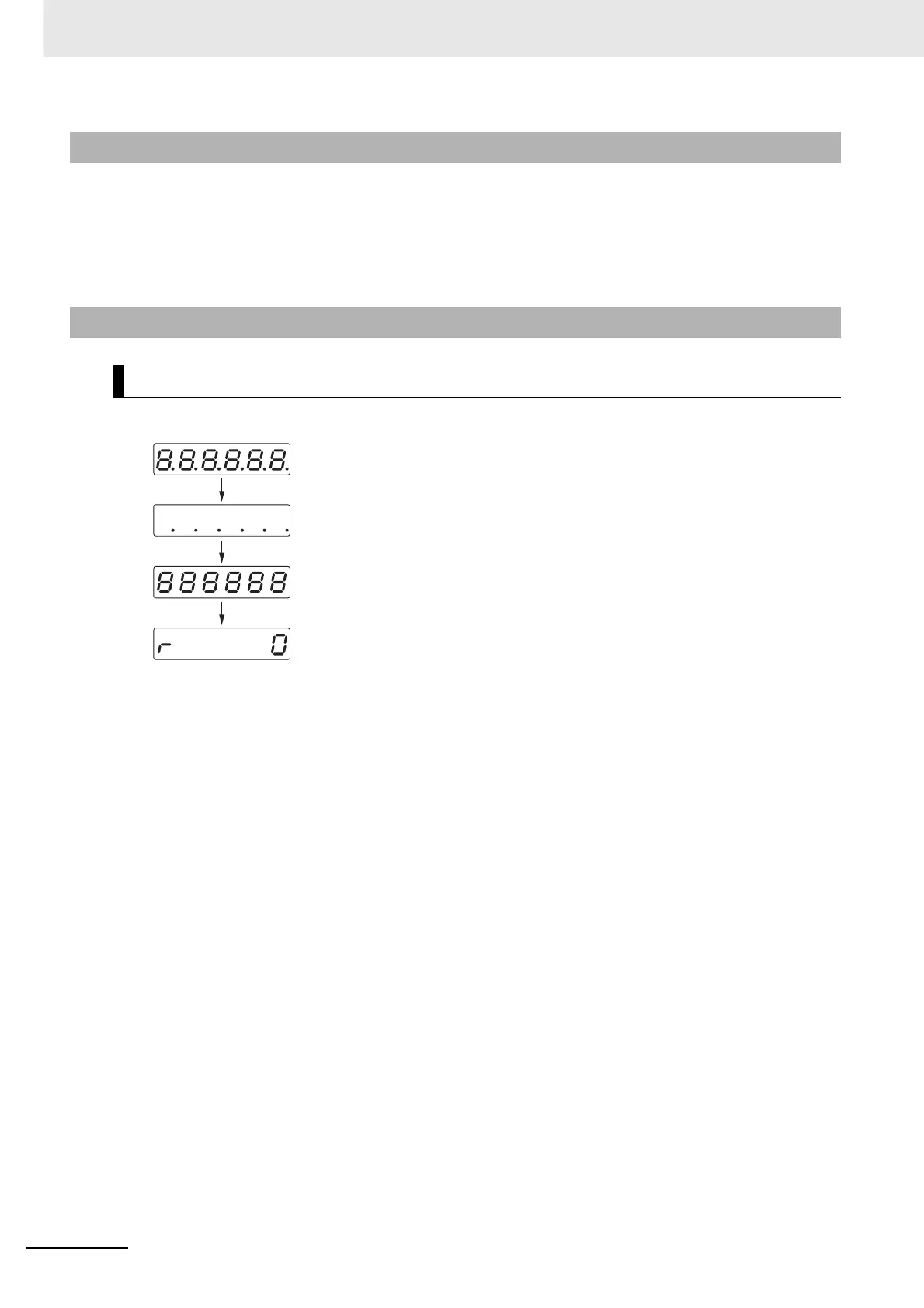8 Operation
8 - 4
OMNUC G5-series (Pulse-train Input Type) AC Servomotors and Servo Drives User’s Manual
• Turn ON the control circuit power after you conduct the pre-power-ON checking.
You can turn ON the main circuit power, but it is not a requirement.
• It will take approximately 2 seconds until the Alarm Output (/ALM) turns ON after the power supply is
turned ON. Configure the host controller so that it does not detect any alarm during this period (if the
power supply is powered ON with the host controller connected).
• The display on the Servo Drive changes as follows when the power supply is turned ON.
8-2-2 Turning ON the Power Supply
8-2-3 Checking the Display
Display on the Servo Drive
Approx. 2 s
0.6 s
0.6 s
…Default display (Depends on the default
display settings of parameter Pn528.)
