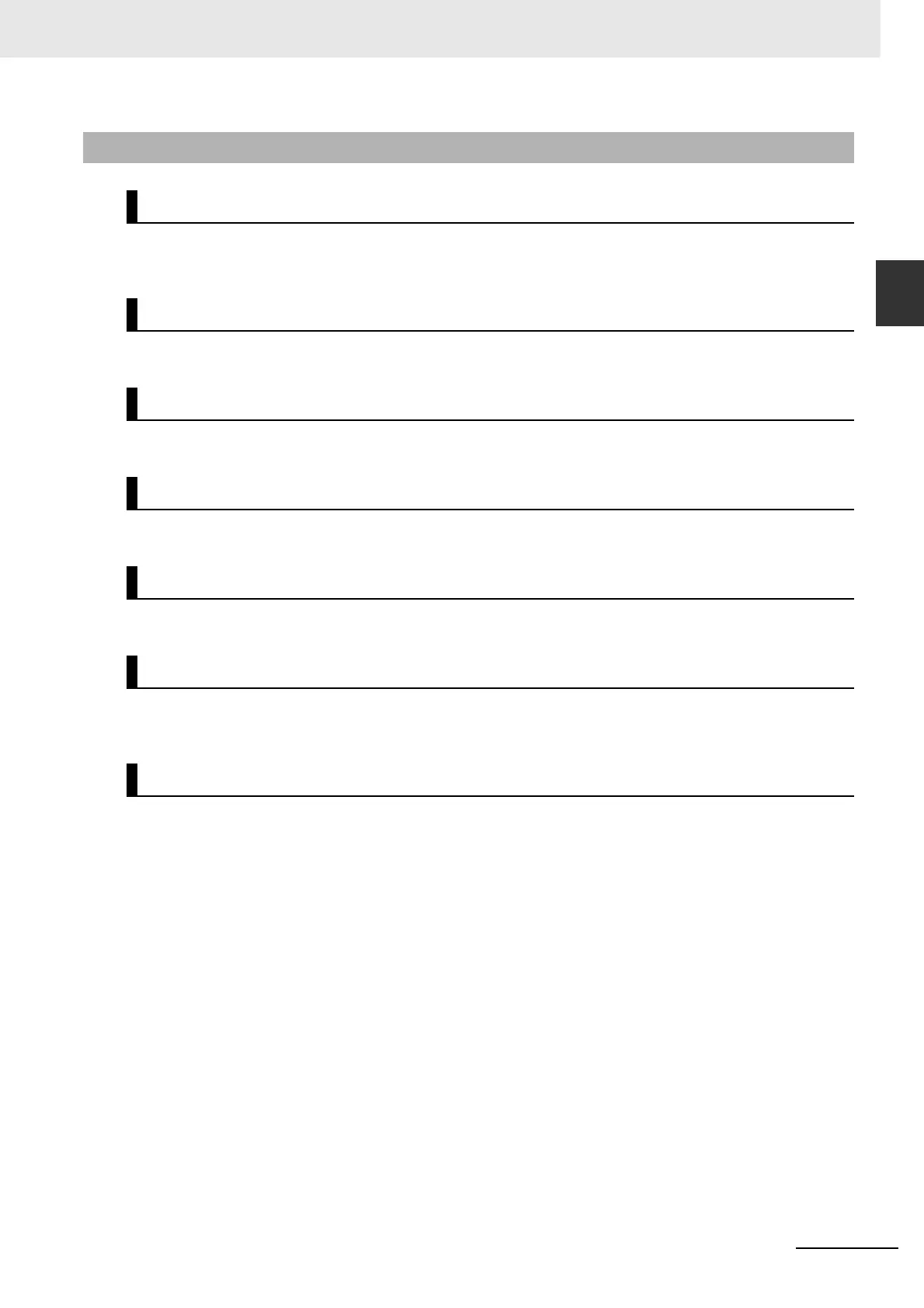1 - 5
1 Features and System Configuration
OMNUC G5-series (Pulse-train Input Type) AC Servomotors and Servo Drives User’s Manual
1-3 Names and Functions
1
1-3-2 Servo Drive Functions
A 6-digit 7-segment LED display shows the drive status, alarm numbers, parameters, and other
information.
This area is used to monitor the parameter settings and drive status.
Lights when the main circuit power supply is turned ON.
Used for command input signals and I/O signals.
Connector for the encoder installed in the Servomotor.
You can use a special cable to monitor values, such as the motor rotation speed, torque command
value, etc.
Communications connector for the computer.
1-3-2 Servo Drive Functions
Display
Operation Area
Charge Lamp
Control I/O Connector (CN1)
Encoder Connector (CN2)
Analog Monitor Connector (CN5)
USB Connector (CN7)
