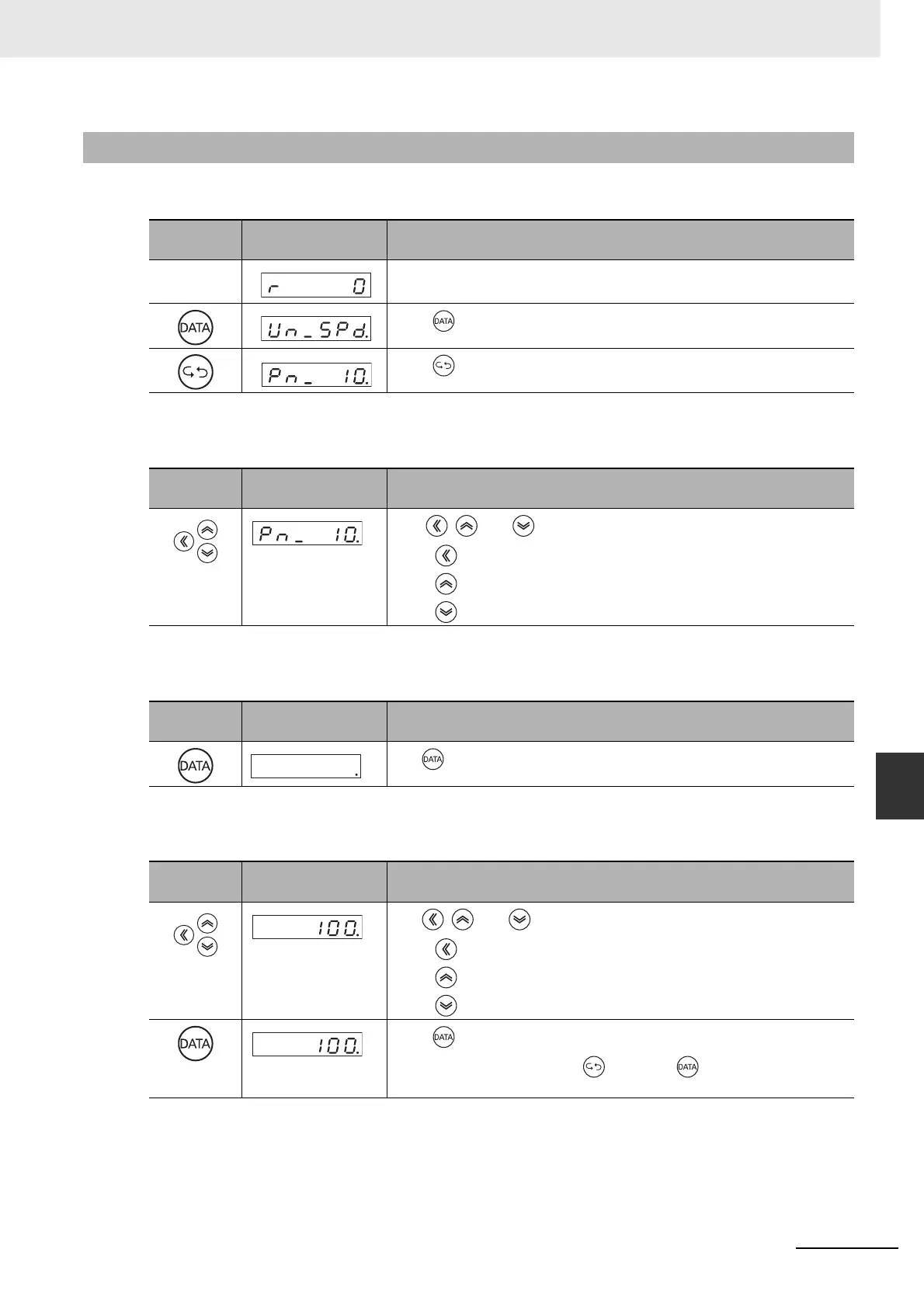8 - 19
8 Operation
OMNUC G5-series (Pulse-train Input Type) AC Servomotors and Servo Drives User’s Manual
8-4 Mode Setting
8
8-4-3 Parameter Setting Mode
1
Change to the parameter mode display.
2
Set the parameter number.
3
Display the parameter setting.
4
Change the parameter value.
8-4-3 Parameter Setting Mode
Key
operation
Display example Description
The display is based on Default Display (Pn528) setting.
Press key to change to the monitor mode display.
Press key to change to the parameter setting mode display.
Key
operation
Display example Description
Use , , and keys to select the desired parameter number.
• Use to move “.” to the left and change the digit to set.
• Use to increase the value of the digit with “.”.
• Use to decrease the value of the digit with “.”.
Key
operation
Display example Description
Use key to display the set value.
Key
operation
Display example Description
Use , , and keys to change the value.
• Use to move “.” to the left and change the digit to set.
• Use to increase the value of the digit with “.”.
• Use to decrease the value of the digit with “.”.
Press key to save the new set value.
• To cancel the change, press , instead of , to return to the display
shown in Step 2.
4k0
