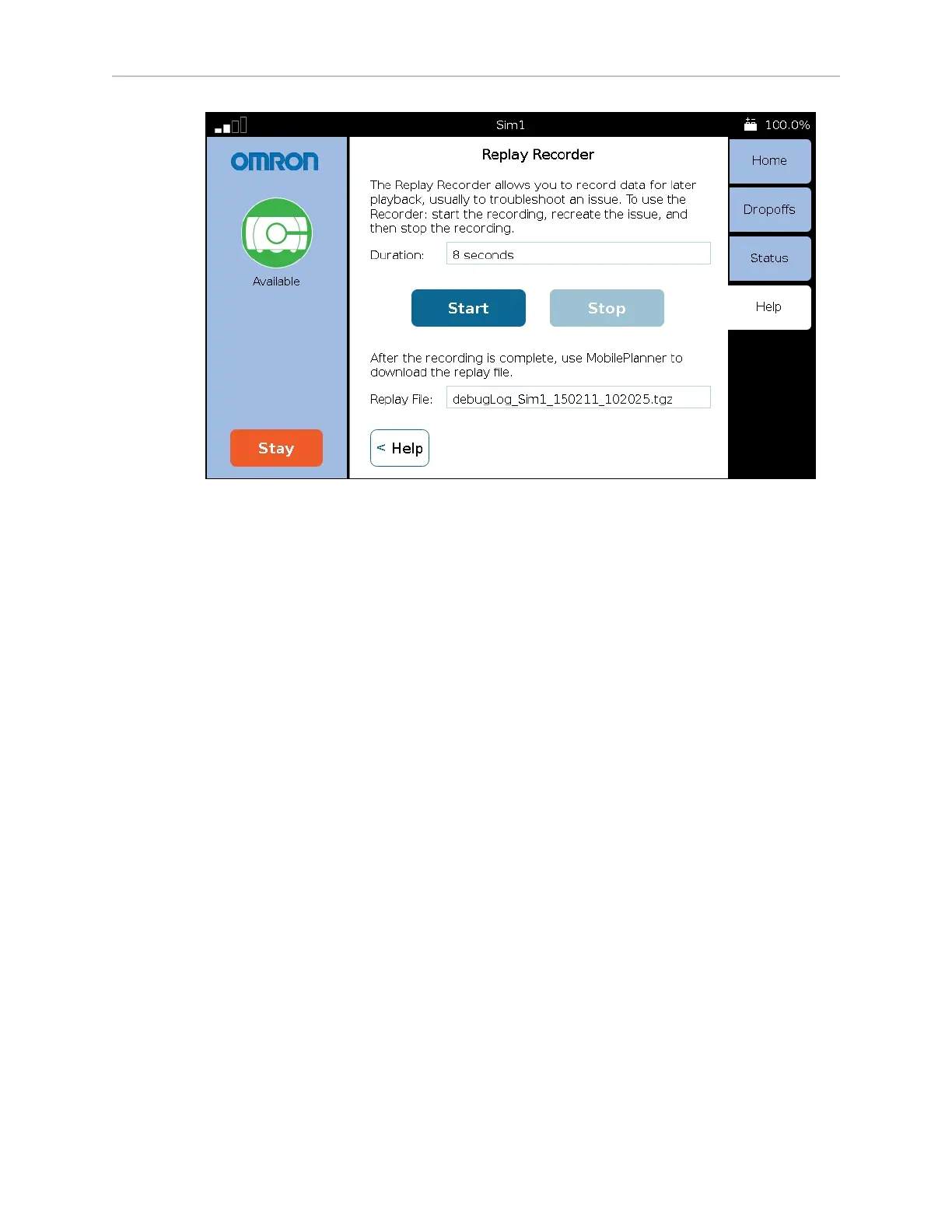LD Cart Transporter User's Guide, 14766-000 Rev B
Page 116 of 190
Chapter 7: Operator Interface
Figure 7-10. Replay Recorder, After Touching Stop
Center Pane
The content of the center pane changes depending on what has been selected from the right
pane. The bottom of the center pane will almost always have a Go button, to zero the Stay
count-down timer, and tell the robot to proceed to its next goal.
Relocalization
The touchscreen gives you a way to relocalize the robot if it becomes lost. Before you can do
that, you need to have set up at least one localization goal, with a heading, at which the robot
can localize. You can set up multiple such goals, if you like. See Localization Goals on page
68.
If the robot becomes lost, the touchscreen will automatically select the Home tab (from the right
pane), and display a message indicating that the robot is lost. It will also offer an option to
Recover.
1.
Touch Recover.
2.
Follow the on-screen instructions.
You will be instructed to manually move the robot to a localization goal, and then tell
the software which goal you moved the robot to.
Choose Dropoff Mode
In this mode, the touchscreen communicates with the queuing manager, which then com-
municates with the robot.