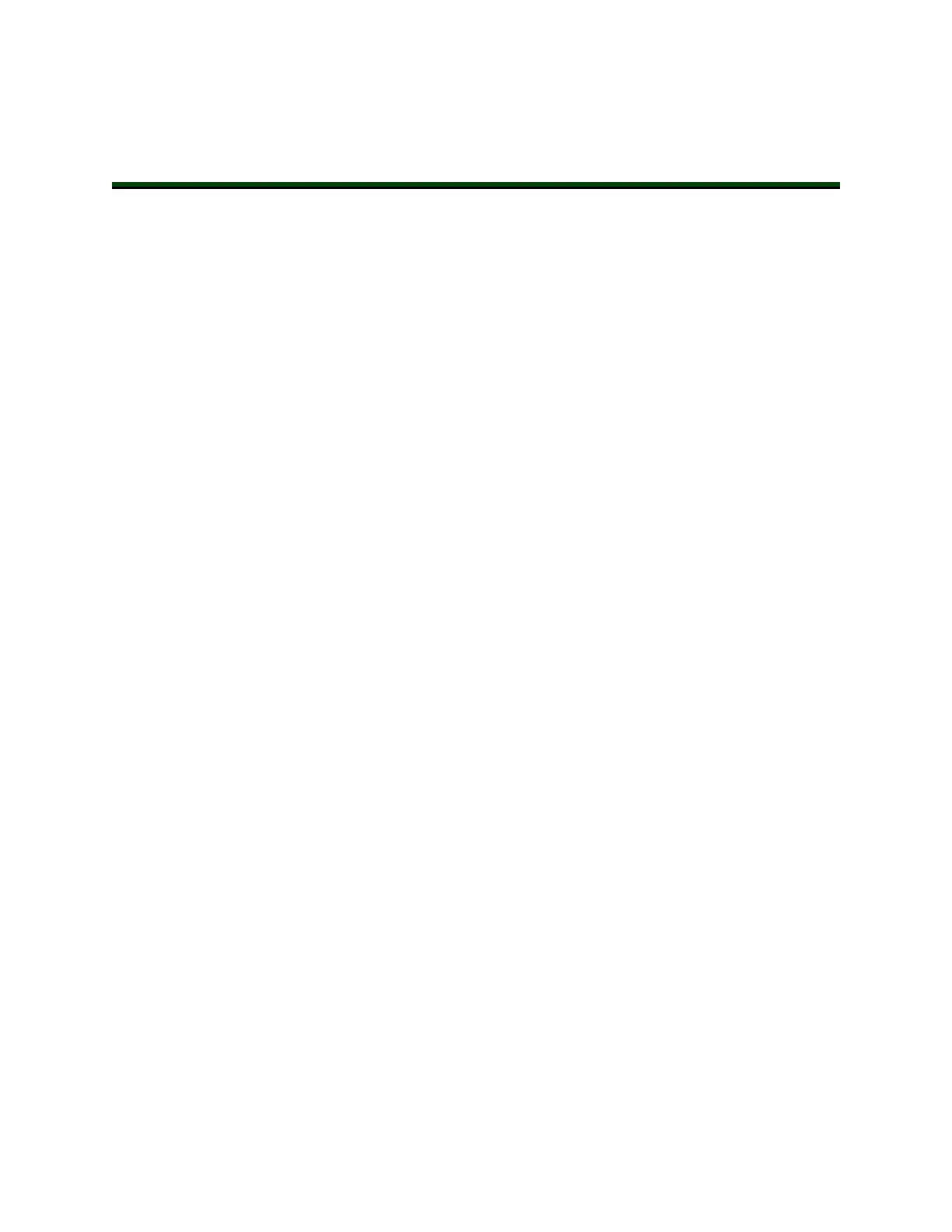LD Cart Transporter User's Guide, 14766-000 Rev B
Page 75 of 190
Chapter 5: Payloads
5.1 Safety
Drive Warning Light
For CE compliance, a mobile robot is required to have a readily-visible warning light, when it
is either ready to move or is moving. The platform comes with light discs on each side, and
the HMI post has a beacon, designed to be higher than a normal payload, to do this.
If you have a payload that blocks the beacon, the core also provides an output, so you can add
your own warning device. This may be necessary for taller payloads, which may make the
beacon not always visible. The core has a Light Pole connector, which is covered in the Con-
nectivity chapter in Robot Core Rear, Upper on page 97. This can be used to drive a warning
light in a more prominent location for taller payloads.
Turn Warning Lights
A mobile robot is also required, for CE compliance, to have readily-visible turn warning lights,
when it is either turning or about to turn. The platform’s light discs indicate that the robot is
turning, and in which direction.
If you have a payload that blocks the beacon, the core also provides an output, so you can add
your own warning device. This may be necessary for taller payloads, which may make the
beacon not always visible. The core has a Light Pole connector, which is covered in the Con-
nectivity chapter in Robot Core Rear, Upper on page 97. This can be used to drive a warning
light in a more prominent location for taller payloads.
5.2 Considerations
Dimensions
You must keep your payload no wider and no longer than the cart.
Take care to keep all of the sensors exposed. If any of the sensors get blocked, the robot won't
be able to function as intended. This is critical in the case of the lasers.
The payload design must not obstruct the side lasers' field of view.
If you have Acuity localization, you need to make sure that the height of your payload does
not obstruct the camera’s field-of-view. The Acuity camera lens has a 140° field-of-view, so
take care that nothing higher than the camera lens is close beside the camera.
Pinch Hazard
There is a potential, with an improperly-designed cart payload, to create a pinch hazard
between the payload and the HMI post.