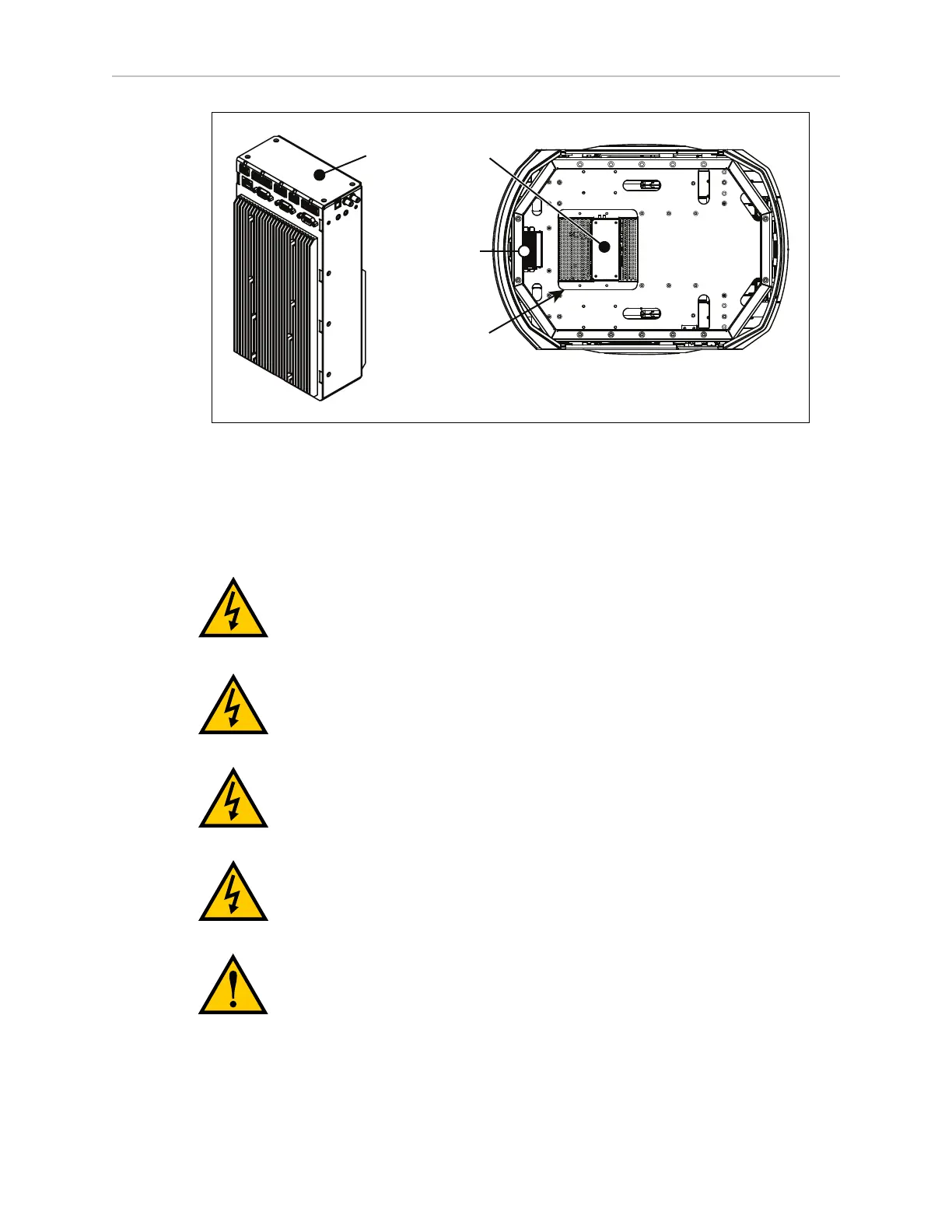LD Cart Transporter User's Guide, 14766-000 Rev B
Page 144 of 190
Chapter 10: Maintenance
Platform Core
Platform
Sonar
Controller
Payload
Bay
Core
Mounting
Bracket
Figure 10-3. Location of Parts in the Payload Bay
10.1 Safety Aspects While Performing Maintenance
Electrical Hazards
DANGER: During maintenance and repair, the power to the docking station
must be turned off. Remove and lock up the power cord to prevent unau-
thorized third parties from turning on power. The access covers on the docking
station are not interlocked.
DANGER: There are no user-serviceable parts inside the docking station. Do
not remove the covers of the docking station. There is high voltage inside, and
the covers are not interlocked.
DANGER: Only skilled or instructed persons, as defined in the Mobile Robot
LDSafety Guide, should perform the procedures and replacement of parts
covered in this section.
DANGER: During maintenance and repair of the transporter, turn off the
transporter and disconnect the battery as soon as possible. Avoid shorting the
terminals of the battery.
WARNING: Parts of the drivetrain can get hot during operation. Allow the
robot to cool down before servicing.