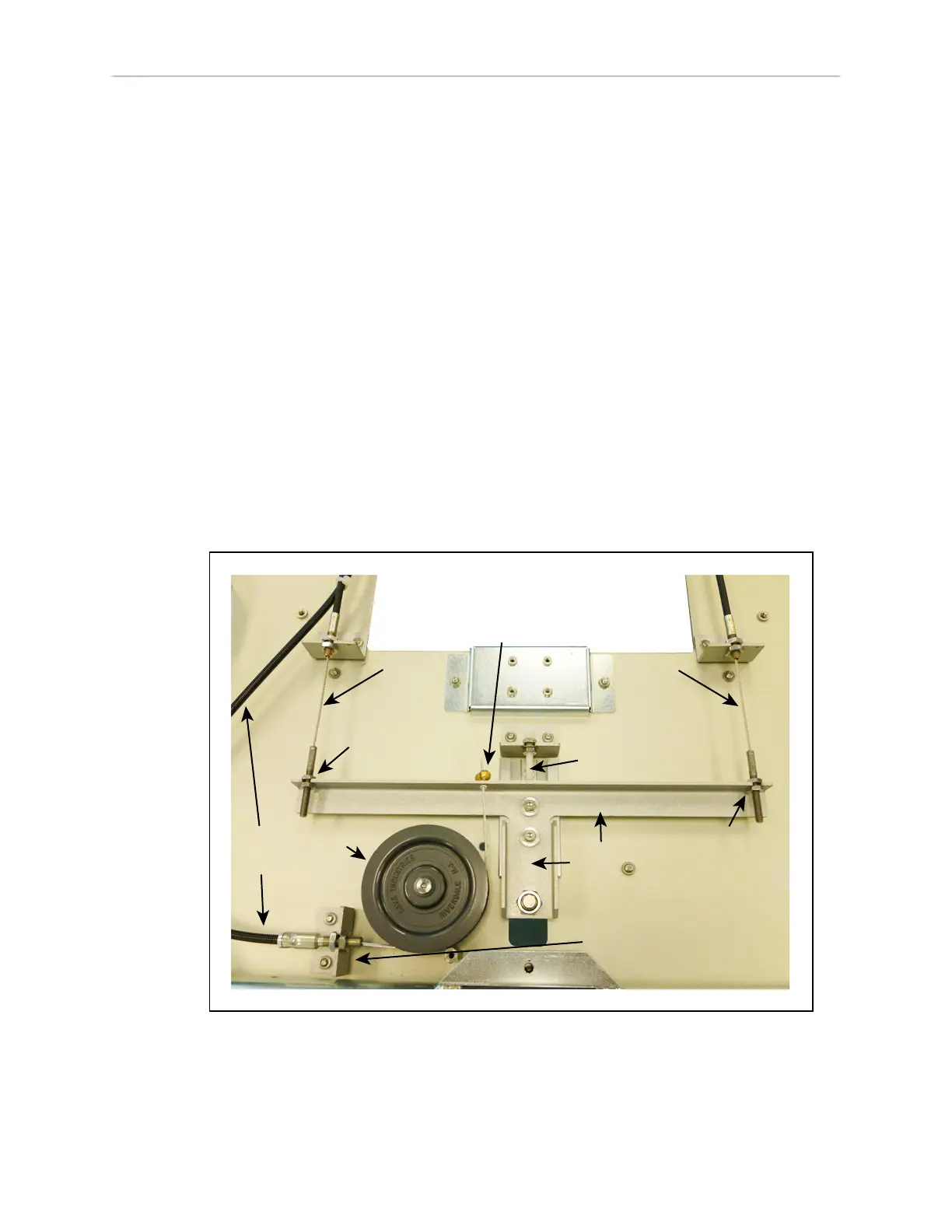LD Cart Transporter User's Guide, 14766-000 Rev B
Page 178 of 190
Chapter 10: Maintenance
the caster mounting screw.
5.
Make sure the spring, previously removed from the brake pin, is in place on the brake
pin. The wide end goes up, against the caster mounting screw.
6.
Insert the ball end of the inner wire into the hole in the brake pin, with the inner wire in
the slot above the hole.
7.
Slide the brake pin up inside the caster mounting screw, and hold it in place for the
next step.
8.
Install the caster wheel into the caster frame with the axle screw.
Fasten with the lock nut, previously removed.
Torque the lock nut to 41 N-m (30 ft-lbf). Ensure that the wheel spins freely.
The wheel will hold the brake pin inside the caster mounting screw, so it can’t fall out.
9.
Pull the inner wire of the cable through the actuator bar, and lock in place with the jam
nut previously removed. Use Loctite 242 on the jam nut.
Cart Brake Release
Refer to the following figure for replacement and adjustment.
The Cart Brake Release consists of the lever cable with handle, and the caster brake system.
Lever
Cable
Clamp
Lever
Cable
Actuator Bar
Hard Stop
Right
Brake
Cable
Left
Brake
Cable
Pulley
Lever Cable Anchor
Left
Brake
Adjust.
Right
Brake
Adjust.
Actuator
Bar
Figure 10-25. Internal Brake-Release Mechanism
Replacing Brake Lever Cable
To replace the cart brake-release cable: