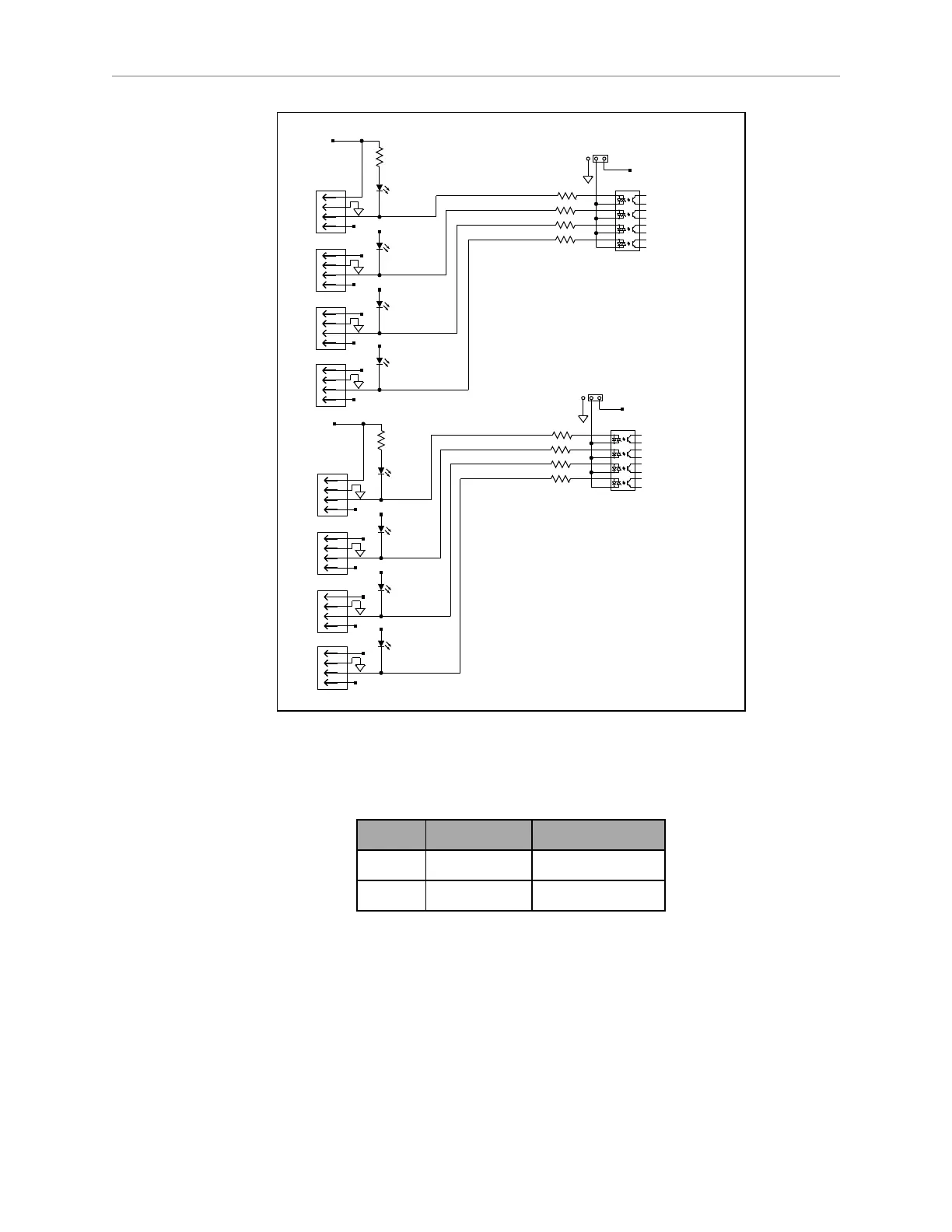LD Cart Transporter User's Guide, 14766-000 Rev B
Page 89 of 190
Chapter 6: Connectivity
161
152
143
134
125
116
8 9
7 10
161
152
143
134
125
116
8 9
7 10
SHIELD_GND
SHIELD_GND
SHIELD_GND
3
4
2
1
3
4
2
1
SHIELD_GND
1
2
4
3
VBAT
9.09K
3
4
2
1
VBAT
VBAT
VBAT
SHIELD_GND
SHIELD_GND
SHIELD_GND
3
4
2
1
3
4
2
1
1
1
PS2805_4
1
1
1
1
1
1
1
1
INPUTS 9-16 Have options for PIC outputs
IO_INPUT1
3
4
2
1
J45
1
2
4
3
J40
9.09K
DS27
DS26
SHIELD_GND
IN_1
N_2
J47
DS29
IO_INPUT2
IO_INPUT3
VBAT
VBAT
VBAT
VBAT
N_4
J46
DS28
IO_INPUT4
IN_5
IN_6
IN_7
IN_8
J48
J49
J50
J51
PS2805_4
1
2
3
VBAT
VBAT
IO_INPUT5
IO_INPUT6
IO_INPUT7
IO_INPUT8
3.9K
3.9K
3.9K
3.9K
1
2
3
3.9K
3.9K
3.9K
3.9K
DS30
DS31
DS32
DS33
INPUTS 1-8 Targeted for ACTIVE LOW IN,
9-16 for ACTIVE HIGH IN.
JP7
JP6
Move to 2/3 position ACTIVE HIGH IN
Jumpers shown as ACTIVE LOW IN
Figure 6-3. Input Schematic
User Beeper, J56. Micro MATE-N-LOK, mates with TE 2C 794617-2.
This signal goes low when the platform is moving. It can be used to drive a beeper.
Pin No. Designation Notes
1 BATTERY 22-29 VDC, 0.1 A
2 SOUNDER ACTIVE LOW
6.3 Standard Platform Connections
NOTE:All of these are in the payload bay.
If there is no conflicting connection in the Connectivity on page 83, these connections are avail-
able for use with standard- and user-supplied accessories. The antennas and joystick come
with the platform.