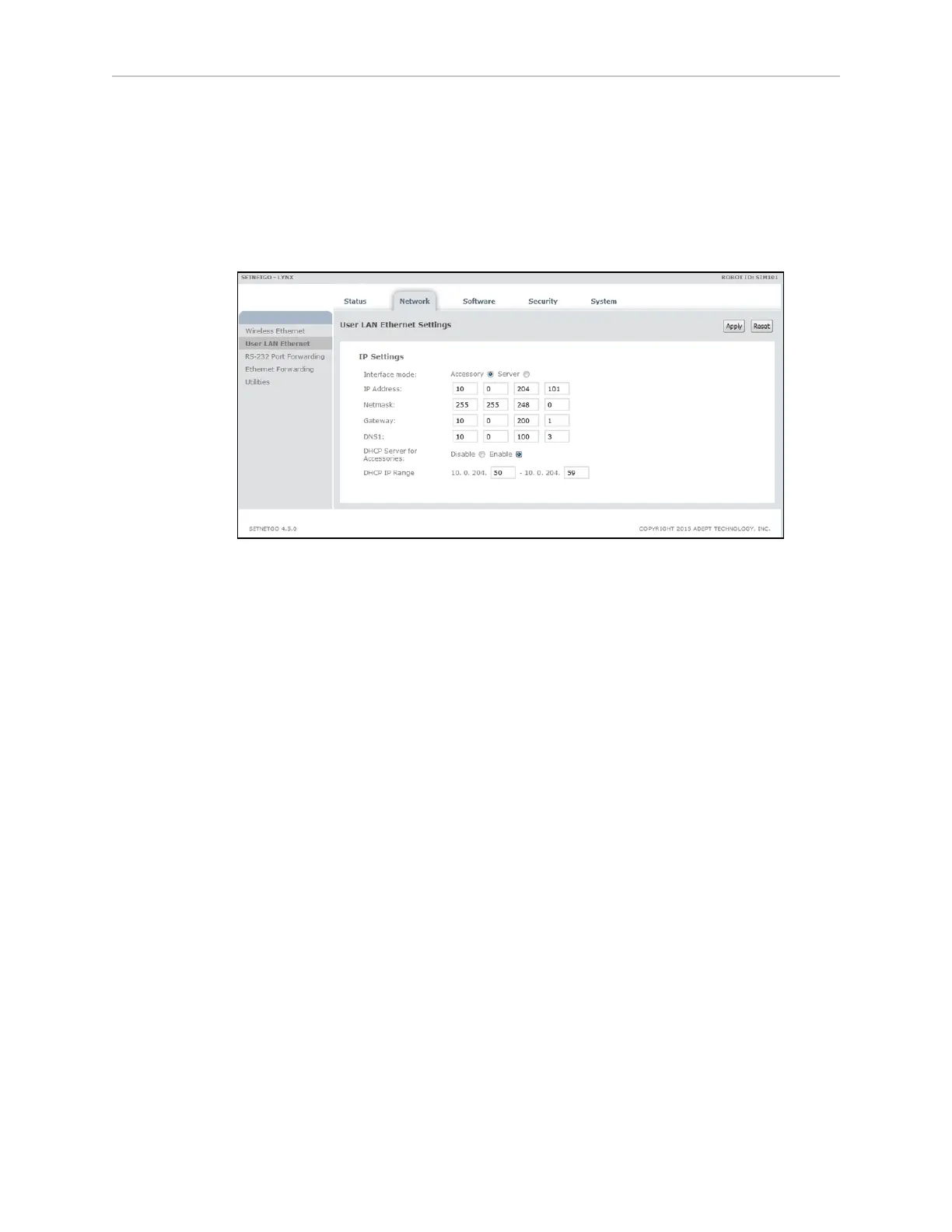LD Cart Transporter User's Guide, 14766-000 Rev B
Page 66 of 190
Chapter 4: Configuration
Ensure that:
l
the IP address subnet doesn’t conflict with the Wireless Ethernet IP subnet
l
Interface mode is set to Accessory
l
DHCP Server for Accessories is set to Enable
l
DHCP IP Range is large enough to provide IP addresses for all connected devices
Figure 4-1. Accessory and DHCP Server for Accessories Enabled
Operating Modes
Specify the touchscreen mode: either Choose Dropoff or Patrol Route.
l
Choose Dropoff mode allows the Operator to input the next dropoff goals.
l
Patrol Route mode simply drives around a specific route. The robot will have goals that
it stops at, but the Operator will not be able to alter the order of those goals.
For Choose Dropoff, you specify how many dropoff buttons there will be, and how each button
is labeled, as well as the goal on the robot's map that gets associated with each button.
For Patrol Route, you specify the name of the route and whether to start the patrol on bootup.
The route will include whatever goals the robot will stop at, and how long it will wait at each
specific goal.
These parameters are accessed from:
MobilePlanner >Config, then Robot Interface >Touchscreen
Select either Choose Dropoff or Patrol Route with the Pages >MainPage parameter, which has
a dropdown selection box.
Choose Dropoff Mode
The following parameters only apply to the Choose Dropoff mode.
Dropoff Priority
This is accessed under Pages >ChooseDropoffPage.