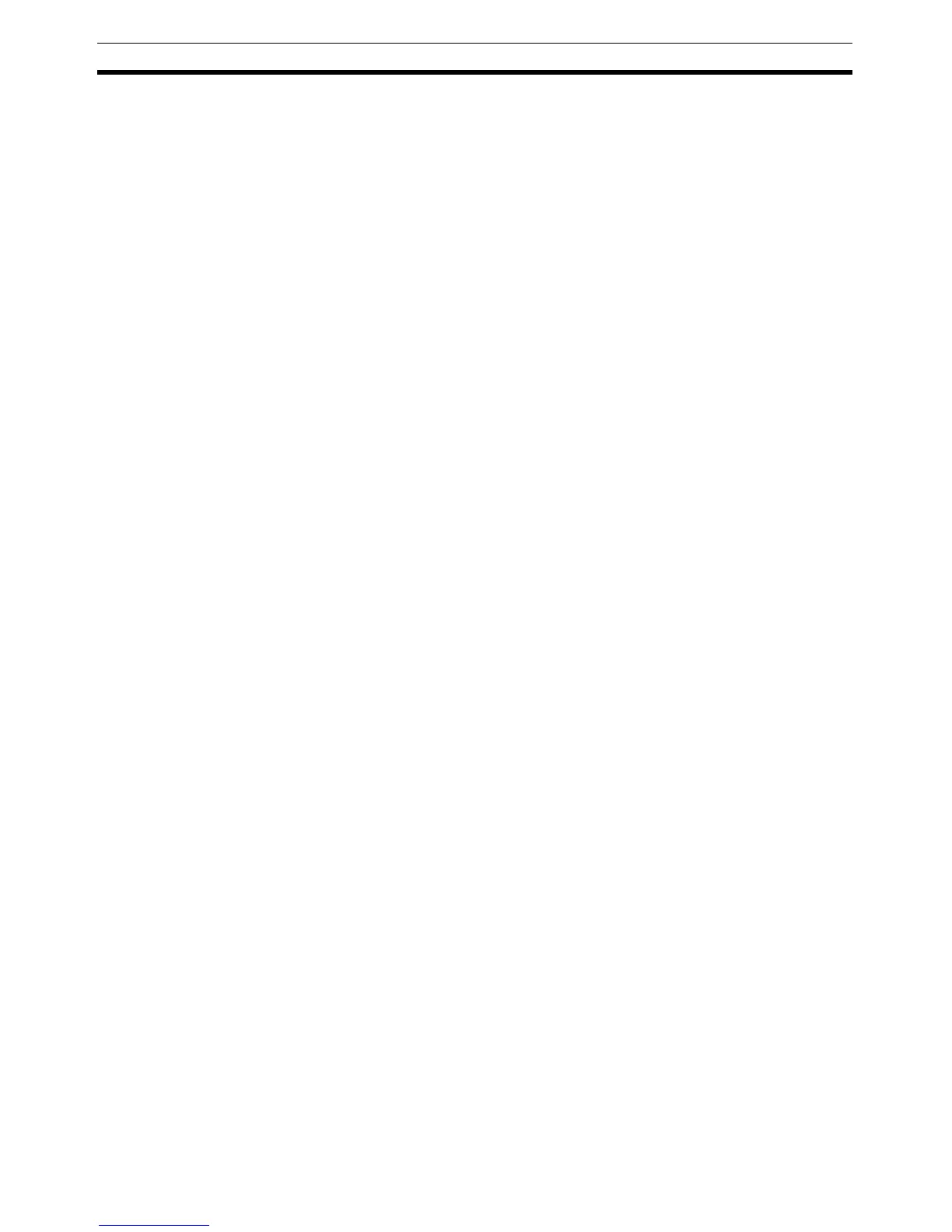140
Memory Initialization Section 6-4
6-4 Memory Initialization
The NT31/NT31C has the following initialization functions. Use them as nec-
essary.
• Clearing screen data page 140
• Initializing memory tables page 147
• Initializing memory switches page 149
• Initializing display history record data page 142
• Initializing alarm history record data page 144
• Initializing recipe tables page 146
Reference: If writing to the screen data memory has been disabled by the System Setting
setting in the System Installer mode, memory initialization is not possible.
6-4-1 Clearing Screen Data
Use this function if the screen data has been corrupted and the NT31/NT31C
cannot be started up correctly.
This operation clears (initializes) only the screen data and contents of the
mathematical tables. The memory switch settings and display history/alarm
history record data are retained.
Reference: • When this function is used, all of the screen data contents registered in
the NT31/NT31C up to that point are cleared. Check that the created
screens are backed up at the Support Tool before using it.
• The screen data can be cleared in the System Installer mode too
(page 154).
• The following types of data can be initialized individually.
Contents of numeral/character string memory tables (page 147)
Memory switch settings (page 149)
Display history record data (page 142)
Alarm history record data (page 144)
