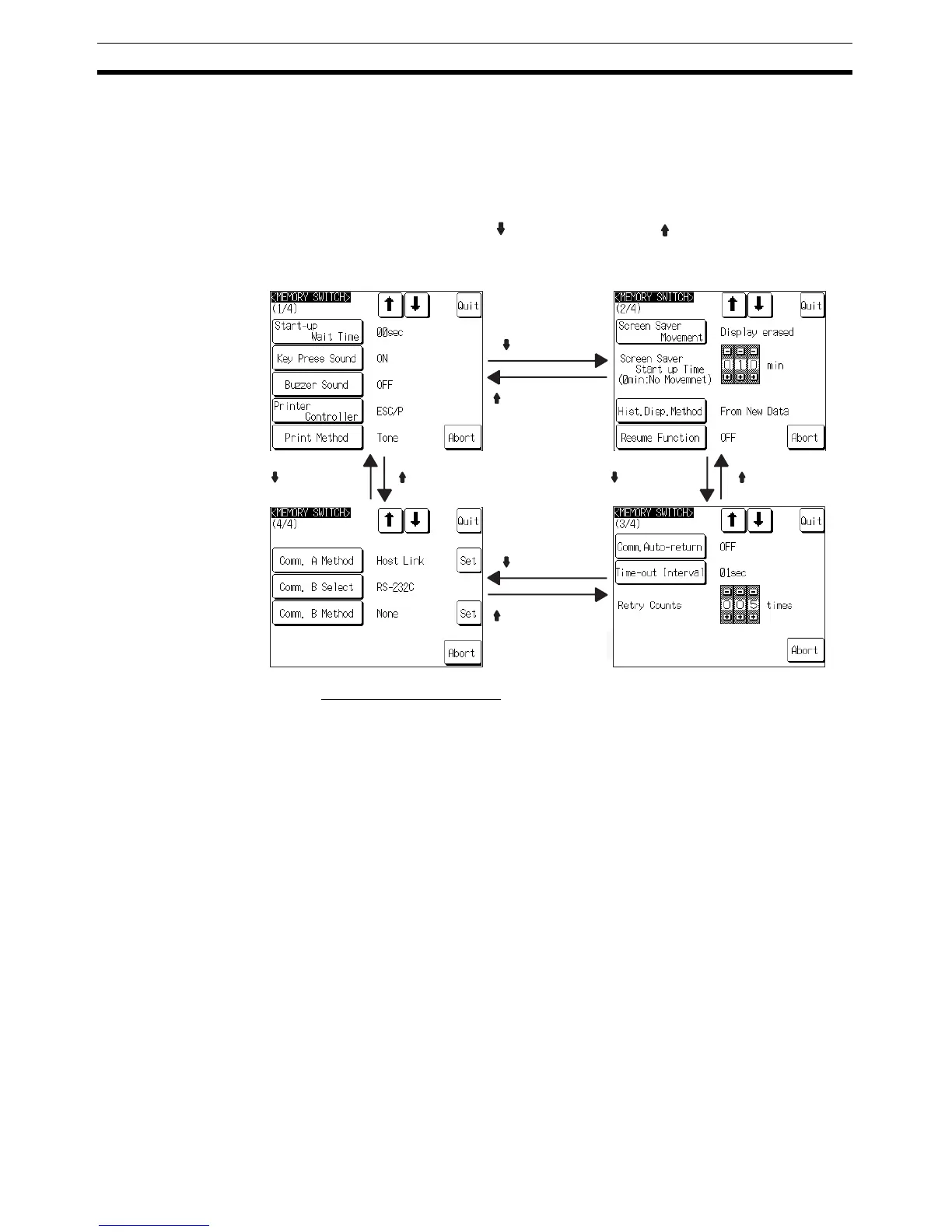170
System Settings Section 6-9
Since the memory switch settings are backed up to the flash memory by the
battery in the NT31/NT31C, they are not cleared when the power is switched
OFF.
6-9-1 Memory Switch Setting Screens
There are four memory switch setting screens. The required screen can be
displayed by using the [ ] (next screen) and [ ] (previous screen) touch
switches.
The four memory switch setting screens are shown below.
Memory Switch Settings
A list of the memory switch settings is presented below.
• Start-up Wait Time page 171
• Key Press Sound page 171
• Buzzer Sound page 172
• Printer Controller page 173
• Print Method page 175
• Screen Saver Movement page 176
• Screen Saver Start up Time page 178
• Hist. Disp. Method page 180
• Resume Function page 182
• Comm. Auto-return page 184
• Time-out Interval page 186
• Retry Counts page 187
• Comm. A Method page 159
(For the bar code reader, refer to page 189.)
• Comm. B Select page 168
• Comm. B Method page 159
For details on each setting, refer to the pages indicated.
[ ] (next screen)
[ ] (next screen) [ ] (previous screen)
[ ] (previous screen)
[ ] (next screen) [ ] (previous screen)
[ ] (next screen)
[ ] (previous screen)
