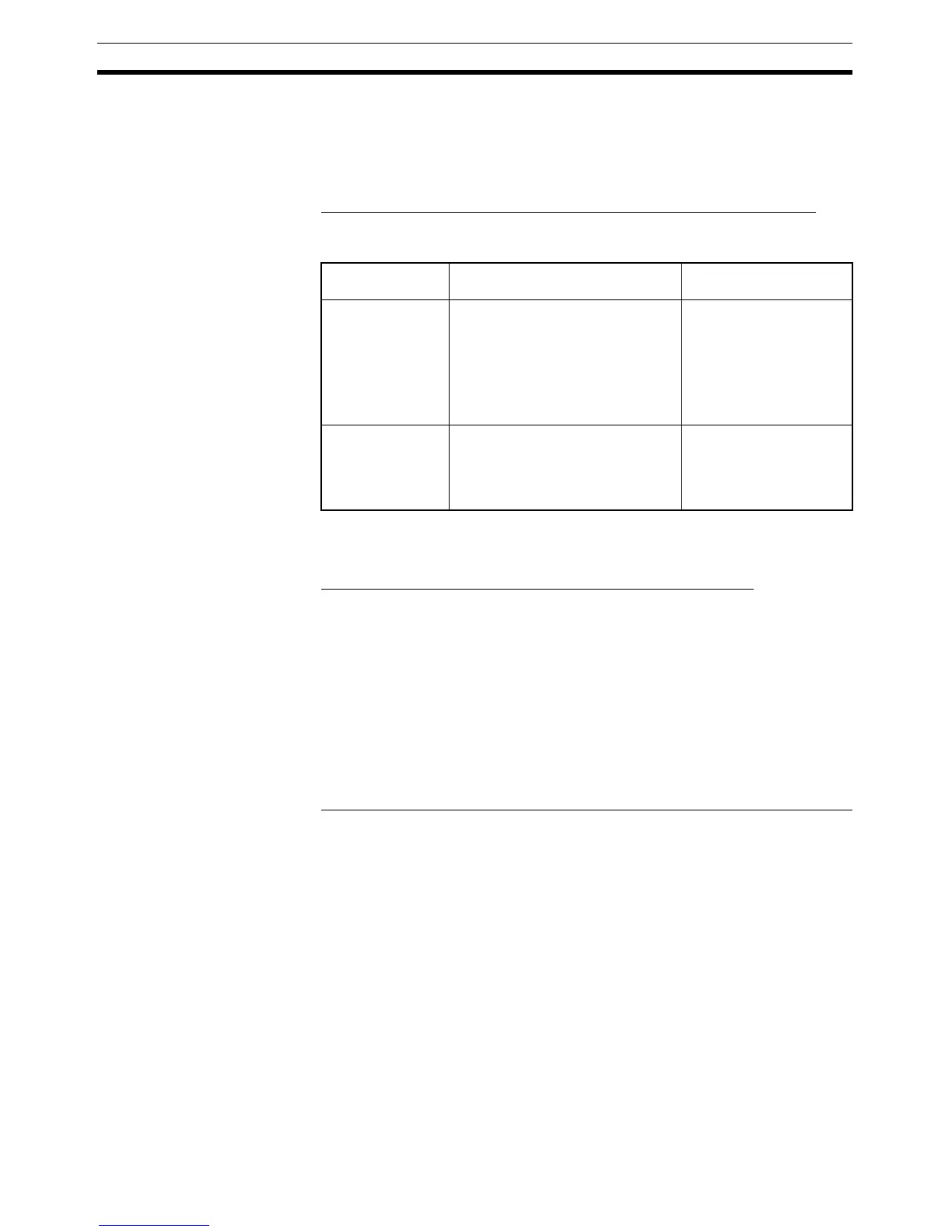24
Method for Connection to the Host Section 2-1
2-1 Method for Connection to the Host
This section describes the methods for connection to the host used with the
NT31/NT31C, and the relationship between the connection method and the
communications method.
NT31/NT31C Communications Ports and Communications Methods
The NT31/NT31C has two communications ports. Their uses are indicated in
the table below.
*1: There are two NT Link (1:N) communications rates: standard and high-
speed.
Communications Methods That Can Be Used with the Host
The following communications methods can be used with the hosts that can
be connected to the NT31/NT31C.
• RS-232C
• RS-422A
•RS-485
The communications types that are actually supported differ depending on the
host unit. For details, refer to SECTION 4 Connecting to the Host from the RS-
232C Port and SECTION 5 Connecting to the Host from the RS-422A/485
Port.
Converting the Communications Type with an RS-232C/RS-422A Adapter
The following communications type conversions are possible by using an RS-
232C/RS-422A Adapter (NT-AL001-E, made by OMRON).
• RS-232C
⇔ RS-422A
• RS-232C
⇔ RS-485
Communications
port
Usable communications methods Communications type
Serial port A Host link
NT link (1:1)
NT link (1:N)
(*1)
Memory link
(Support Tool connection)
(bar code reader input function)
RS-232C
Serial port B Host link
NT link (1:1)
NT link (1:N)
(*1)
Memory link
RS-232C
RS-422A/485
(select between RS-232C
and RS-422A/485)
