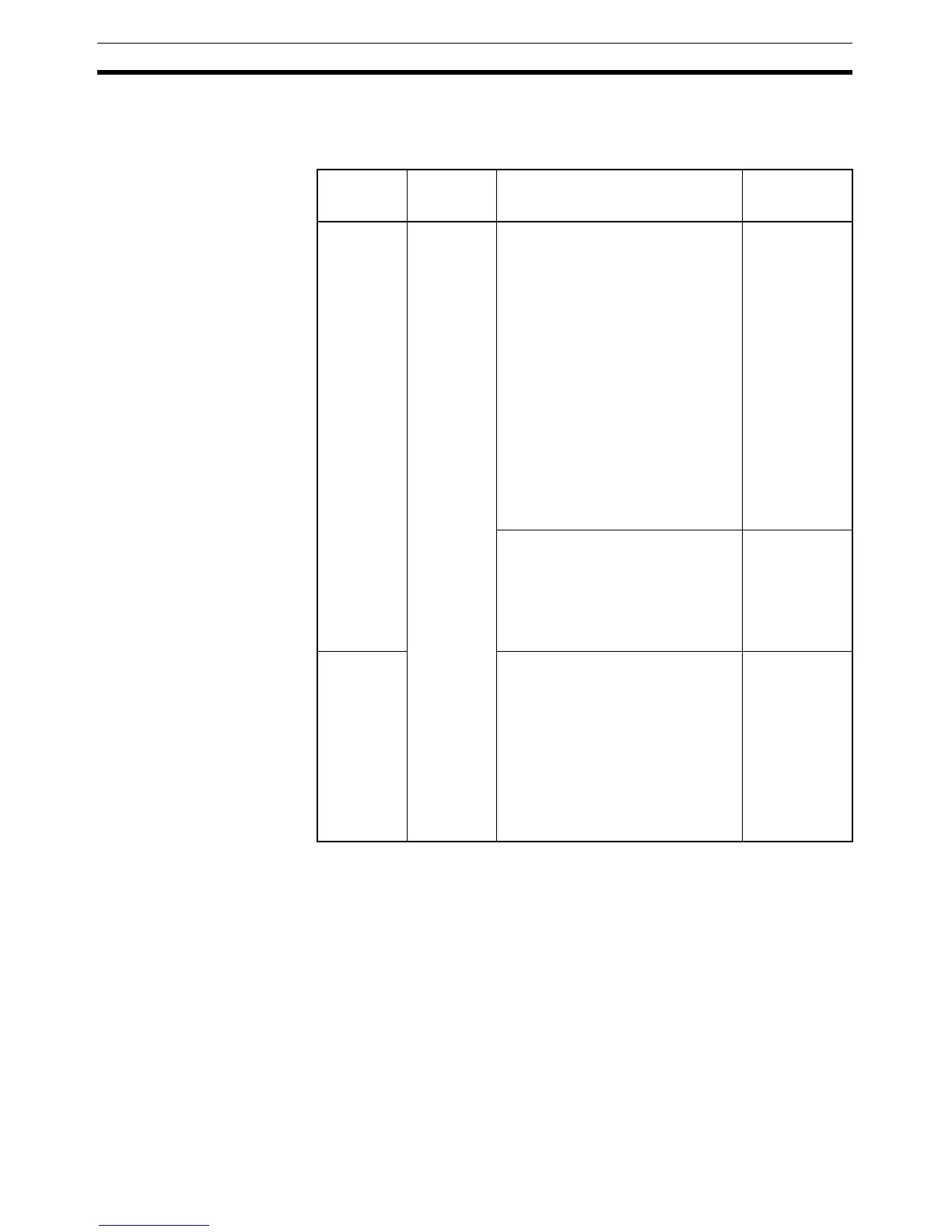220
Programming Console Function Section 6-12
6-12-1 Usable Systems
The Programming Console function can communicate with the PLC with the
communications methods indicated in the following table.
*1
The peripheral port Programming Console always has priority. If a Pro-
gramming Console is connected later, the Programming Console function
of the NT31/NT31C is invalidated and operation from the NT31/NT31C
becomes impossible.
*2
The CPM2C-CN111 Connecting Cable splits the PLC’s Communications
Port into a RS-232C port and a peripheral port.
*3
An RS-232C cable cannot be connected to the peripheral port. An RS-
232C adapter (CPM1-CIF01) is required.
*4
The RS-232C cable cannot be directly connected to the peripheral port. An
RS-232C converting cable (CS1W-CN118) is required.:
Reference: Note that the Programming Console function cannot be used with CPM1,
CQM1, and C200HX/HG/HE PLCs of the following lot numbers.
CPM1: @@@5, @@*6
Communi-
cations
Method
Communi-
cations
Type
Applicable PLCs Connected
Port
NT Link (1:1) RS-232C
C200HE-CPU42-(Z)E
(*1)
C200HG-CPU43/63-(Z)E
(*1)
C200HX-CPU44/64-(Z)E
(*1)
C200HX-CPU65-ZE
(*1)
C200HX-CPU85-ZE
(*1)
CPM2A-30CD@@-@
(*1)
CPM2A-40CD@@-@
(*1)
CPM2A-60CD@@-@
(*1)
CPM2C-10@@@@@@-@
(*2)
CPM2C-20@@@@@@-@
(*2)
CQM1-CPU4@-EV1
(*1)
CQM1H-CPU21/51/61
(*1)
SRM1-C02-V2
CPU Unit’s
built-in RS-
232C port
CPM1-10CDR-@
CPM1-20CDR-@
CPM1A-10CD@-@
CPM1A-20CD@-@
CPM1A-30CD@-@
CPM1A-40CD@-@
Peripheral port
(*3)
NT Link
(1:N)
CS1G-CPU42/43/44/45-E(V1)
(*1)
CS1H-CPU63/64/65/66/67-E(V1)
(*1)
CSJG-CPU42H/43H/44H/45H
CS1H-CPU63H/64H/65H/66H/67H
CS1D-CPU66H/67H
CJ1G-CPU44/45
CJ1G-CPU42H/43H/44H/45H
CJ1H-CPU65H/66H/67H
CJ1M-CPU11/12/13/21/22/23
•CPU Unit’s
built-in RS-
232C port
• Peripheral port
(*4)
