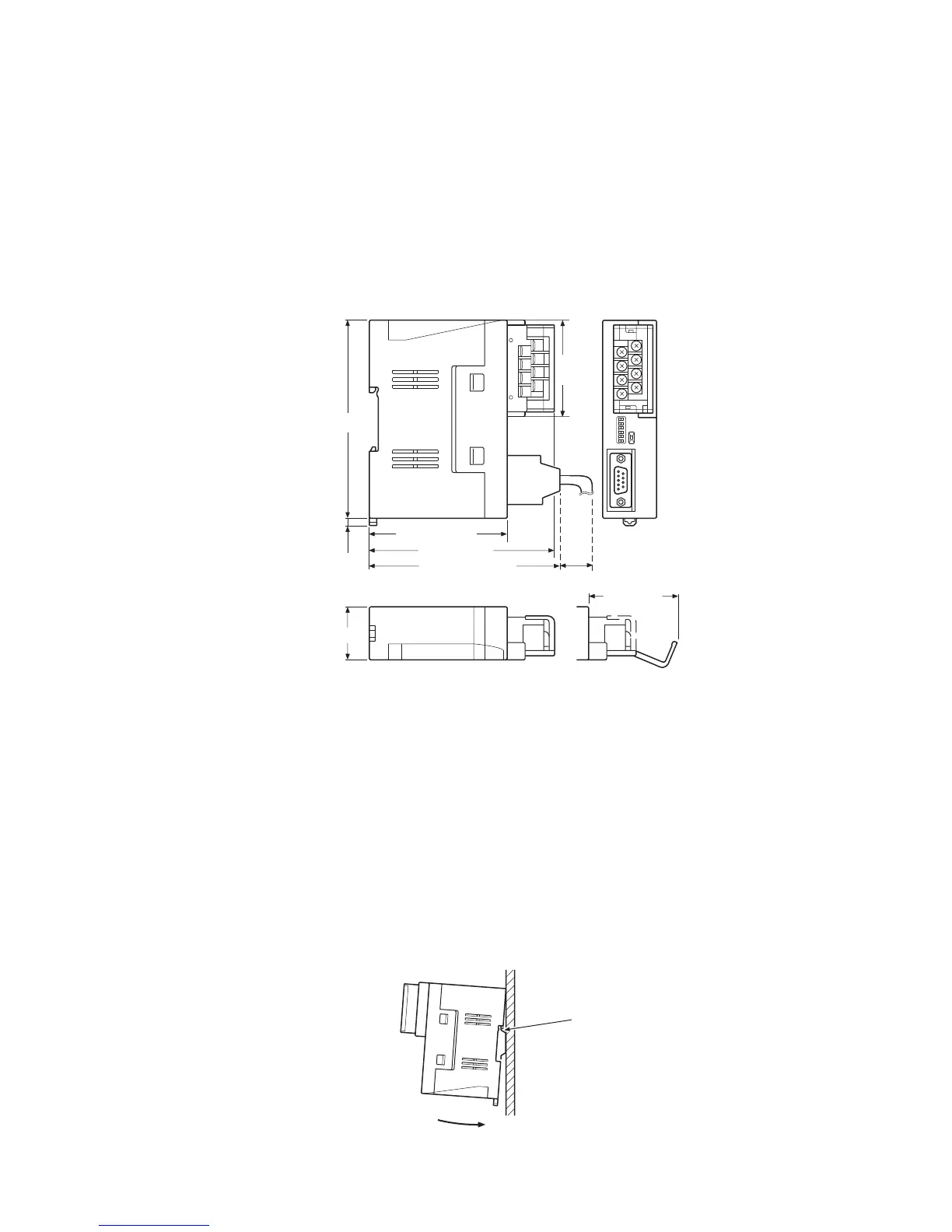259
Appendix C
Using an RS-232C/RS-422A Adapter
This section outlines the external dimensions, procedure for mounting and removal, and specifications of an
RS-232C/RS-422A Adapter (NT-AL001-E). Refer to this information when designing the control panel. For
details, refer to the instruction manual supplied with the NT-AL001-E.
Dimensions
30 (W) × 114 (H) × 100.2 (D) mm: with the RS-422A terminal block cover closed
30 (W)
× 114 (H) × 119.5 (D) mm: with the RS-422A terminal block cover open
Methods for Mounting and Removal
The RS-232/RS-422 Adapter (NT-AL001-E) can be mounted on a DIN rail or in an operation panel.
The RS-422A terminal block of the Adapter can be easily removed.
Mounting to a DIN Rail
Latch the top part of the rear face of the Adapter (a in the figure) onto the top edge of the DIN rail, and push the
Adapter in the direction indicated by b in the figure.
Now fit end plates at the right and left of the Adapter to secure it and ensure that it cannot shift laterally.
om on
R
NT-AL001-E
100.2 (3.94)
74.5 (2.93)
110 (4.33)
4 (0.16)
30 (1.18)
45 (1.77)
53.5
(2.11)
(30)
(1.18)
105 (4.13) max.
Units: mm (inch)
(b)
(a)
