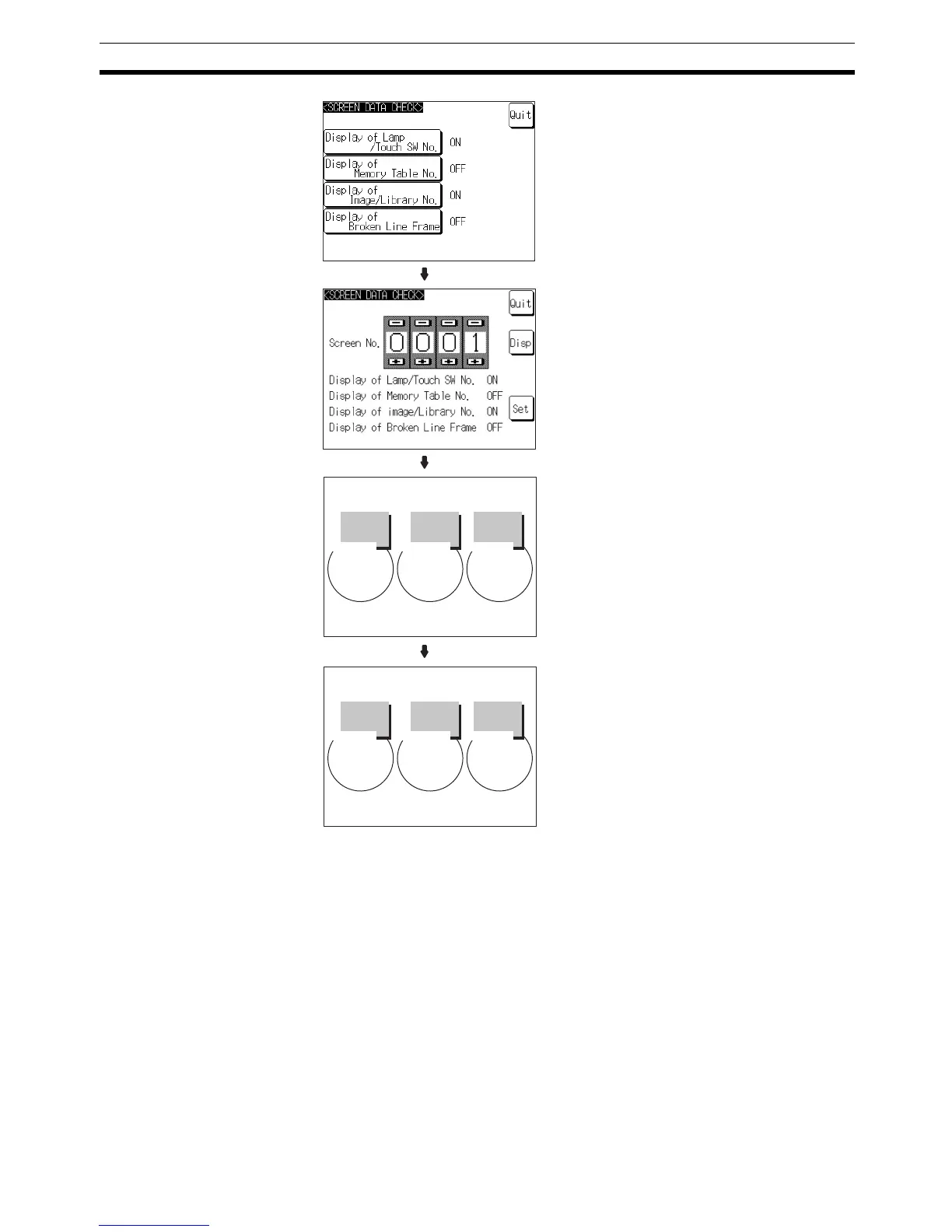205
System Maintenance Section 6-11
If you wish to continue by checking another screen, repeat the operation,
starting by specifying the screen number.
To end the operation, press Quit on the screen number selection screen. The
NT31/NT31C returns to the MAINTENANCE MODE MENU screen.
6-11-7 Device Check
The NT31/NT31C provides checks on the functions of the following items.
• Buzzer page 206
• LED page 207
• LCD page 208
• Backlight page 209
• Screen data memory page 209
• Touch switches page 211
• Battery voltage page 213
Press Disp.
BOILER OPERATION
L 020000 L 020005 L 020013
BOILER OPERATION
L 020000 L 020005 L 020013
Press Quit to return to the screen
number selection screen.
Touching the top or bottom of the screen
changes the way the display elements
overlap each other in the order in which
they are registered.
In this example, the bottom portion of
the touch switch, which is under the
lamp, will be displayed over the lamp.
When you have finished checking the
screen, press the central part of the
screen to return to the screen number
selection screen.
T 015003
RUN
T 015301
STOP
T 016312
ERROR
Start
Confirmation
Stop
Confirmation
Error
Occurrence
T 015003
RUN
T 015301
STOP
T 016312
ERROR
Start
Confirmation
Stop
Confirmation
Error
Occurrence
