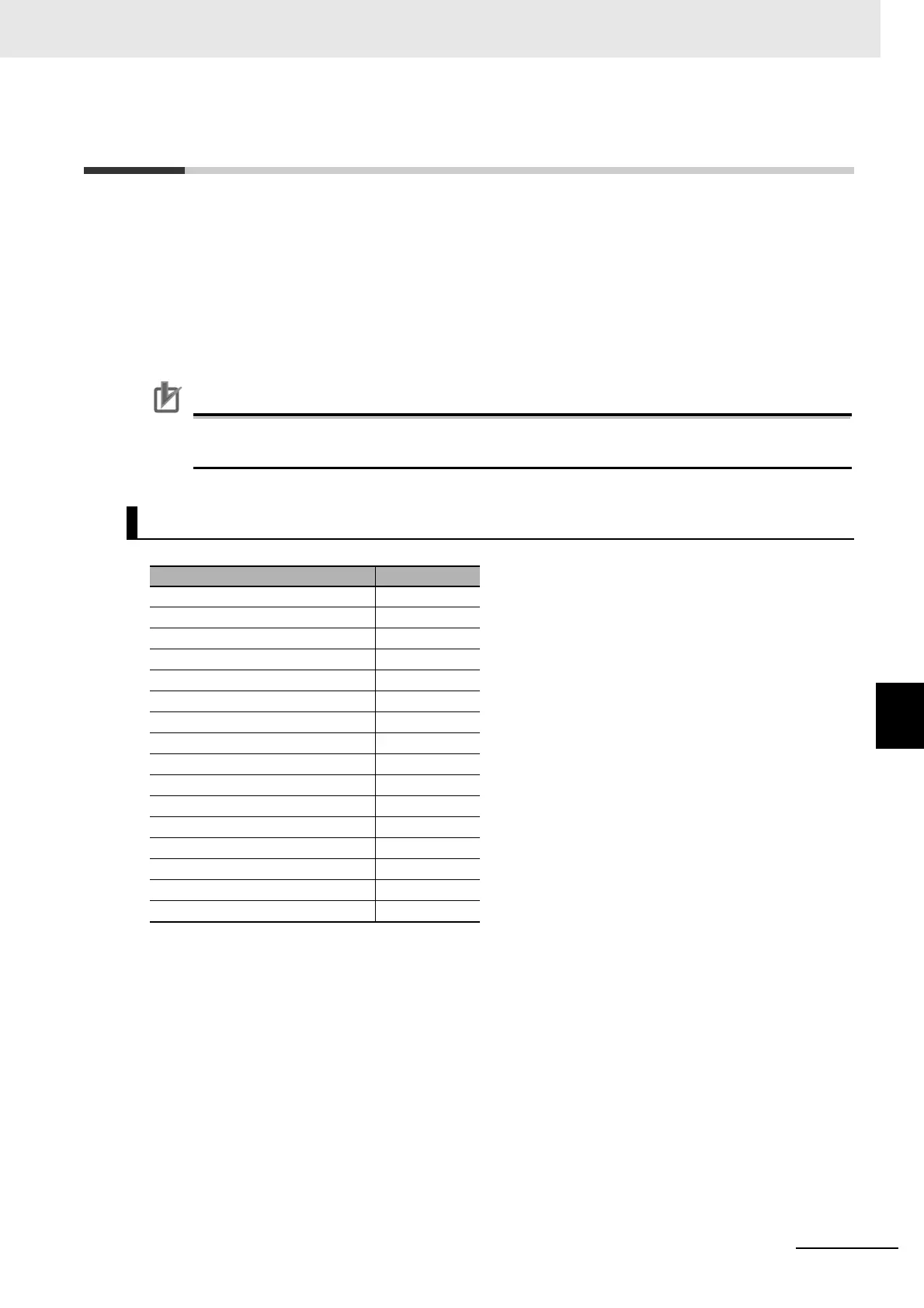7 - 3
7 Applied Functions
AC Servomotors/Servo Drives 1S-series with Built-in EtherCAT® Communications User’s Manual (I586)
7-1 General-purpose Input Signals
7
7-1 General-purpose Input Signals
The 1S-series Servo Drive provides 8 ports for general-purpose input signals to which you can allocate
function inputs in the Control I/O Connector (CN1). You can also set the logic for input signals that can
be allocated. Note that you cannot allocate more than one function to the same general-purpose input
signal.
Refer to 3-1-5 Control I/O Connector (CN1) Specifications on page 3-27 for I/O signal connection and
external signal processing.
General Input 7 (IN7) and 8 (IN8) are high-speed inputs. Use these inputs for functions that require high
precision, such as the latch input.
Precautions for Correct Use
The signal status must be held for at least 125 μs for high-speed inputs and at least 2 ms for
other inputs.
Function Inputs That Can Be Allocated
Function input name Symbol
Positive Drive Prohibition Input POT
Negative Drive Prohibition Input NOT
Error Stop Input ESTP
External Latch Input 1 EXT1
External Latch Input 2 EXT2
Home Proximity Input DEC
Positive Torque Limit Input PCL
Negative Torque Limit Input NCL
Monitor Input 1 MON1
Monitor Input 2 MON2
Monitor Input 3 MON3
Monitor Input 4 MON4
Monitor Input 5 MON5
Monitor Input 6 MON6
Monitor Input 7 MON7
Monitor Input 8 MON8
