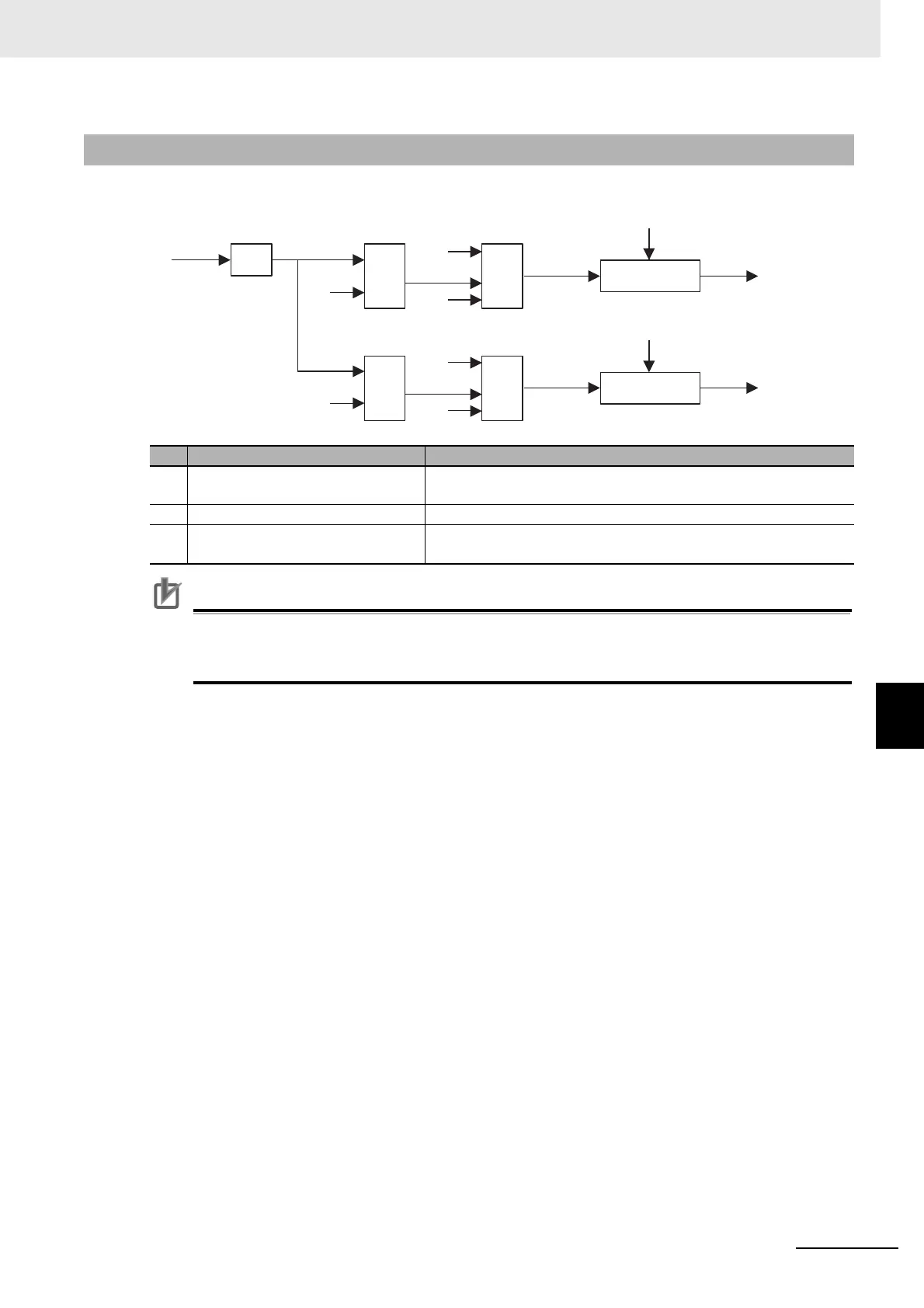7 - 41
7 Applied Functions
AC Servomotors/Servo Drives 1S-series with Built-in EtherCAT® Communications User’s Manual (I586)
7-11 Touch Probe Function (Latch Function)
7
7-11-2 Trigger Signal Settings
You can select the latch trigger as follows.
Precautions for Correct Use
When you use the general-purpose inputs as the external latch signals, use the general-pur-
pose input signals 7 and 8. If you use the general-purpose input signals 1 to 6, a delay of
approximately 2 ms will occur.
7-11-2 Trigger Signal Settings
Function Description
(A) General-purpose input function
selection (including logic selection)
Allocation of general-purpose input signals and logic selection
(B) Touch probe source Selecting the latch trigger from EXT1, EXT2, and phase Z
(C) Latch trigger input switching Switching a trigger to be used from a signal selected in Touch probe
source, EXT1, EXT2, and Phase Z
(A)
(B) (C)
(B) (C)
IN1/2/3/4 EXT1/2
EXT1/2/
Phase Z
Phase Z
Phase Z
EXT1
Phase Z
EXT2
Latch trigger input
Latch trigger input
Latch Function 1 Touch probe 1
positive edge
Actual position
Actual position
Touch probe 2
positive edge
Latch Function 2
EXT1/2/
Phase Z
Phase Z
