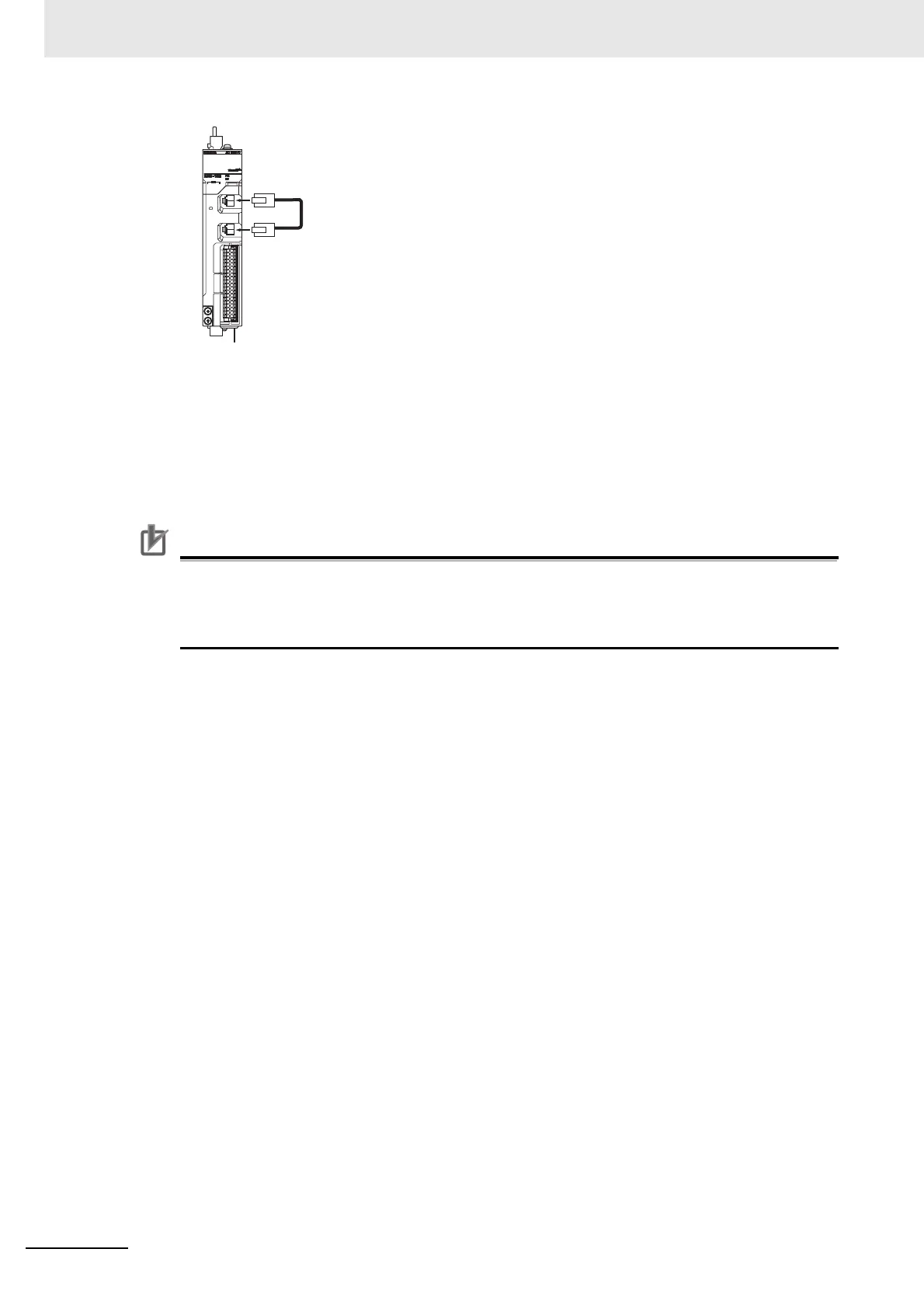13 Maintenance and Inspection
13 - 6
AC Servomotors/Servo Drives 1S-series with Built-in EtherCAT® Communications User’s Manual (I586)
5 Replace the identified faulty Servo Drive.
• Back up the parameters of the Servo Drive.
• Turn OFF the control power supply, and replace the Servo Drive. Then, turn ON the control
power supply, write the backup of the parameters, and turn OFF the control power supply.
6 Turn ON the power supply to the devices, and then establish EtherCAT communications.
• Connect the EtherCAT communications cables correctly, and turn ON the power supply to the
EtherCAT master and to the slaves.
Precautions for Correct Use
When the ring disconnection status occurs and then you reconnect an EtherCAT communica-
tions cable, turn OFF the power supply to the EtherCAT master and to the slaves. Connecting a
faulty EtherCAT communications cable while the devices are in operation may stop the entire
EtherCAT communications system.
